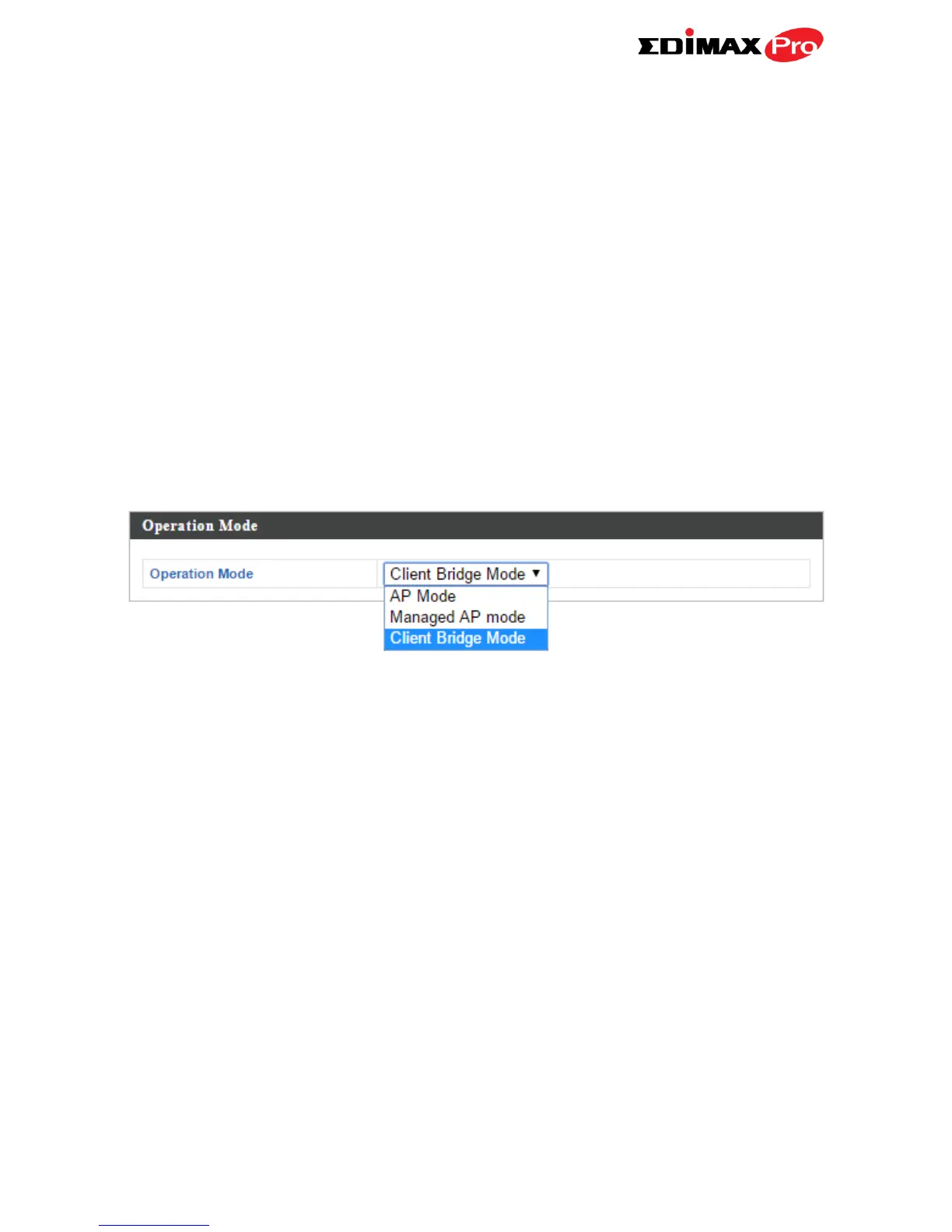1
OVERVIEW
Your access point can function in three different modes.
The default mode for your access point is AP mode.
AP mode is a regular access point for use in your wireless network.
Managed AP mode acts as a “slave” AP within the AP array (controlled by the
AP Controller “master”).
In Client Bridge mode the OAP900 connects wirelessly to an AP’s SSID while
remaining in the same IP address range as that AP – the WAN and LAN are on
the same subnet. This is ideal for last-mile solutions.
