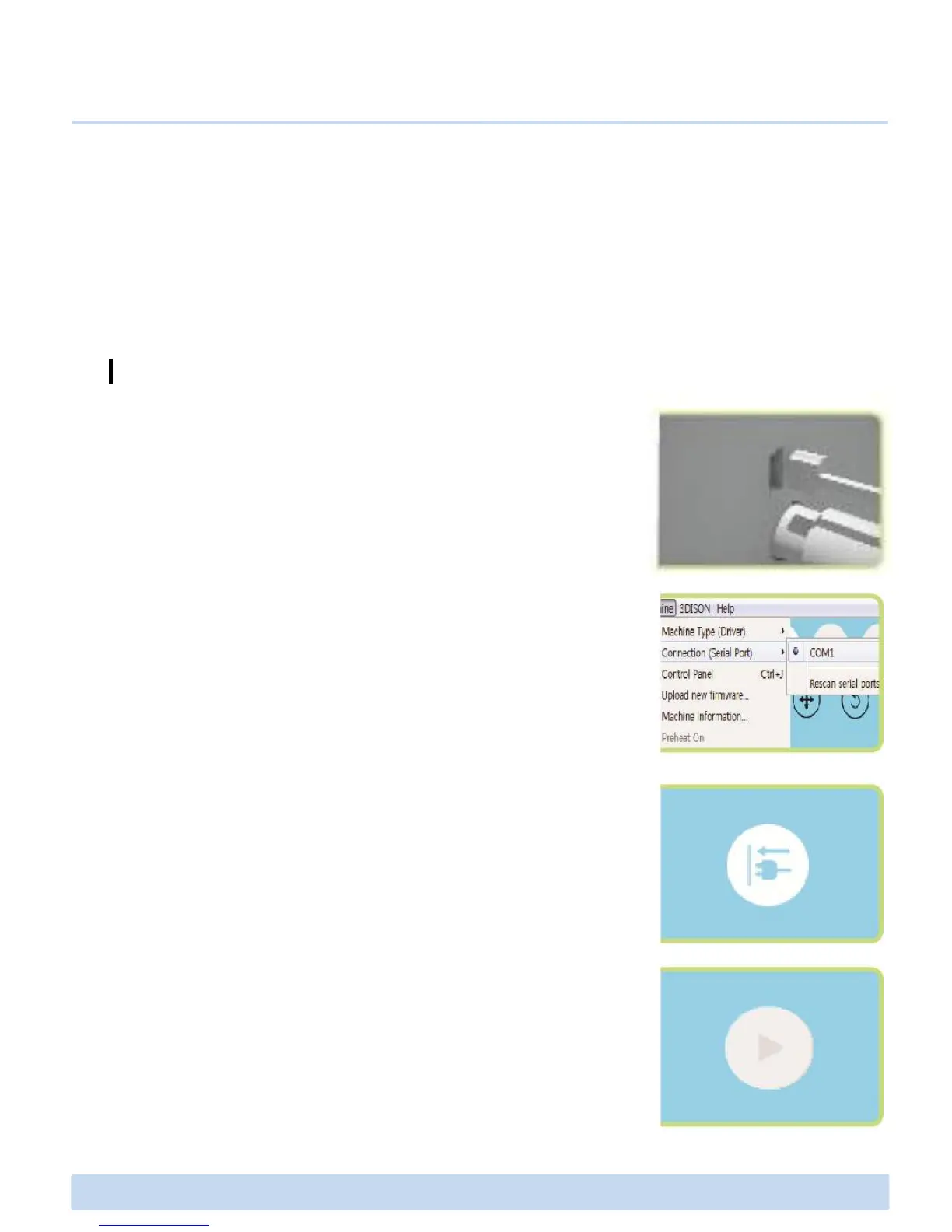1. Connect your computer to the printer with the USB cable.
E. Making a print with CreatorK 8
E2 How to use CreatorK 8 (Continued)
Connecting to Printer on CreatorK 8
Basically, it is recommended to use SD card to save .x3g file for 3D printing for safety in
case of power outage. However, you can also print directly on your CreatorK by
connecting your computer to the printer with the USB cable without saving and using SD
card.
1. Connect your computer to the printer with the USB cable.
2. Go Select Machine >Connection(Serial Port) and choose one
of the detected serial ports on the same menu bar.
NOTE : If you are using Windows 8 and want to connect the computer and
printer, please visit Rokit Inc’s website and refer to the instruction to install
a driver to use this function
3. After choosing your serial port click the Connect button on the
menu bar.
∃DISON PRO User Manual V.1 17
menu bar.
4. Connect to your printer by clicking ”Build” button to start your
printing.