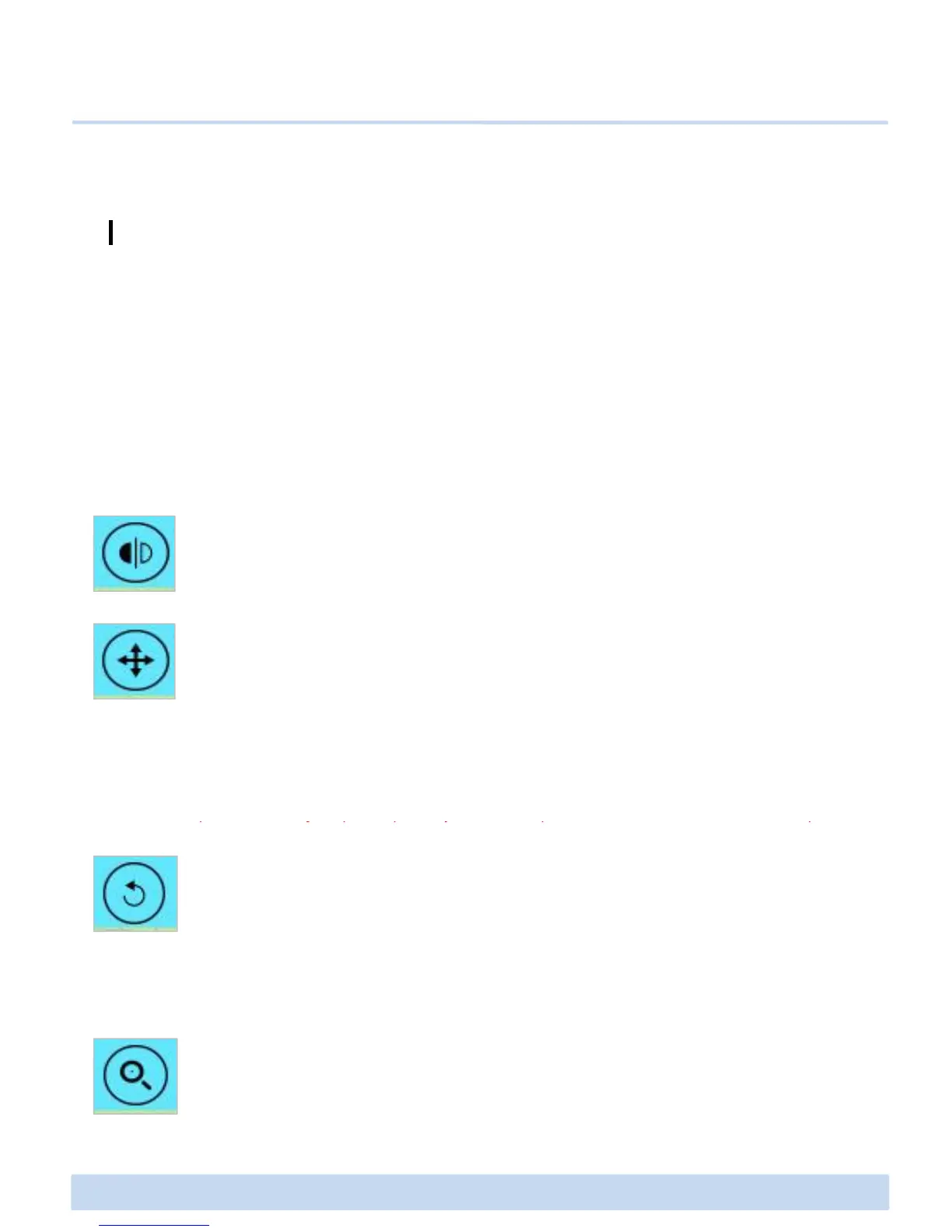1. Select File > Open and choose STL file you want to 3D print. Otherwise you can just
drag and drop the 3D image file into CreatorK 8.
2. When the file appears, you can adjust the size and the position of the object using the
icons below on the menu bar.
E. Making a print with CreatorK 8
E2 How to use CreatorK 8 (Continued)
Generating G-code
icons below on the menu bar.
Mirror function
: If you want to change x, y, z’s mirror, click and put the mouse pointer on the box.
Click right mouse button, and you can adjust x, y, z mirrors.
Position change
: Using the 4 arrow icon, you can move the object. After clicking this button, you c
an adjust the position using direction keyboards.(It moves 1mm per click) And you
can also move the position of the object using right button of the mouse. When c
licking right mouse button, you can see x, y, z and center of the platform. You sho
uld choose center of platform every time you print out.
(*NOTE : Since 3DISON is based on a FFF(Fused Filament Fabrication) method in the 3D
printer, the object piles up in layers on the plate. Therefore, if it is not fixed upon the
surface, you may not get the result you expected.)
Tip. If you push "Ctrl Z" it will undo the last function. The opposite of Ctrl Z is “Ctrl Y” which
commands reverses the undo.
∃DISON PRO User Manual V.1 18
printer, the object piles up in layers on the plate. Therefore, if it is not fixed upon the
surface, you may not get the result you expected.)
Rotation change
: Using this circle arrow icon, you can rotate the object as you wish to print out. W
hen clicking the right mouse button, you can see the screen below. You can rotate
the object by X, Y, Z axis or by dragging it with the left mouse button.
(*NOTE : Depending on the rotation, the quality of objects may vary. The support is
created automatically if the tilting degree of the angle is at least 45°. So this process is
very important.)
Rescale
: You can adjust the size using this magnifying glass icon. By dragging up and do
wn mouse, you can rescale the object. And when you click on the platform, you ca
n rescale the object to the maximum size. If you enter one, the others will change
in proportion.