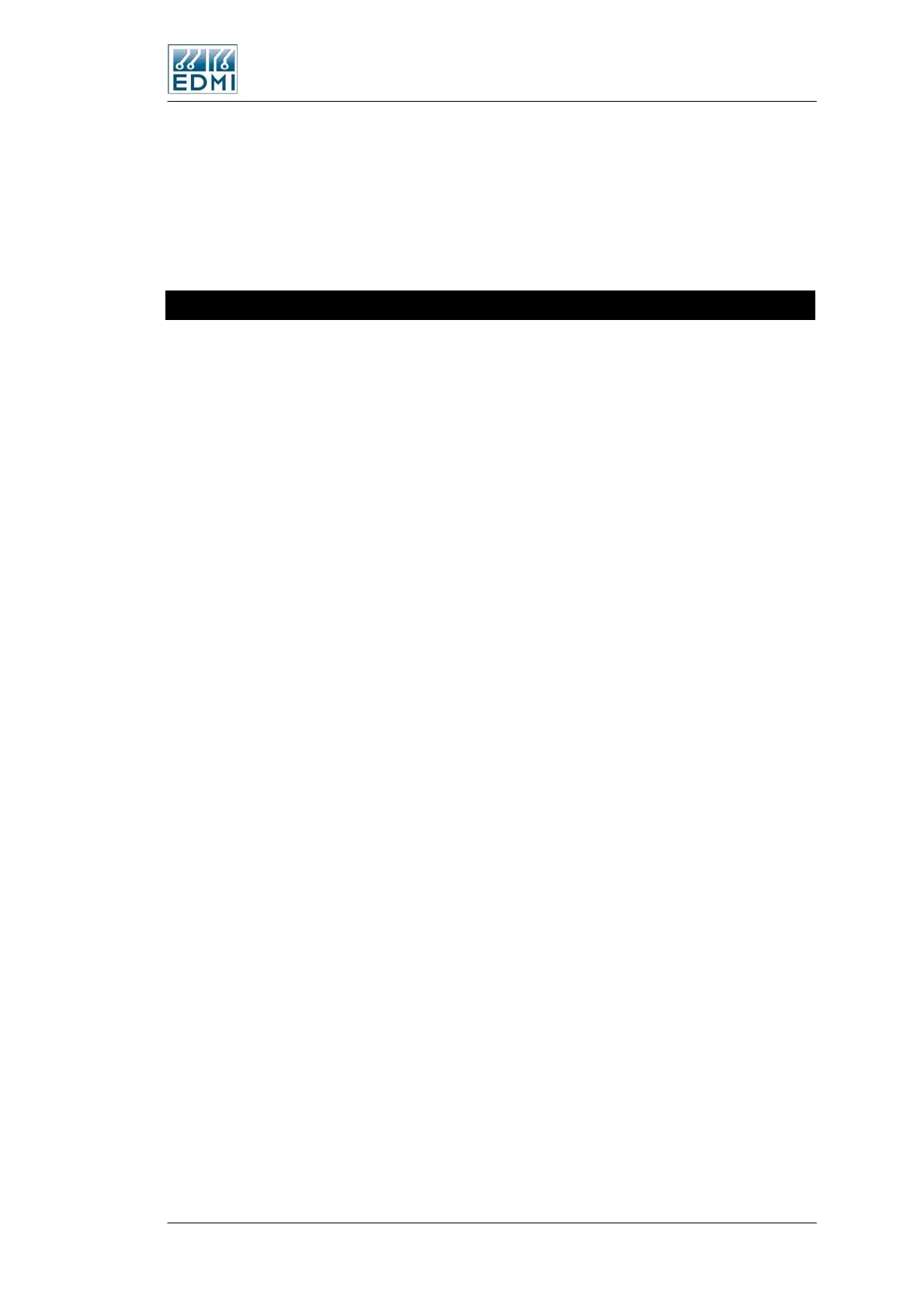Servicing
4-1
Note that the relay may not change state immediately. If another operation has just been
performed, it may take 60 seconds to perform the requested operation.
EziView can configure what operations are permitted using the button. EziView can
also be used to configure the button as a billing reset button - go to Security Setup and
un-check the Billing Reset Button Disabled checkbox.
Servicing
The meter is not designed for field servicing and has no user serviceable parts. The
meter has no internal fuses. In the event of failure of the meter, contact EDMI or your
local agent for servicing.
The Mk7A Meter 4-15
