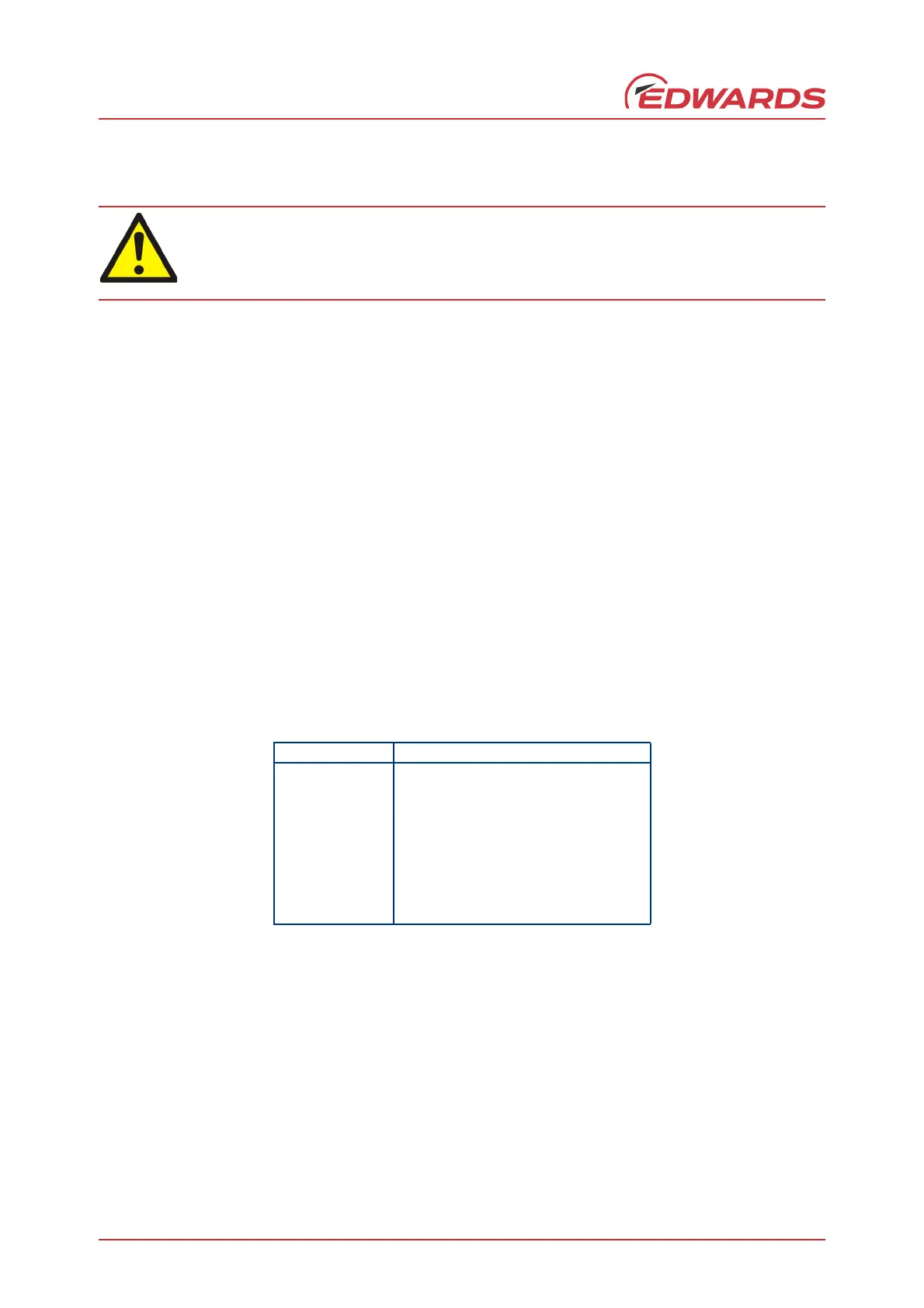D023-92-880 Issue F
Page 8 © Edwards Limited 2018. All rights reserved.
Edwards and the Edwards logo are trademarks of Edwards Limited.
Installation
3.3 Electrical connections
3.3.1 Connect to an Edwards AGC, TIC or AGD display
Connect the APGX-H to the controller or display with a cable which is terminated in suitable connectors. Suitable
cables are available from Edwards (refer to Section 7).
Note: Your AGC or TIC must have a version of software that is compatible with the APGX-H. If the AGC or TIC does
not recognise the APGX-H, then an upgrade to the software is required. Refer to the TIC Instruction Manual
for more information on downloading the latest version of the TIC software. For upgrades to AGC software,
please contact Edwards.
3.3.2 Connect to your own supply and control equipment
Note: Do not connect any voltage to the gauge identification pin (pin 4) as this may cause permanent damage to
the APGX-H.
A schematic diagram of the recommended electrical connections to the APGX-H is shown in Figure 3.
The pins on the APGX-H electrical connection socket are used as shown in Table 1. The relevant specifications are
given in Section 2.
When using the gauge in an electrically noisy environment you should ensure that your measuring electronics is
adequately immune to high frequency interference. All Edwards controllers have adequate immunity.
Table 1 - Pins on the APGX-H Electrical Connector Socket
Note: Do not connect the electrical supply ground (pin 2) to the signal ground (pin 5). If you do, the APGX-H
output signal will be inaccurate.
The connections to pins 6 and 7 are optional. Make the connection to pin 6 if you want to connect the set point signal
to a d.c. relay: you must connect a suppression diode between pins 1 and 6 to protect the APGX-H from transient
voltages generated when the d.c. relay is switched off.
The remote calibration input pin has a 47 k pull-up resistor to the positive supply voltage inside the gauge.
Connecting pins 2 and 7 will enable the remote setting of the atmospheric output to 1000 mbar (750 Torr) when the
gauge is at atmosphere and the vacuum output to 0.0 x 10
-4
mbar (0.0 x 10
-4
Torr) when the gauge is at vacuum.
Atmospheric calibration at pressures between 700 mbar (525 Torr) and 1100 mbar (825 Torr) can be performed
manually (refer to Section 5.1.3) however this option is not available remotely.
If the APGX-H malfunctions, the APGX-H pressure output may be incorrect. If such a failure could
cause injury to people or damage equipment, you must install a suitable control system to indicate
the failure and, if necessary, to close down your process system.
Pin number Use
1 Electrical supply positive
2 Electrical supply ground (0 V)
3 Pressure measurement output signal
4 Gauge identification
5 Signal ground
6 Set-point output signal
7 Remote calibration input
8 Not connected