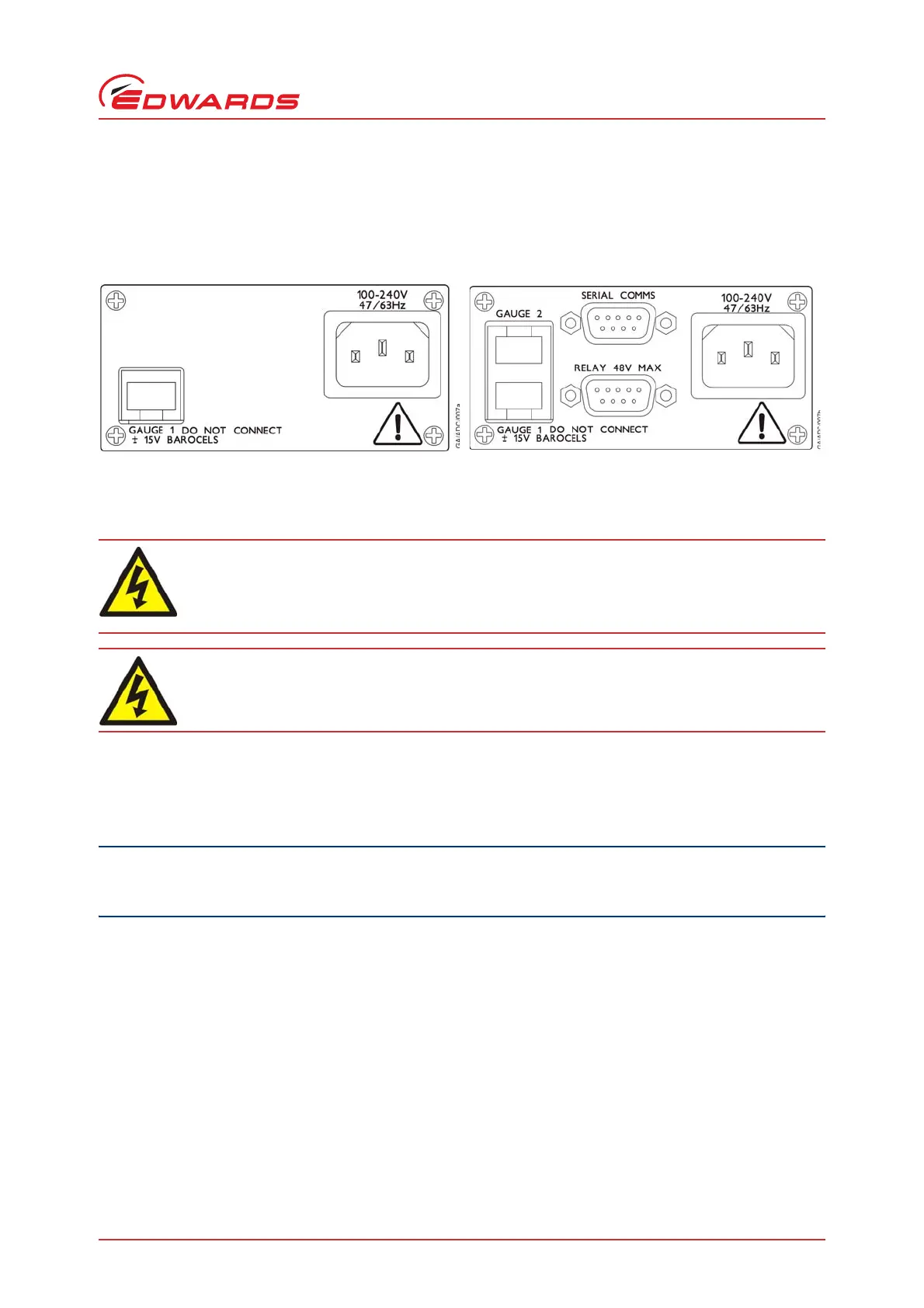© Edwards Limited 2010. All rights reserved. Page 9
Edwards and the Edwards logo are trademarks of Edwards Limited.
INSTALLATION
D395-90-880 Issue E
3.3 Rear panel description
Figure 7 - Rear panel connections
3.3.1 Connecting the electrical supply
Connect the electrical supply to the Controller with an appropriate supply cable fitted with an IEC plug. Suitable
cables are available from Edwards.
3.3.2 Connecting active gauges
CAUTION
Do not connect Barocel™ capacitance manometers to the ADC. Doing so will result in damage to the gauge and
will invalidate the warranty.
One or two (depending on version) compatible Active Gauges can be connected to the gauge connectors on the rear
panel. Connect the gauges using Edwards Active Gauge cables. These are available ready-made in different lengths,
see Section 7.2.
WARNING
Ensure that the Controller is earthed (grounded) via the electrical supply cable and observe all
appropriate safety precautions for the safe installation and handling of electrical equipment. High
voltages exist in the Controller when it is operating.
WARNING
If access to the IEC connector is restricted an additional isolation device should be provided, that
will be easily accessible by an operator.
ADC standard rear panel ADC enhanced rear panel
