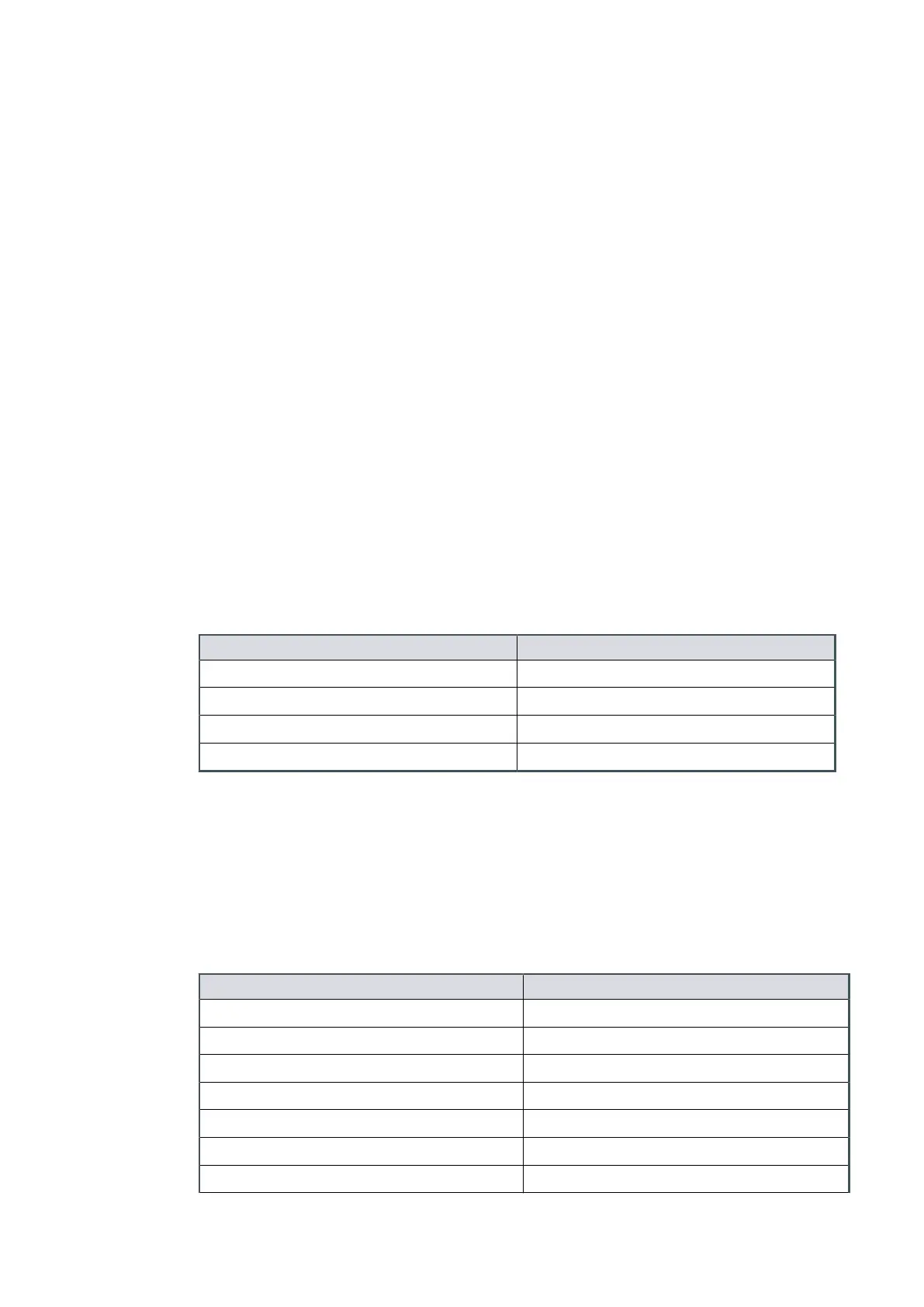alarm condions
sll present can be viewed in the Status menu, refer to Status menu on
page 52. Some alarms, such as 1.01 STOP ACTIVATED, remain present unl the pump is
manually started from the PDT or front panel controls.
Once all warning and alarm condions have been removed, the corresponding LED is
exnguished.
Out of date warnings are automacally acknowledged aer 36 hours to prevent a build-
up.
PDT menus
There are three menu buons: Normal, Status and Setup.
NR in the data part of a parameter indicates 'No Reading'.
NP in the data part of a parameter indicates a parameter that is 'Not Present'.
Normal menu
This menu is displayed when the PDT is rst plugged into the pump, or can be accessed
when you press the Normal buon. Up to four parameters are displayed, press up/down
keys to scroll.
By default there are four parameters displayed in the Normal menu and these can be
changed through the Edit Display aributes menu, accessed from the Setup menu.
Table 20
Normal menu
Descripon Typical display
Serial number S/N 1234567
Control holder NONE IN CONTROL
Dry pump current DP CURRENT 6 A
Booster current MB CURRENT 3.5 A
Status menu
1. Press the Status buon to en
ter the menu. Press up/down keys to scroll.
2. Press CANCEL to return to Normal menu.
If a device is not installed the associated parameters will not be displayed.
Table 21
Status menu
Descripon Typical display
Serial number S/N 1234567
Control holder NONE IN CONTROL
Dry pump current DP CURRENT 1.1 A
Booster current MB CURRENT 1.1 A
Green Mode state GREEN MODE STATE O
Gate valve open or closed state GATE VALVE Open
Remote gate valve open or close state PB VALVE Open
10/2020 - ©Edwards Limited
Page 52M56635880_D
M56635880_D - Commission
