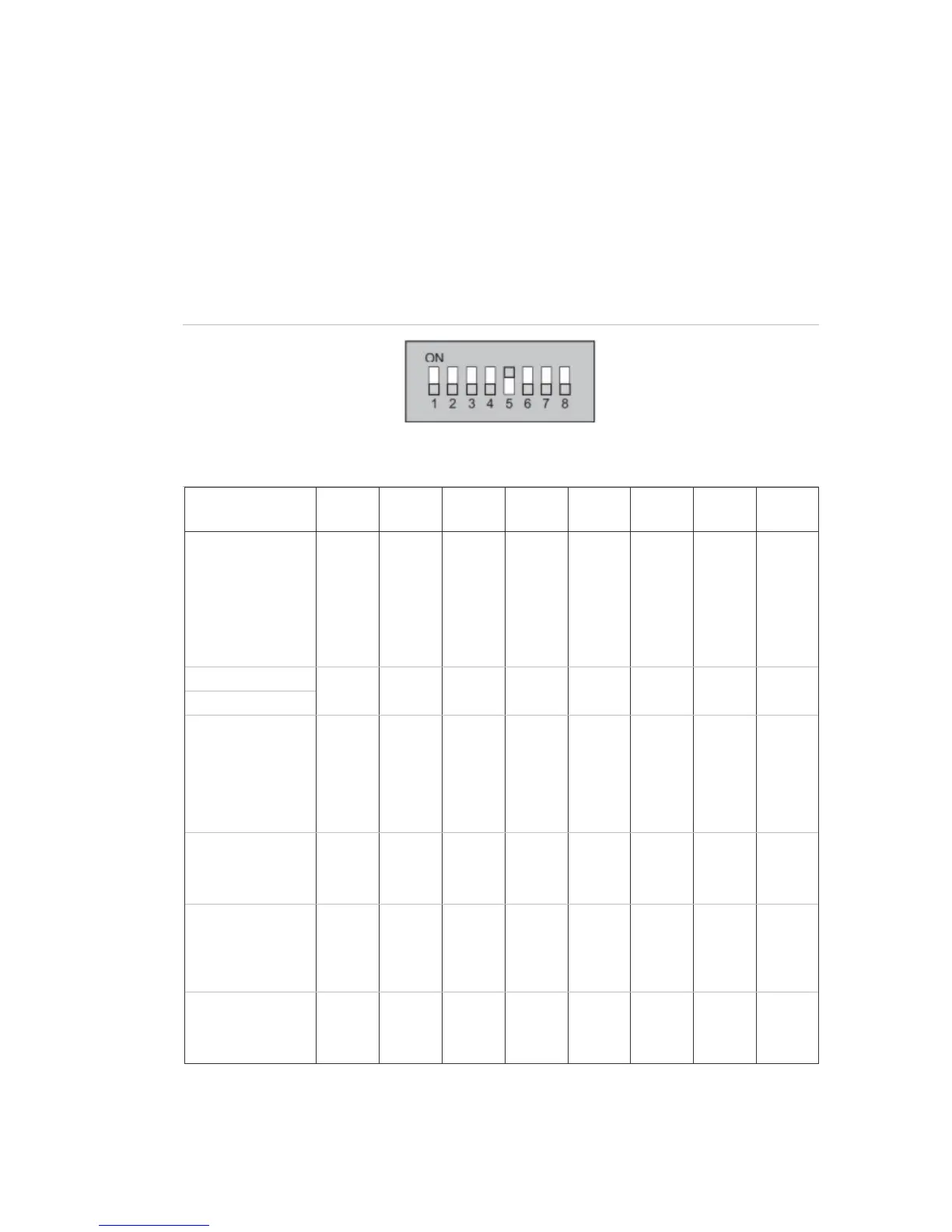Chapter 2: Installation and configuration
LaserSense Nano Aspirating Smoke Detector Installers Handbook 23
Configuration
The default settings of the detector meet most application needs. These settings
can be customized to meet additional requirements. Customizing the Nano
detector requires changing the settings of the eight segments of the
configuration DIP switch (Figure 12) mounted on the main PCB. See Table 4
below and the paragraphs following the table to determine the proper switch
setting for the application.
Figure 12: Configuration DIP switch
Table 4: DIP switch settings
Setting Switch
1
Switch
2
Switch
3
Switch
4
Switch
5
Switch
6
Switch
7
Switch
8
Set detector
sensitivity
Alarm factor 6 OFF OFF
Alarm factor 7 ON OFF
Alarm factor 8 OFF ON
Alarm factor 9 ON ON
Classifire On OFF
Fixed alarms ON
Flow limit offset
±40 OFF OFF
±20 ON OFF
±5 OFF ON
±3 ON ON
Flow delay
240 seconds OFF
30 seconds ON
Input select
PSU Fault OFF
ClassiFire
Override
ON
Auto calibration
Enable OFF
Disable ON
Note: The settings in bold text are the factory default settings.
