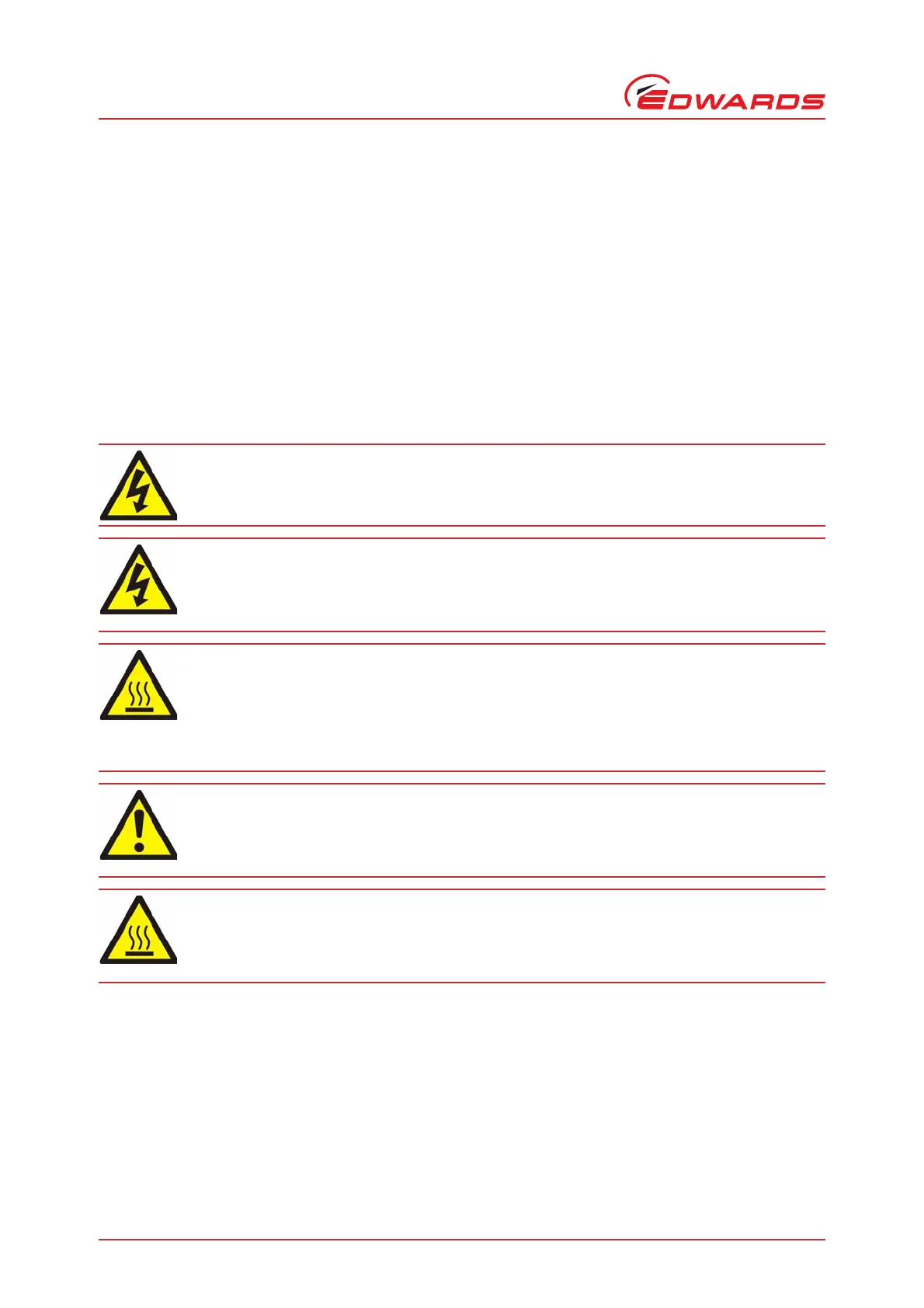B800-00-880 Issue A
Page 30 © Edwards Limited 2009. All rights reserved.
Edwards and the Edwards logo are trademarks of Edwards Limited.
Installation
3.5.4 Connect the logic interface to your control equipment
If you wish to operate the nEXT pump using your own control system, use a suitable connector mating half (not
supplied), to connect your control equipment to the connector on the logic interface cable (refer to Table 11). When
you make the electrical connections to the nEXT pump described in the following sections, refer to Table 12 for full
details of the logic interface connector pins.
You can control the nEXT pump using a hardware parallel control interface and/or via commands sent over a serial
interface.
If you wish to control the nEXT pump using the hardware Parallel Interface, refer to Section 3.6 for more information.
If you wish to use the Serial Interface, see the instructions given in Section 3.7. The logic interface provides the
facility to work with a mixture of parallel and serial control, refer to Section 3.7.6.
3.5.5 Connect the electrical supply
Refer to Figure 10 for a schematic diagram of the logic interface connections.
The electrical supply you provide for the nEXT pump must meet the requirements of BS EN 61010-1 / C22.2 1010-1.
Ensure that hazardous voltages as defined in EN61010 cannot be present on the electrical interface to the nEXT pump.
The nEXT pump 0 V is not referenced to earth (ground). Ensure that there is only one path between 0 V and earth.
Multiple connections between 0V and earth must be avoided in order to avoid unexpected offset voltages on control
and status signals and possible problems with serial communications. If no other connection is present between 0V
and earth, the connection should be made at the power supply. Be aware that other electrical equipment connected
to the system could introduce a connection between 0V and earth, for example a personal computer or measuring
equipment.
This product requires a separate power supply (not included). The power supply should be
adequately protected against a hazardous live condition (for example, in case of a short circuit).
Incorporate a suitable isolation device in the electrical supply. Locate the switch in an easily
accessible position and mark it as the disconnecting device for the nEXT pump. If you do not, you
will not be able to switch off the nEXT pump in an emergency.
Incorporate a suitable fuse as specified in Section 2.8, in the 24 - 48V supply line to the nEXT
pump. To fully protect the pump in case of a fault, a suitable rated fuse should be used - see Table
8. The power supply should have a current rating capable of blowing the fuse. If you do not and a
fault develops, the nEXT pump may develop a hazardous surface temperature or present a fire
hazard.
Do not exceed the maximum supply voltage. Excessive supply voltage will cause permanent
damage to the control electronics and may result in a mechanical hazard in some failure
conditions.
When connecting the nEXT pump to the power supply, ensure that all 3 pins for the 24 - 48 V
connection and all 3 pins for the 0 V connection on your connector mating half are connected to
the power supply.
