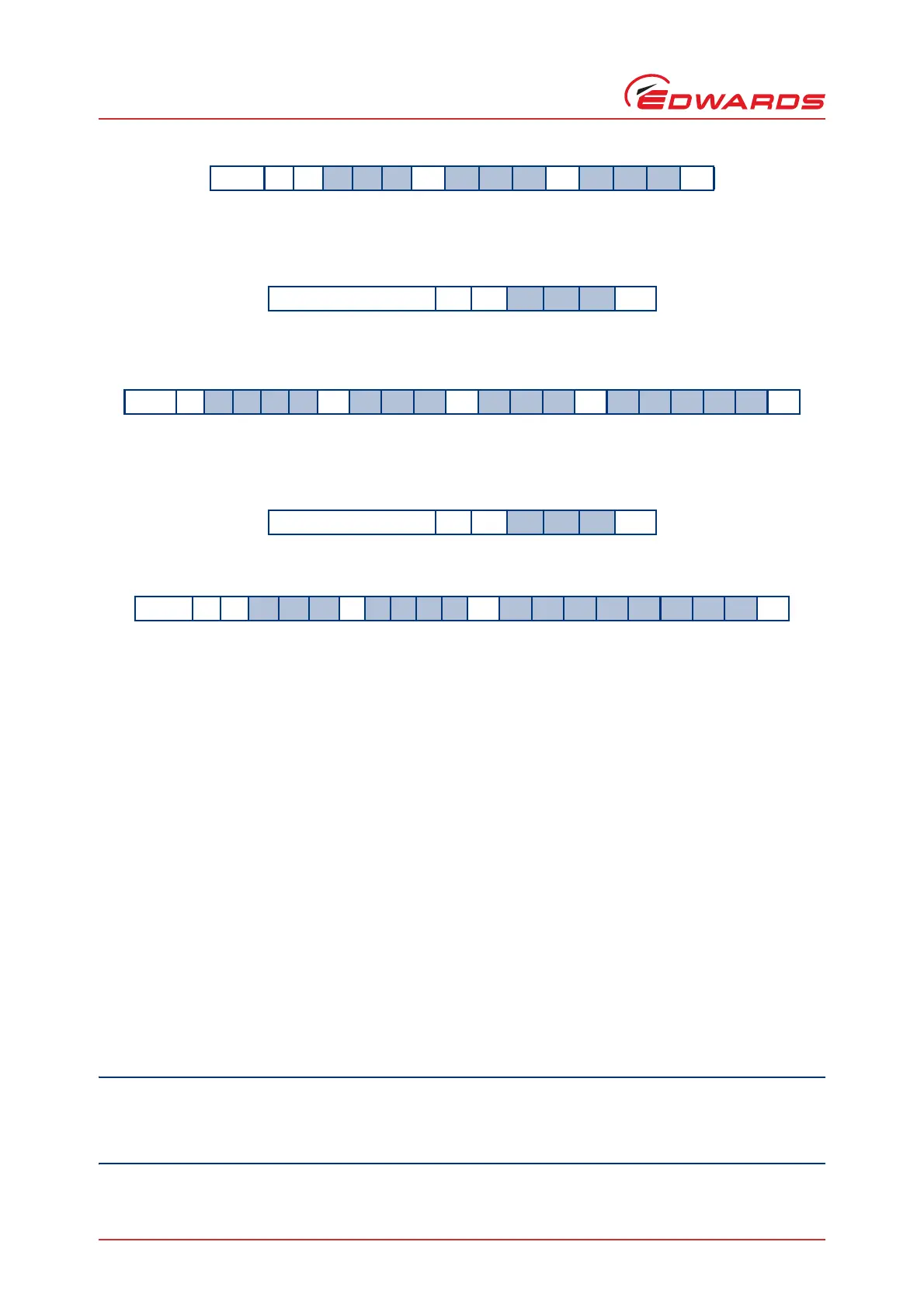B800-00-880 Issue A
Page 54 © Edwards Limited 2009. All rights reserved.
Edwards and the Edwards logo are trademarks of Edwards Limited.
Operation
4.5.6 Link parameter readings
You can monitor the internal voltage, current and motor power of the nEXT pump by sending the following query:
You will receive the following reply, where the first number refers to voltage (measured in 0.1 Volts – i.e. divide the
number by 10 to get an answer in Volts), the second number refers to current (measured in 0.1 Amps) and the third
number refers to motor power (measured in 0.1 Watts):
4.5.7 Measured motor speed
You can monitor the measured rotational speed of the motor inside the nEXT pump by sending the following query:
You will receive the following reply, where the first returned number refers to motor rotational speed in revolutions
per second (Hz):
Note: The second return number is a 32-bit System Status Word (set of 8 hexadecimal characters) which is useful
for fault-finding. Refer to Section 5.5.3 for advice on decoding the System Status Word.
4.6 Simultaneous parallel and serial operation
Note: It is not possible to use serial interface monitoring at the same time as running the pump at Standby Speed
in Parallel Interface Mode because the two functions share the same logic interface pins.
The Analogue Output signals are always available irrespective of whether you send commands in parallel or serial
control mode. The Analogue Output voltages are described in Table 11.
4.7 Operation with a TIC
For operation with an Edwards Turbo Instrument Controller or TIC Turbo Controller, the nEXT pump can be connected
directly to this type of unit, which will provide the power necessary to drive the nEXT pump. Instructions on the set
up and operation with the TIC or TIC Turbo Controller can be found on CD ROM part number D397-00-879 which is
supplied with the TIC or TIC Turbo Controller.
4.8 Decelerating and venting
Immediately after applying the stop command, whether by the parallel or serial interface or by the TIC, switch off
the backing-pump. Then the system may be vented in accordance with the advice given in Section 3.8.
Do not open a manual vent valve until the pump rotational speed has fallen below 50%, otherwise the rate of
pressure rise may be too high, which could damage the pump. In an emergency only, open the vent-valve quickly
to decelerate the pump rotor in the shortest possible time.
Reply = v 8 5 9sp d d d;d d dcr
Command ?
v 8 6 0cr
Reply =
v 8 6 0sp d d d;d d d;d d d d dcr
Command ?
v 8 5 2cr
Reply =
v 8 5 2spd d d d; h h h h h h h hcr
