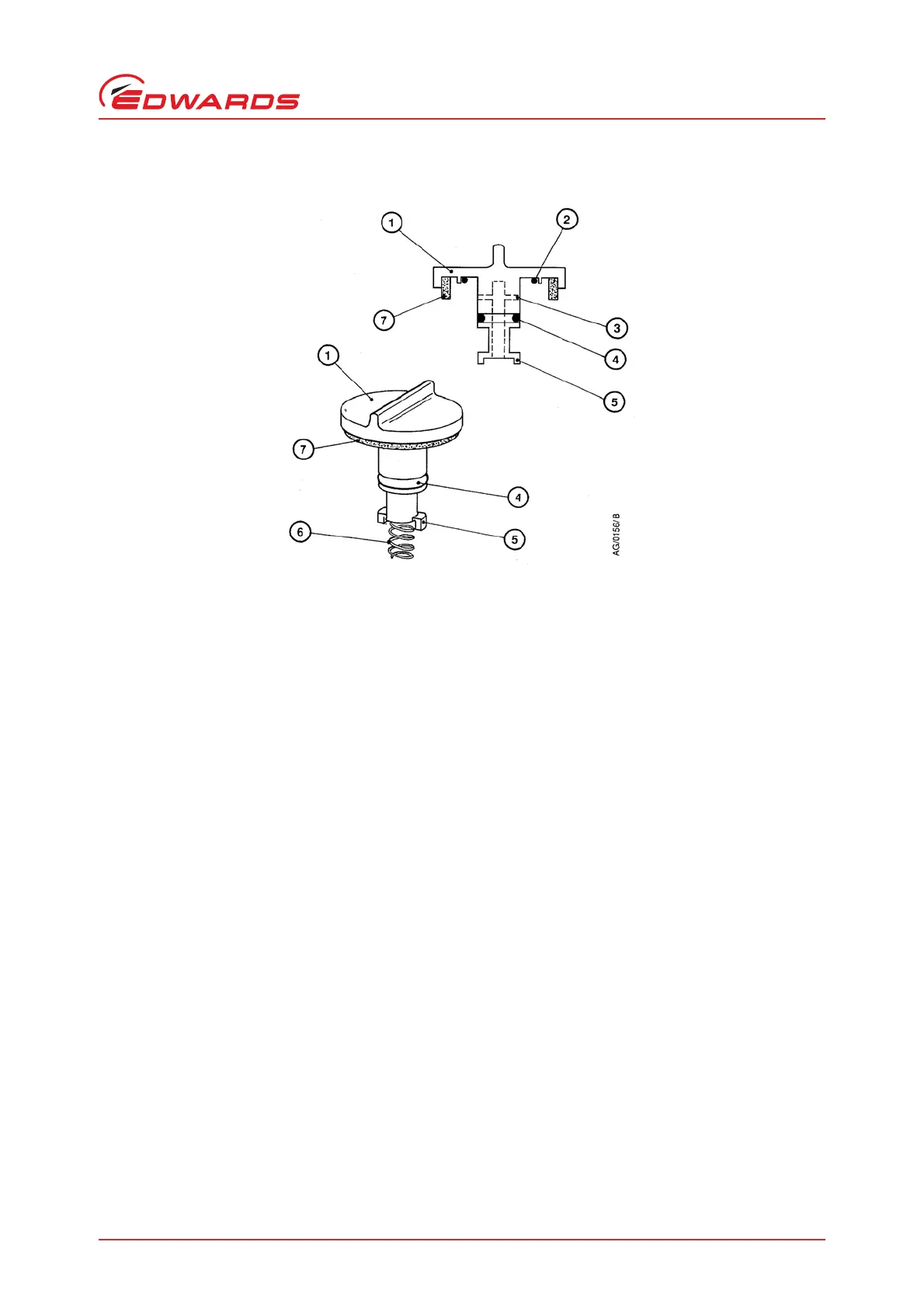© Edwards Limited 2010. All rights reserved. Page 27
Edwards and Edwards logo are trademarks of Edwards Limited.
Maintenance
A726-01-880 Issue M
Figure 9 - Gas-ballast control assembly
5.5 Clean the external fan cover
If the fan cover and pump body are not kept clean, the air flow over the pump can be restricted and the pump may
overheat.
1. Switch off the pump and disconnect it from the electrical supply.
2. Use a dry cloth and a soft brush to remove dirt and deposits from the fan cover and pump body.
5.6 Replace the tip seals and exhaust valve
Refer to Instruction Manual A726-01-840 for instructions on how to replace the tip seals and exhaust valve.
5.7 Test the motor condition
Test the earth continuity and the insulation resistance of the pump motor, in accordance with local regulations for
the periodic testing of electrical equipment.
The motors of the single-phase XDS pumps comply with EN61010. We recommend that, to maintain compliance with
EN61010, the earth continuity is less than 0.1 Ω and the insulation resistance is greater than 10 MΩ.
If the motor fails these tests, you must contact your supplier or Edwards.
1. Gas-ballast control
2. O-ring
3. Air-hole
4. O-ring
5. Bayonet-lugs
6. Compression spring
7. Filter element
