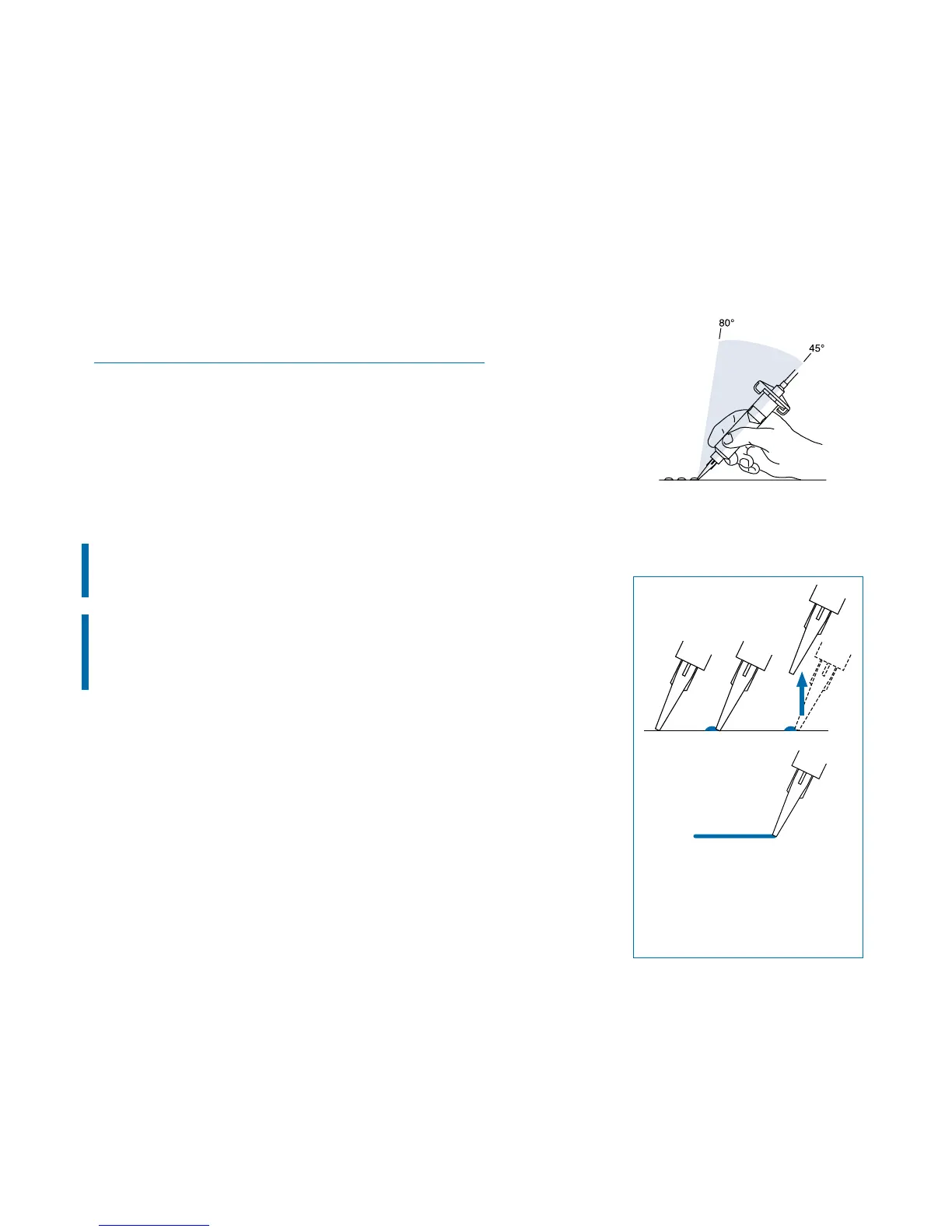You are now ready to test the dispenser using the prefilled barrel
of blue, nontoxic test material.
Begin with the following settings:
Thick fluid (blue) Thin fluid (clear)
Air gauge 10 psi (0.7 bar) 5 psi (0.4 bar)
Dispense tip 18 gage (green) 25 gage (red)
Vacuum control Off On (see page 9)
Press the power switch on. It will light green.
Holding the barrel as shown, rest the tip on a piece of paper. Press
the foot pedal until the tip fills and some fluid is pushed out onto the
paper. (Repeat this whenever you change to a new tip.)
Use the Dot Test Sheet supplied, and press the foot pedal to make
a dot or stripe. Make several more deposits, carefully applying the
tip at the angle shown and removing the tip as shown.
Remember - always bring the tip in contact with the work surface at
the illustrated angle. After the tip is in position, press the foot pedal.
A continuous flow of material will occur as long as the foot pedal is
pressed.
Try different pressure settings. Continue to experiment by replacing
the green tip with the blue (22 gage) tapered tip included in the Dot
Test Kit. Note the effects of air pressure and tip size on the deposit.
Adjusting the Deposit Amount
The deposit size is determined by the tip diameter, the output air
pressure setting and the length of time the foot pedal is pressed.
To increase the deposit size, slightly increase output air pressure, or
increase tip size, or both. To decrease the deposit amount, use a
smaller tip size, or lower the air pressure.
Testing the Dispenser
Correct angle for making deposits.
Remember - always bring the tip in
contact with the work surface at
the illustrated angle. After the tip is
in position, press the foot pedal.
Release pedal and remove tip by
lifting straight up.