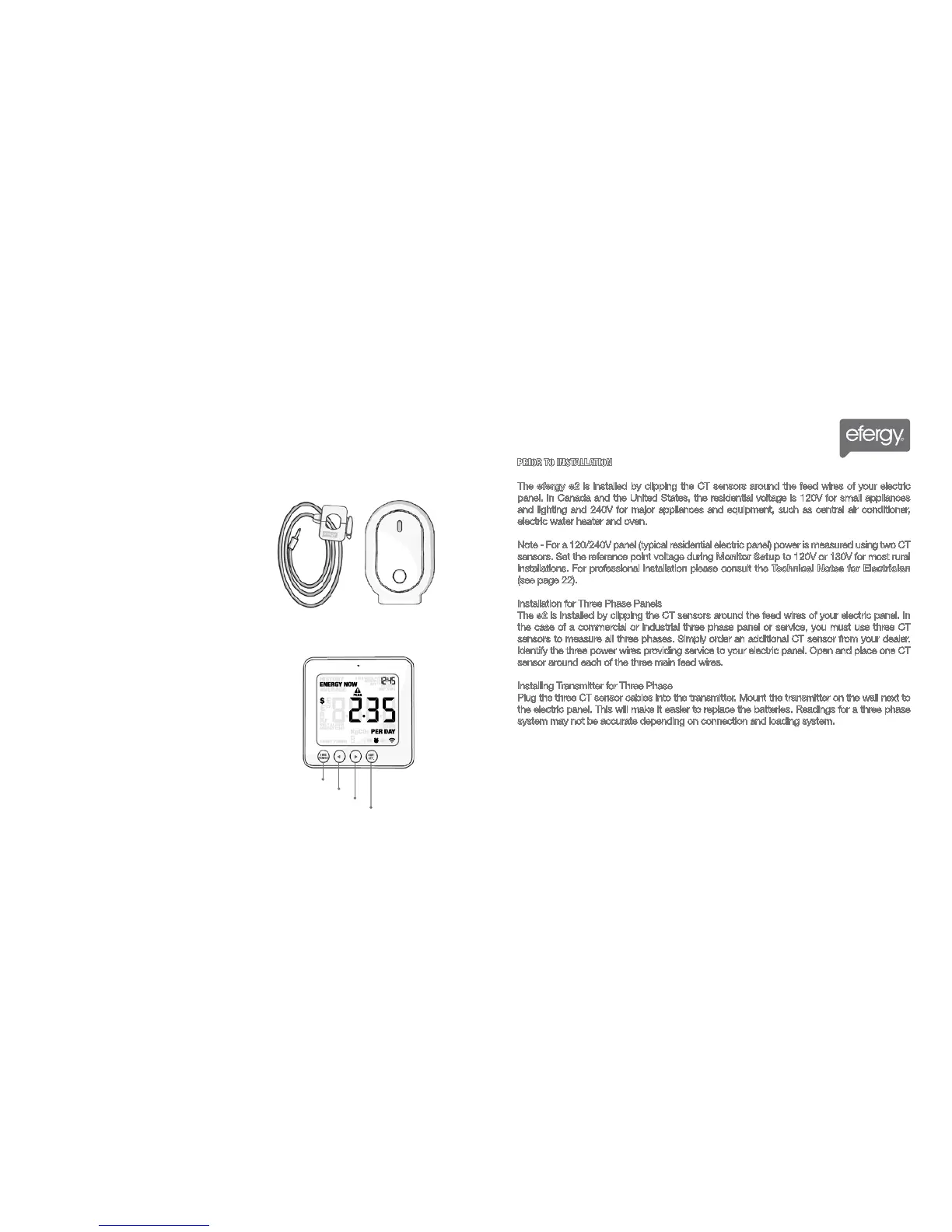IN THE BOX HARDWARE INSTALLATION
65
Your e2 Pack contains the following elements:
2 x XL CT Sensors
1 x Transmitter
1 x e2 Wireless Energy Monitor
3 x AA Batteries
3 x AAA Batteries
You will need to attach the sensor to the live
feed cable which connects the meter to the
monitor. Any power you use in your home will
pass through this cable. The clip on sensor acts
as a CT sensor, and relays the amount of current
being drawn in the home to the transmitter.
From there it is sent wirelessly to the energy
monitor, which shows how much power is being
consumed.
You can upload your energy data from your e2
monitor onto your PC/Mac using elink software.
It also includes:
1 x USB Cable
1 x elink Software CD
1 x elink Software Guide
1 x Instruction Manual
1 x Quick start guide
CT sensor
Transmitter
PRIOR TO INSTALLATION
The efergy e2 is installed by clipping the CT sensors around the feed wires of your electric
panel. In Canada and the United States, the residential voltage is 120V for small appliances
and lighting and 240V for major appliances and equipment, such as central air conditioner,
electric water heater and oven.
Note - For a 120/240V panel (typical residential electric panel) power is measured using two CT
sensors. Set the reference point voltage during Monitor Setup to 120V or 130V for most rural
installations. For professional installation please consult the Technical Notes for Electrician
(see page 22).
Installation for Three Phase Panels
The e2 is installed by clipping the CT sensors around the feed wires of your electric panel. In
the case of a commercial or industrial three phase panel or service, you must use three CT
sensors to measure all three phases. Simply order an additional CT sensor from your dealer.
Identify the three power wires providing service to your electric panel. Open and place one CT
sensor around each of the three main feed wires.
Installing Transmitter for Three Phase
Plug the three CT sensor cables into the transmitter. Mount the transmitter on the wall next to
the electric panel. This will make it easier to replace the batteries. Readings for a three phase
system may not be accurate depending on connection and loading system.
Wireless Energy Monitor
backward
time period
unit set
forward
Shop for Power Metering products online at:
1.877.766.5412
www.PowerMeterStore.ca