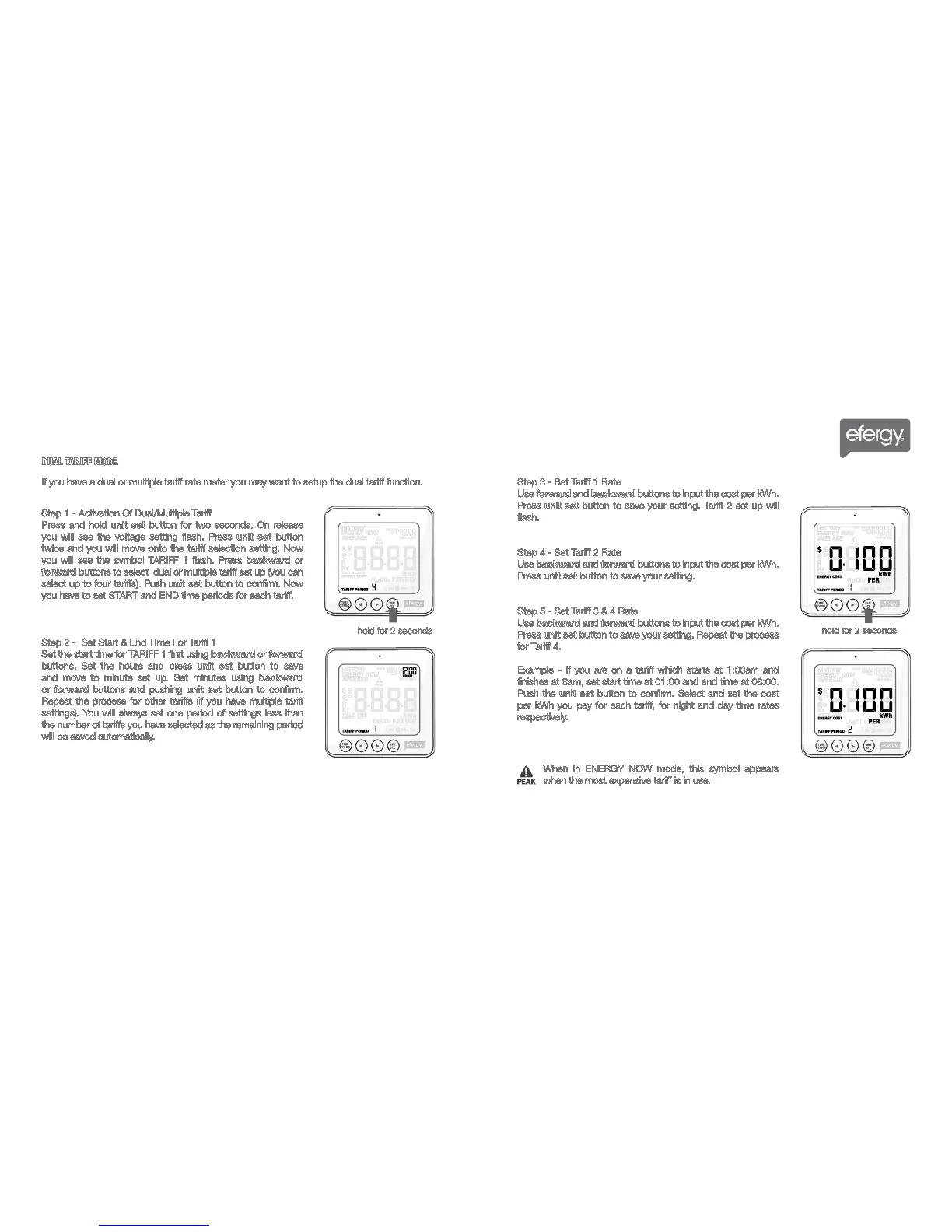Step 1 - Activation Of Dual/Multiple Tariff
Press and hold unit set button for two seconds. On release
you will see the voltage setting flash. Press unit set button
twice and you will move onto the tariff selection setting. Now
you will see the symbol TARIFF 1 flash. Press backward or
forward buttons to select dual or multiple tariff set up (you can
select up to four tariffs). Push unit set button to confirm. Now
you have to set START and END time periods for each tariff.
Step 2 - Set Start & End Time For Tariff 1
Set the start time for TARIFF 1 first using backward or forward
buttons. Set the hours and press unit set button to save
and move to minute set up. Set minutes using backward
or forward buttons and pushing unit set button to confirm.
Repeat the process for other tariffs (if you have multiple tariff
settings). You will always set one period of settings less than
the number of tariffs you have selected as the remaining period
will be saved automatically.
Step 3 - Set Tariff 1 Rate
Use forward and backward buttons to input the cost per kWh.
Press unit set button to save your setting. Tariff 2 set up will
flash.
Step 4 - Set Tariff 2 Rate
Use backward and forward buttons to input the cost per kWh.
Press unit set button to save your setting.
Step 5 - Set Tariff 3 & 4 Rate
Use backward and forward buttons to input the cost per kWh.
Press unit set button to save your setting. Repeat the process
for Tariff 4.
Example - If you are on a tariff which starts at 1:00am and
finishes at 8am, set start time at 01:00 and end time at 08:00.
Push the unit set button to confirm. Select and set the cost
per kWh you pay for each tariff, for night and day time rates
respectively.
If you have a dual or multiple tariff rate meter you may want to setup the dual tariff function.
MONITOR SETUP MONITOR SETUP
15 16
hold for 2 seconds
hold for 2 seconds
DUAL TARIFF MODE
When in ENERGY NOW mode, this symbol appears
when the most expensive tariff is in use.
Shop for Power Metering products online at:
1.877.766.5412
www.PowerMeterStore.ca