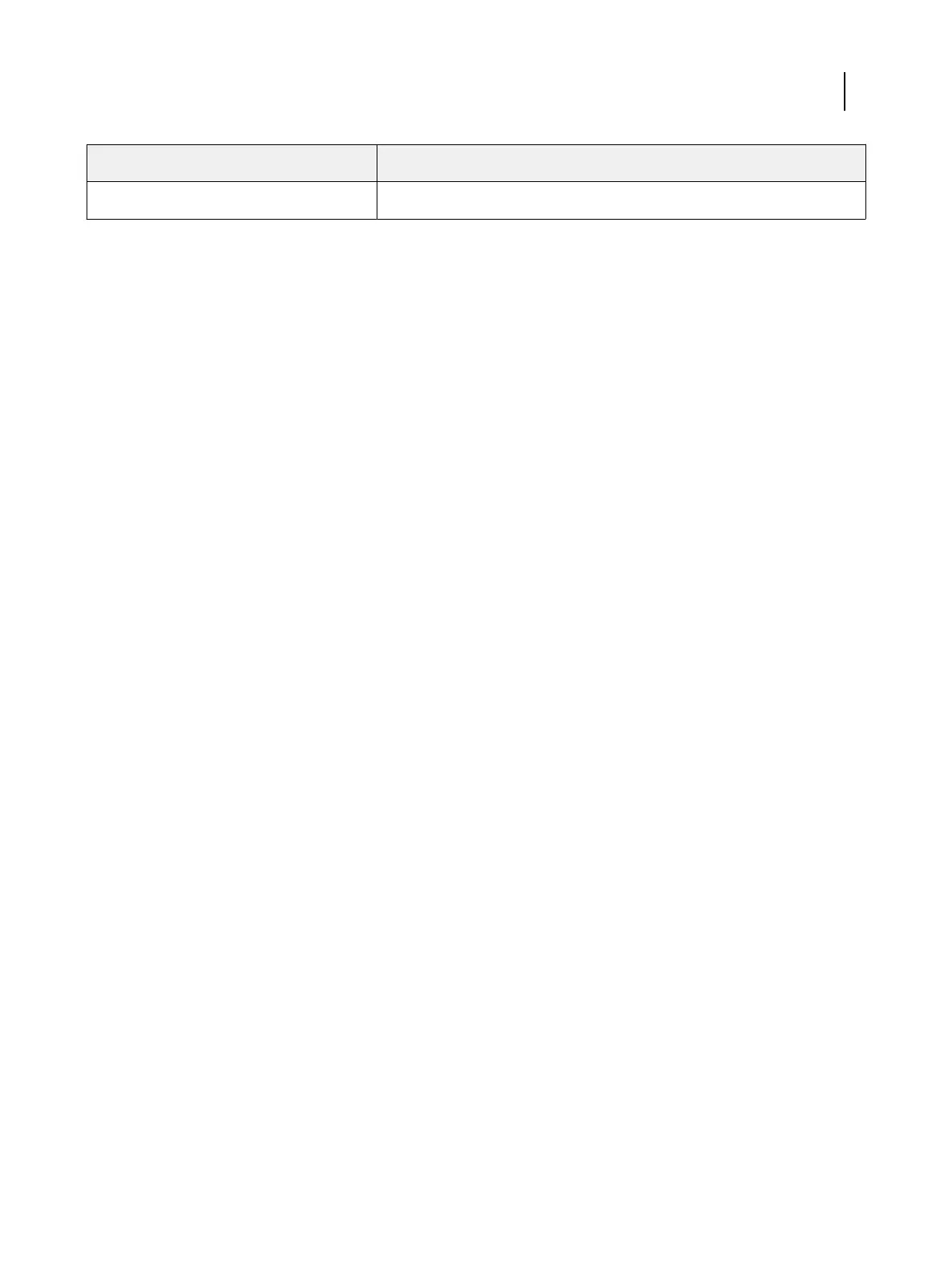Port Used for
20020 to 20021 (UDP only) Fiery XF server discovery
Installing the furniture
Furniture to hold the Fiery proServer is shipped with the product.
Unpack the large box containing the furniture. Using the assembly instructions included with the accessory kit,
complete the following tasks:
•
Assemble the furniture.
•
Install the Fiery proServer in the furniture.
•
Attach the monitor to the top of the Fiery proServer.
•
Place the keyboard in the keyboard tray on the underside of the furniture table top.
•
Place the mouse on the table top.
Connecting the Fiery proServer
All required cables and components are provided in the Fiery proServer shipping box.
Keep the following guidelines in mind when making connections:
•
Be sure to use the appropriate power cable for your regional outlet type.
•
By factory default, the upper Ethernet port is configured for DHCP, which means that it can dynamically request
IP addresses. Use the upper Ethernet port to connect the Fiery proServer to your company network.
•
The lower Ethernet port is also configured for DHCP and can be used to connect to the inkjet printer, assuming
that both the Fiery proServer and inkjet printer are on the company network.
If your printer is connected through the network, you can set up a dedicated 1 GB network connection to it. For
more information, see Network bridging on page 10.
Connect the network and the printer to the Fiery proServer SE
The Fiery proServer SE has two network connectors on the back panel. The upper network connector is used to
connect the Fiery proServer SE to your network. The lower network connector is used to connect the Fiery
proServer SE to the printer.
•
Use the graphic to help you in connecting the Fiery proServer SE to the network and the printer.
Installation Guide
Fiery proServer, version 7.1
3