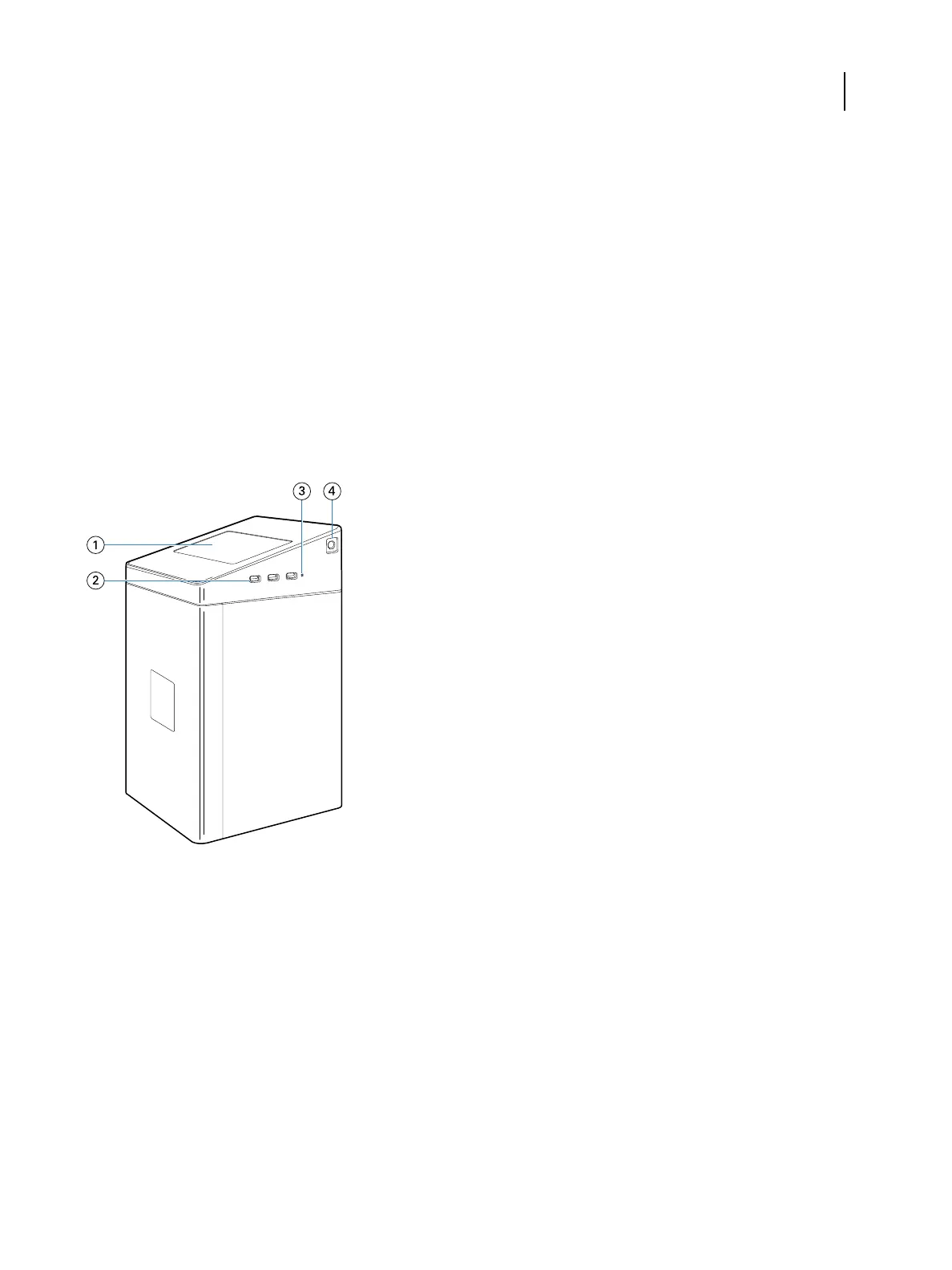使用 Fiery Quick Touch 时,请遵守以下注意事项:
•
避免按液晶显示屏 (LCD) 的表面。
对 LCD 施压会导致它变色。
•
将软布用镜头清洁剂浸湿来清洁 LCD 表面。
其他溶剂(比如水)可能会损坏 LCD。
•
小心操作 LCD。
如果 LCD 断裂且里面的液晶泄漏出来,则避免接触这些液晶。如果接触到液晶,请立即用肥皂和清水冲洗
皮肤。
Fiery proServer SE 前面板
该图形显示 Fiery proServer SE 的前面板和侧面板。
1 Fiery Quick Touch
2 Type A USB 3.0 d 端口 (x3)
3 重设按钮
4 电源按钮
有关使用 Fiery QuickTouch 的详细信息,请参阅《设置指南》。
Fiery proServer Premium 前面板
该图形显示 Fiery proServer Premium 的前面板和侧面板。
安装指南
Fiery proServer 版本 7.1
71