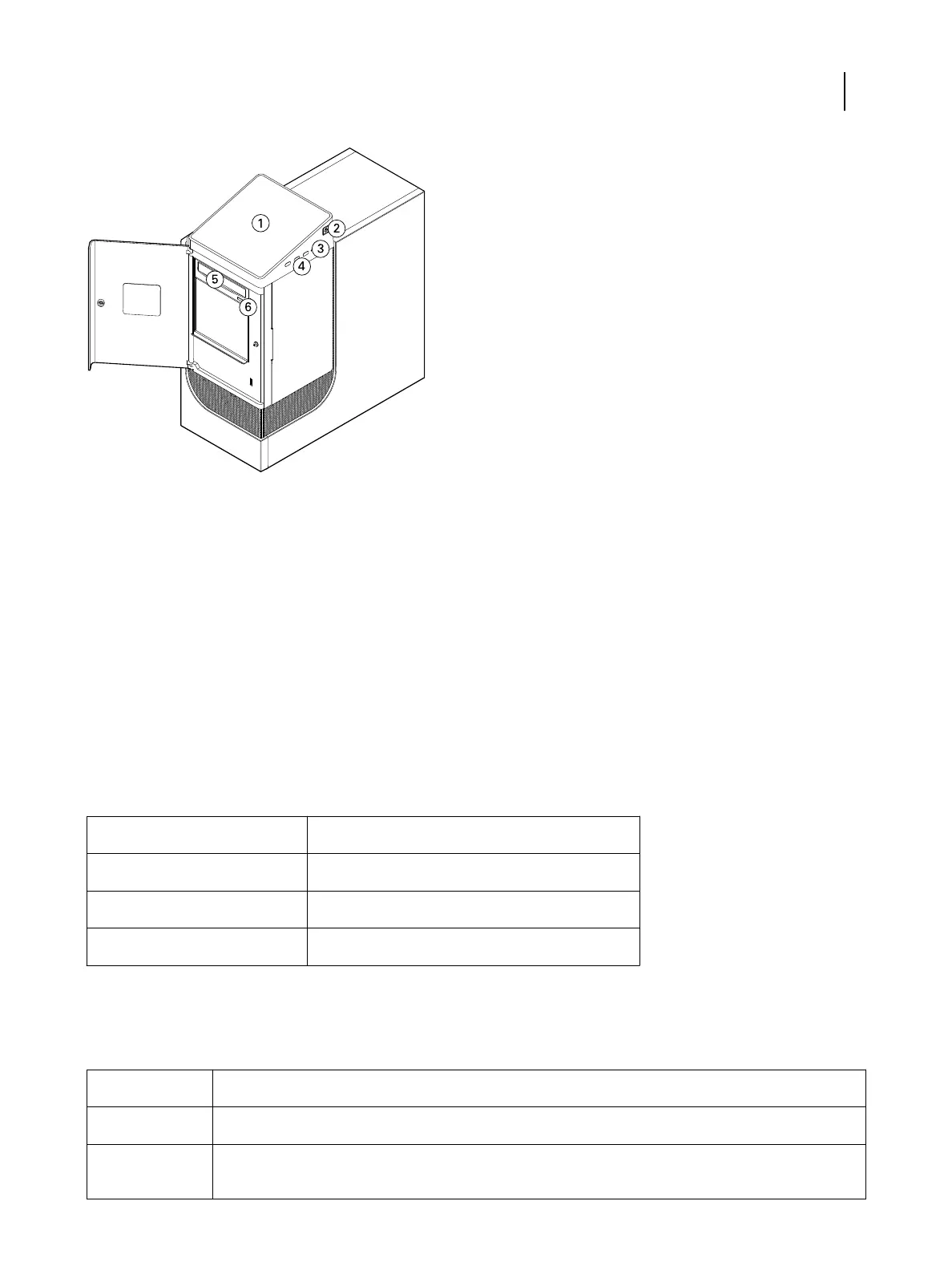1 Fiery QuickTouch LCD 5 DVD drive
2 USB 3.0 ports (x3) 6 DVD eject button
3 Reset button (this is accessible only for a service technician)
4 Power button
For more information on using Fiery QuickTouch, see the Setup Guide.
Fiery Quick Touch status messages and commands
Fiery QuickTouch displays status messages and commands.
Status messages
Fiery QuickTouch displays the following status messages:
Starting up
The Fiery proServer is starting.
Idle The Fiery server is started, but is not processed jobs.
Busy The Fiery server is processing jobs.
Fiery services are not responding. The Fiery server is not started.
Commands
Fiery QuickTouch has four commands. To display the commands, press the ellipsis icon (three dots) at the top right
of the display. You can select a command by pressing the corresponding icon on Fiery QuickTouch.
Shutdown system
Shuts down Fiery proServer.
Reboot system Restarts Fiery proServer.
Restart system Restarts the Fiery server. The connection to Command WorkStation is automatically interrupted when
you select this command.
Installation Guide
Fiery proServer, version 7.1
7