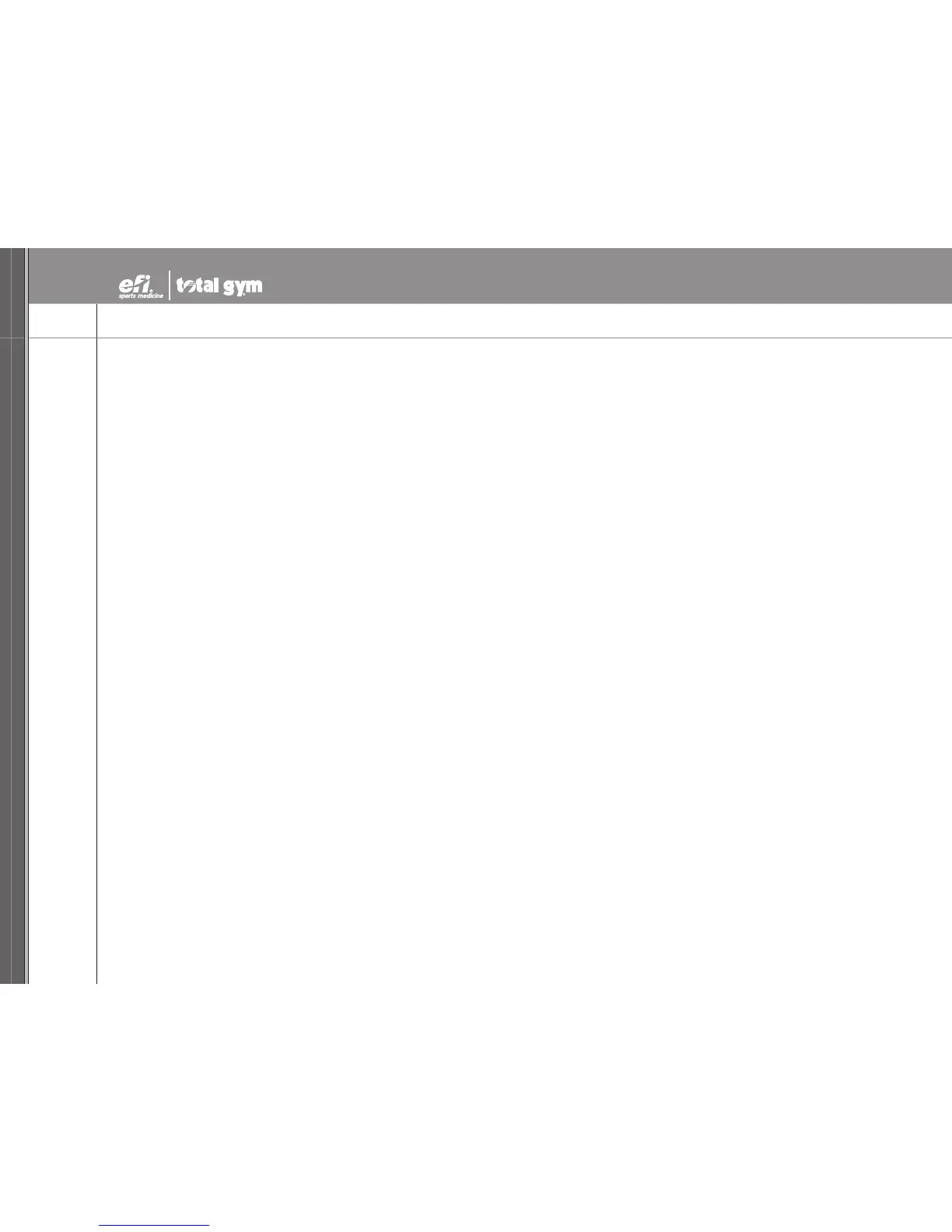26
NOTE: Letters in (parentheses) refer to the PARTS IDENTIFIER on page 2 and/or the PARTS ASSEMBLY on page 3. Use as needed for clarification.
TROUBLESHOOTING
In the event your PowerTower
TM
does not function properly, there are steps you can take to determine where a problem may have occurred.
Please follow these troubleshooting directions:
1.
Power source. Make sure that the Power Cord (S) is plugged into the PowerTower and the wall. Check and determine that the plug on the wall
is switched on. If there is a ground fault interrupter, check to see if it has been tripped.
2.
PowerTower Power Switch. Make sure that the On/Off Switch (T) on the Tower (A) has been turned on. The light should glow red to indicate
that the power is going into the PowerTower.
3.
Fuse. If the red light indicator on the Tower’s (A) On/Off Switch (T) is not glowing, check the fuse located near the power outlet on the back of
the Tower (A). Follow 5A fuse replacement instructions in the IMPORTANT INFORMATION ABOUT YOUR POWER TOWER
TM
section (page 4) of this
guide.
4.
Power Cord. Make sure the Power Cord (S) is not damaged. If Power Cord (S) appears damaged, go to Step 8 below and call Customer Service.
5.
Support Strut. Make sure the Support Strut (N) is free of any objects that may have been placed on top of it. Handles (U), Dynamic Arm Pulley
System (D) cables and pulleys, Folding Foot Holder (E) or any other objects will engage a sensor on the Support Strut (N) and cause the Electric
DC Motor (R) to cease to operate.
6.
Support Strut wires. If the wires that connect the Support Strut (N) to the Tower Base (P) have been damaged or broken, the PowerTower will
not operate. Go to Step 8 below and call Customer Service.
7.
AC voltage. An interruption in the flow of voltage can cause the PowerTower to cease functioning. As an example, should the AC voltage drop
40%, the PowerTower Electric DC Motor (R) will cease to operate. After the supply of voltage has been fully restored, the user can reset the
machine by turning the On/Off Switch (T) off and then on again. The PowerTower will then resume functioning.
8.
Safety Key. Make sure the Safety Key (ZX) is inserted into the connector hole located on top of the Tower (A). Your PowerTower will not operate
if the Safety Key (ZX) is not in place.
9.
After troubleshooting. If there is still a problem after checking all of the above items, please call 800 541 4900 to speak to a
Customer Service Representative.