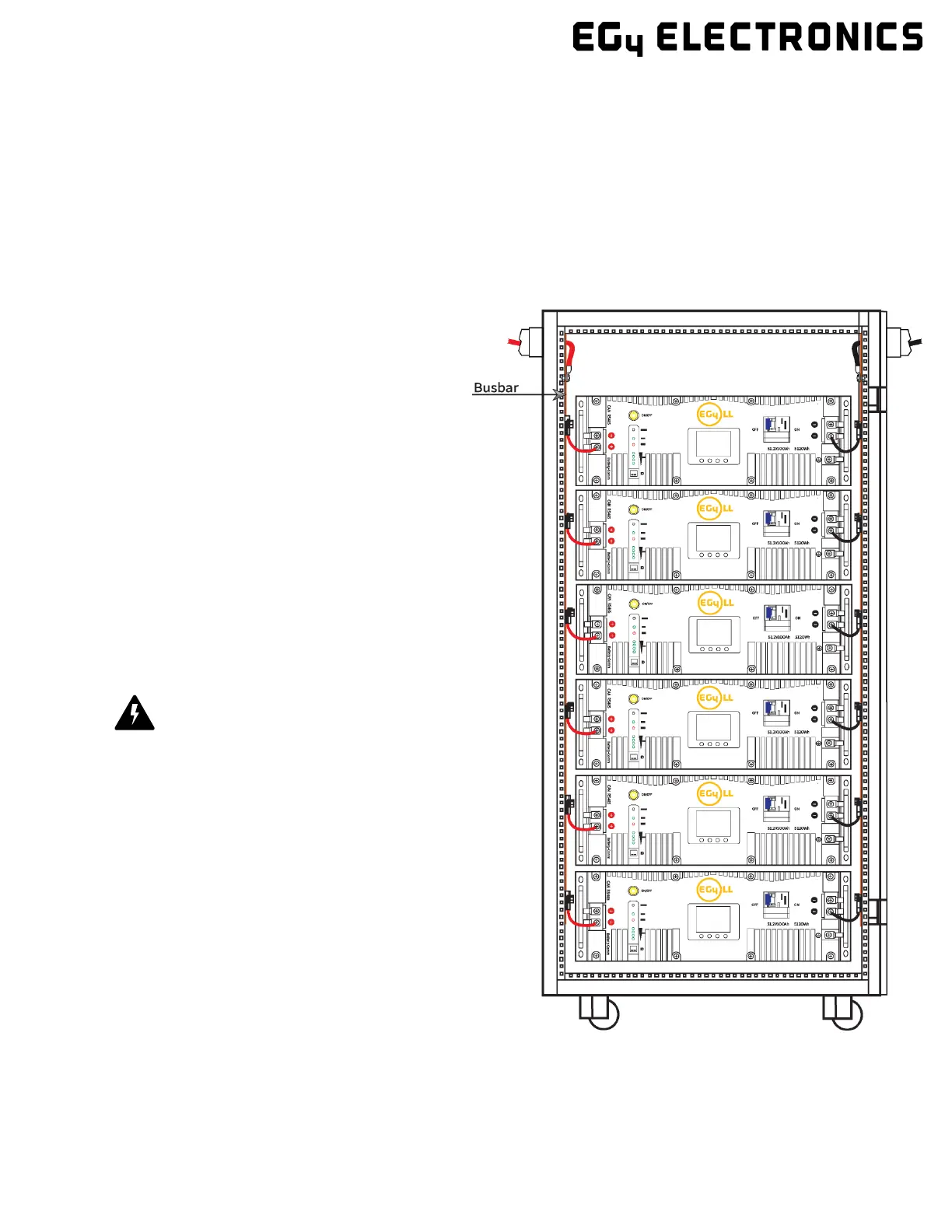11
4.2.4 Installation in EG4® Battery Rack
1. Insert the battery into the rack slot, beginning with the top slot and progressing downward.
Slide in until the battery is firmly seated in the rack.
2. Use the included 6 AWG power cable to
connect each battery to the busbar.
3. DO NOT finger tighten the battery or busbar
terminal bolts. Both require a specific torque
[60 in. lbs. (7 Nm)] to ensure they do not
loosen during operation. Failure to properly
tighten the terminal bolts can result in
serious damage and will void the warranty.
4. Clearly identify the location of the system’s
positive and negative terminals—red to the
positive terminal and black to the negative
terminal—to ensure no connection errors.
Then connect to the equipment or switch
terminals.
Grounding
You can attach a grounding wire from the
rack/cabinet to an equipment grounding
conductor, then terminate the EGC at a
grounding electrode.
Warning
Do not ground rack/cabinet or door
to negative or positive bus bars!
In this image, there are 6 EG4®-LL-S 48V
100Ah batteries wired in parallel. This battery
bank still maintains the appropriate 48V needed
for a system. However, the Amp hour rating of
this bank has increased to 600Ah. In addition,
the potential output amperage of the rack
increases.
Size main battery cables appropriately!
Refer to an NEC approved ampacity chart
for specifications.
