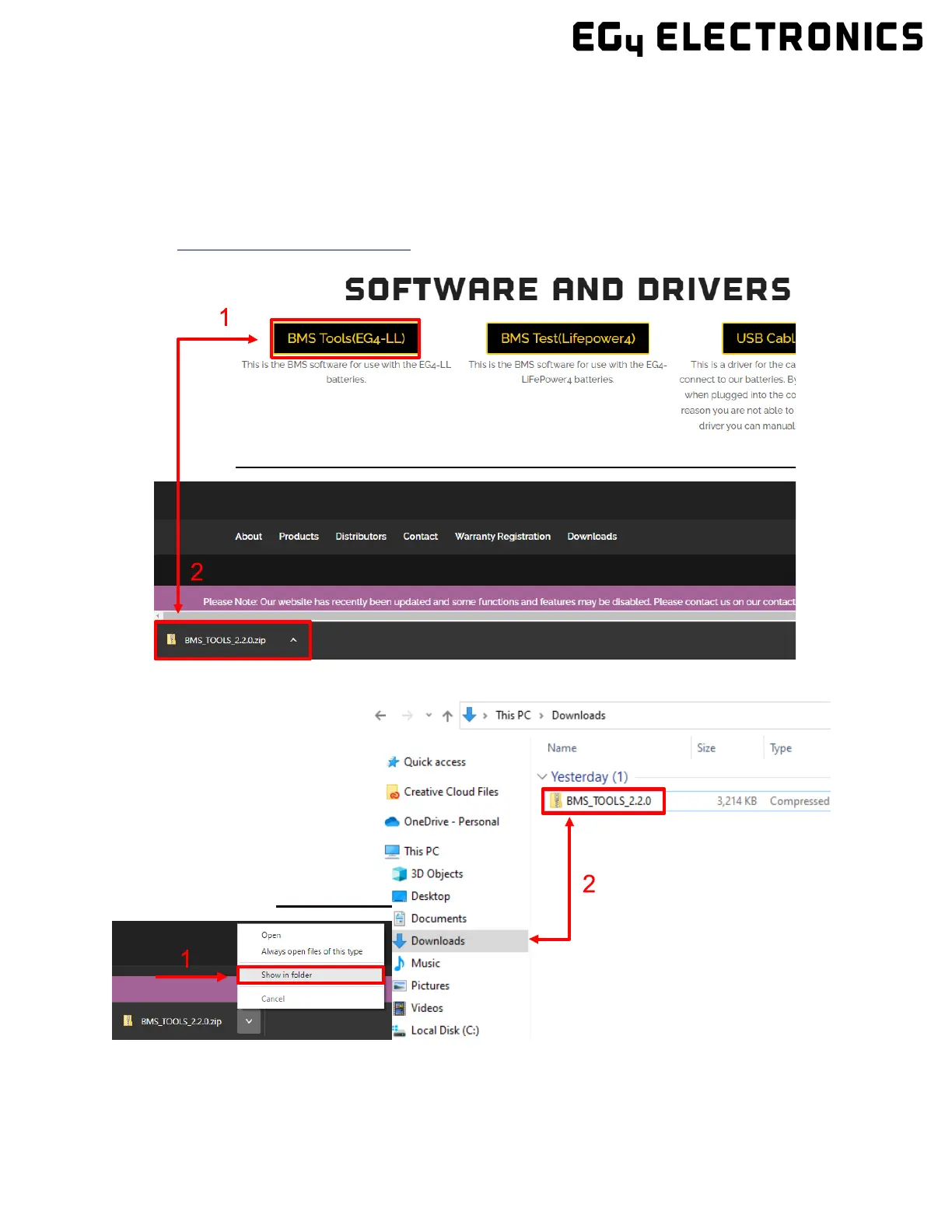18
5.3
BMS Tools Installation and Interfacing
The PC software “BMS Tools” provides real-time battery analysis and diagnostics. The battery
cannot communicate with BMS Tools and a closed loop inverter at the same time.
5.3.1 Downloading and Installing BMS Tools
1. Visit eg4electronics.com/downloads to get the latest version of the software for free. It can
be found in the “Software and Drivers” section.
2. Once downloaded, locate the file. (This is typically in the Downloads folder.)
3. Right click on the folder and click “Extract All.” Verify the location the file will be extracted
to for future reference. Check the box “Show extracted files when complete” and click on
“Extract.”
