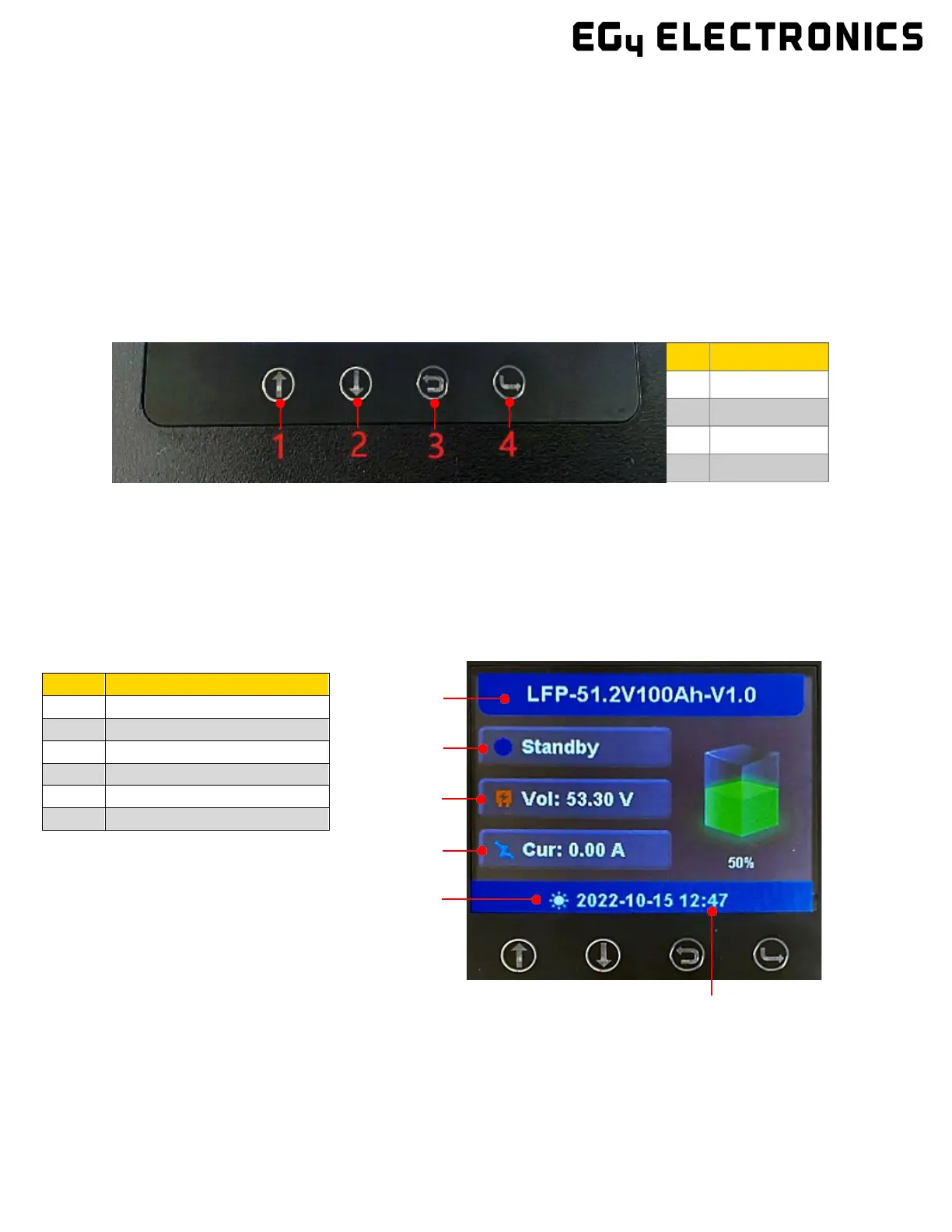15
5 Battery Operation
5.1
LCD Screen
Each module has a built-in HD LCD touch screen used to display important information about
the cells including voltage, current, temperature, SOC, and others.
5.1.1 Button description
There are 4 function buttons below the display with detailed descriptions, as shown in the table below.
5.1.2 Waking up the LCD screen
Press any key to wake up the screen when the power is on, and the information will be shown
on the display.
Main Page Information
No. Description
1 Up
2 Down
3 Return
4 Enter
