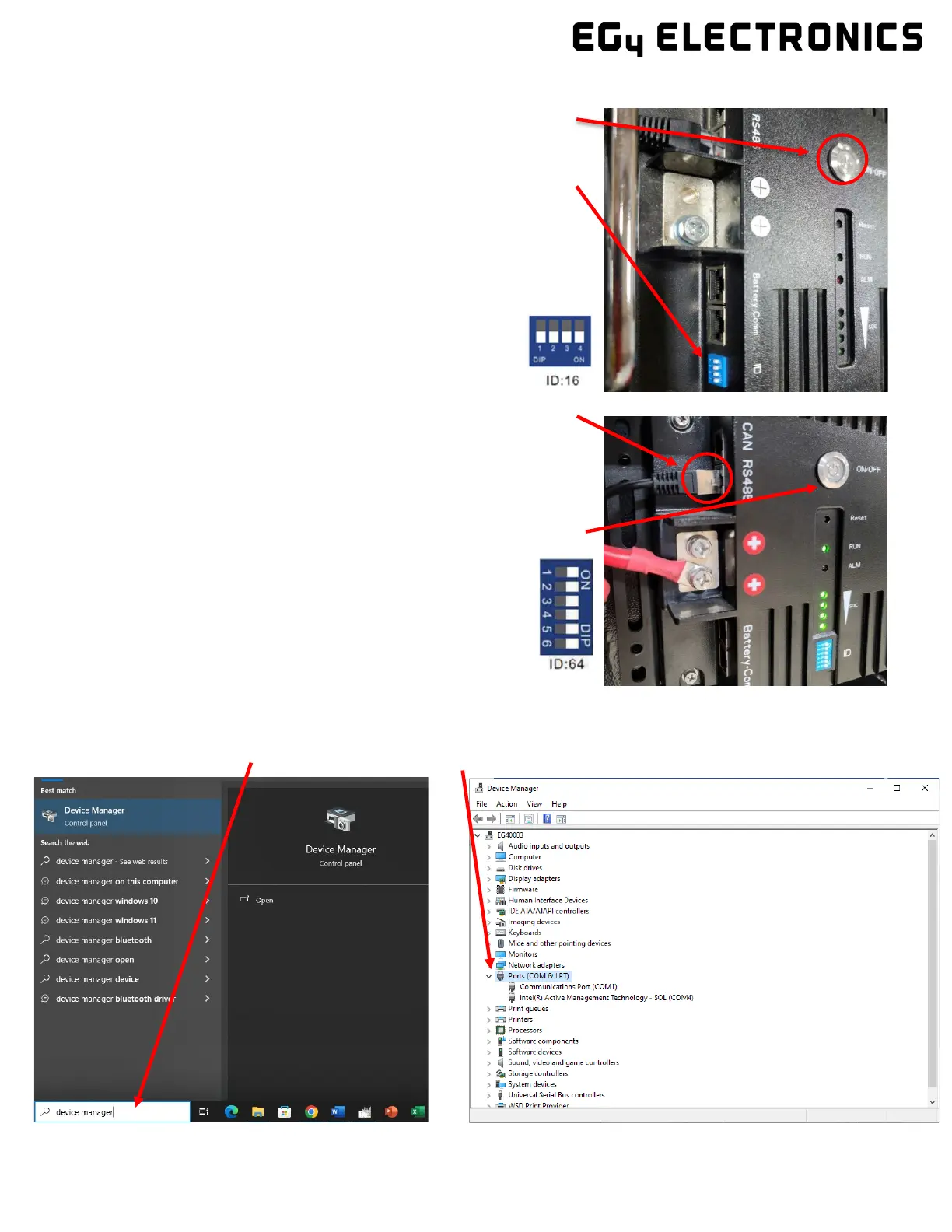21
5.3.2 Interfacing with BMS Tools
1. Press the ON/OFF button on the battery to
power off the BMS.
2. Set the DIP switch ID address of the
battery to Address 64 (4-pin DIP, see
image A) or Address 16 (6-pin DIP, see
image B).
3. Connect the included battery-to-PC
USB cable to your PC and to the
RS485 port on the battery. (If BMS
Tools is running on your PC, close the
program before continuing.)
4. Press the ON/OFF button to power on the
battery.
5. In the search bar at the bottom of the
PC screen, type “Device Manager.”
6. Open “Device Manager”, and double
click on “Ports” to look for the COM
port the battery is in. (See image
below.)
