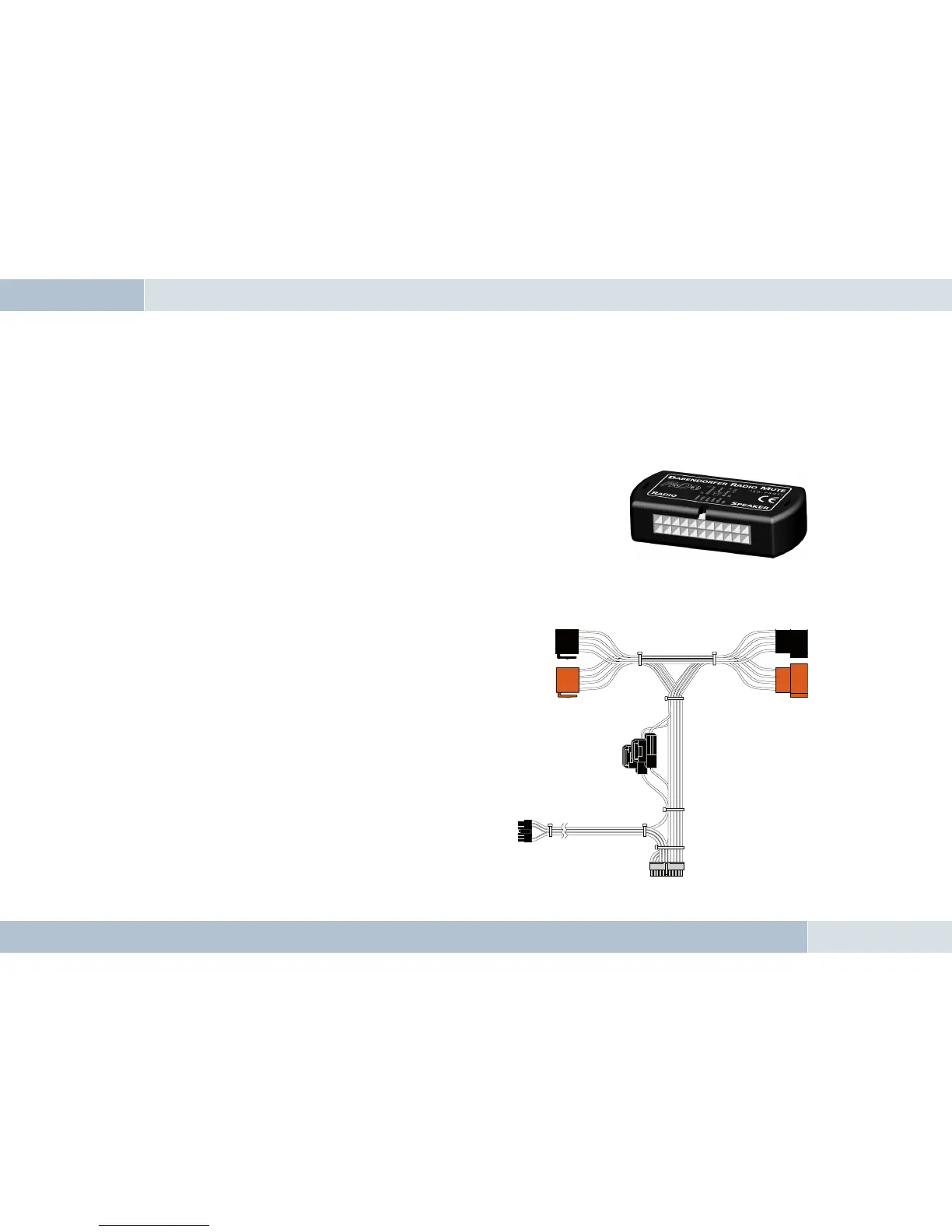14
|
15
the 14-pin plug) should be connected to „Phone Out“, and the purple lead (pin 7 of the 14-pin plug) to „Phone In +“ of the Mini-ISO
socket. For information on the phone connection options of your car audio system, please consult the manufacturer‘s user manual.
NOTE: If your car audio system has different phone connection options from those mentioned here, please consult a qualified pro-
fessional for installation of the system. Furthermore, please read the section with information on connecting the mute lead of the
ISO connection cable, “6.5.1 Checking the mute input”.
6.4.2 EGO mute cable
NOTE: An MP3can be played using Bluetooth via the connection of the line out at the
automobile radio!
For calls with the cell phone in connection with a hands-free system in the automobile, the loudspeakers of the automobile radio
are switched off by the radio mute change-over. The two front loudspeakers are switched over to the NF output of the hands-free
system and thus used to render the telephone call.
Properties:
- complies with the legal regulations of the consumer protection [CE]
(European Directives)
- easily operated hands-free system in each automobile with radio
device and at least two loudspeakers
- automatic activation by hands-fee system for every telephone call
- the driver is not distracted by operating the radio
- no installation of additional loudspeakers required for the hands-
free system
Fig. 07: ISO-
Profi box
Fig. 08:
EGO mute cable