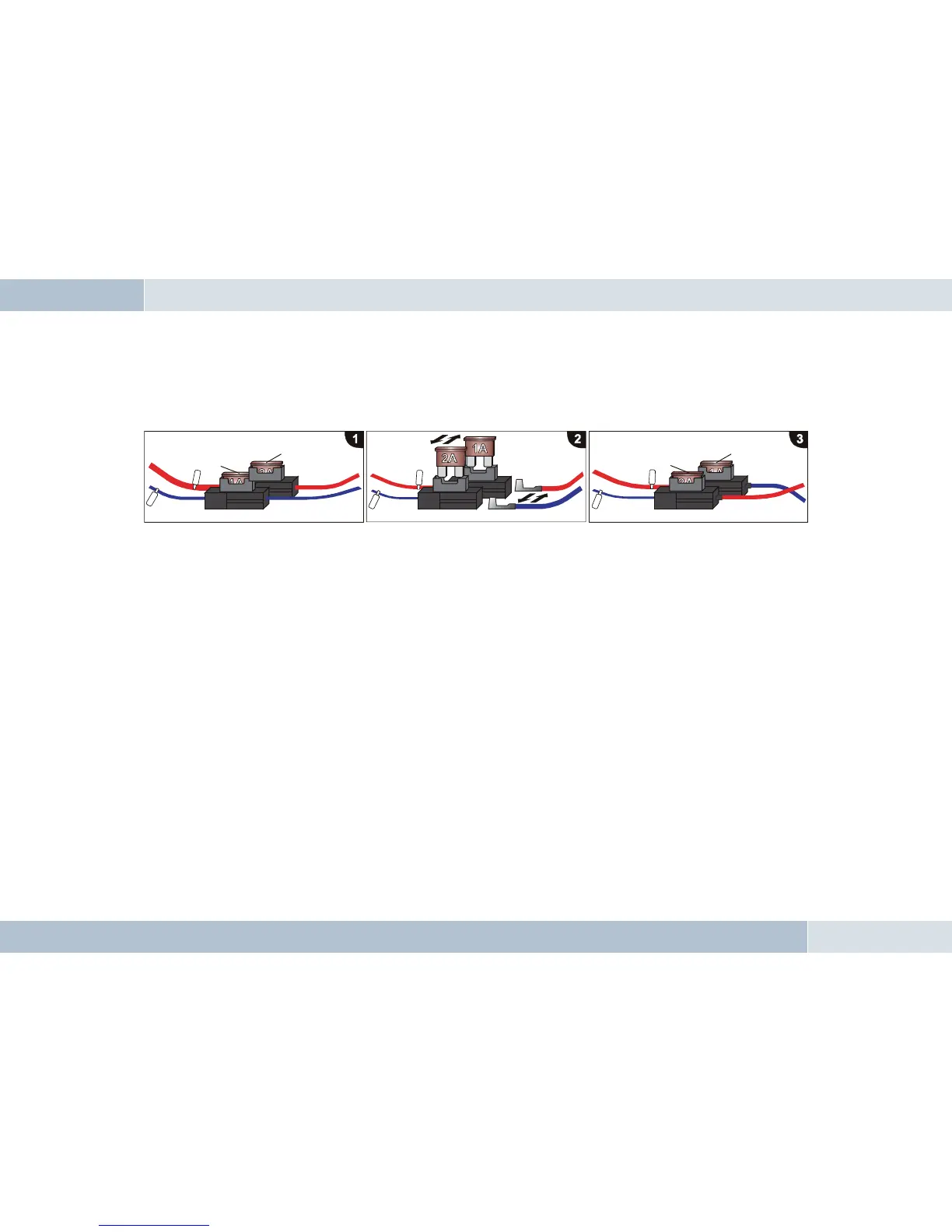18
|
19
6.5.2 Checking the installation
When the ISO connection cable is correctly installed, a call remains active until the call is ended, even if the ignition has already
been turned off beforehand. The system switches off automatically when the call has been ended. If the system switches to off
immediately switches off,then exchange the ignition lead (blue) with the power supply lead (red) as shown in Fig. 12b
6.5.3 Additional external speakers
In the following cases, additional speakers (4 Ω, min. 5 W) must be used:
→ when the car audio system speakers should not be used
→ when the output rating of the speaker channel is greater than 35 W (Sinus) and the car audio
system has no phone connection option
→ when the car audio system is used with active speakers and has no phone connection option
Feedback interferes with the clarity of calls. Mount additional speakers at a distance of at least 31 in from the microphone. When
mounting additional speakers, please observe the manufacturer‘s installation instructions. Speakers can be connected to the
green (pin 14) and the purple (pin 7) leads of the connection cable. First of all, the purple and green leads must be disconnected
from the ISO connector (see Fig. 13).
red
blue
red
red
red
red
red
blue
blue
blue
blue
blue