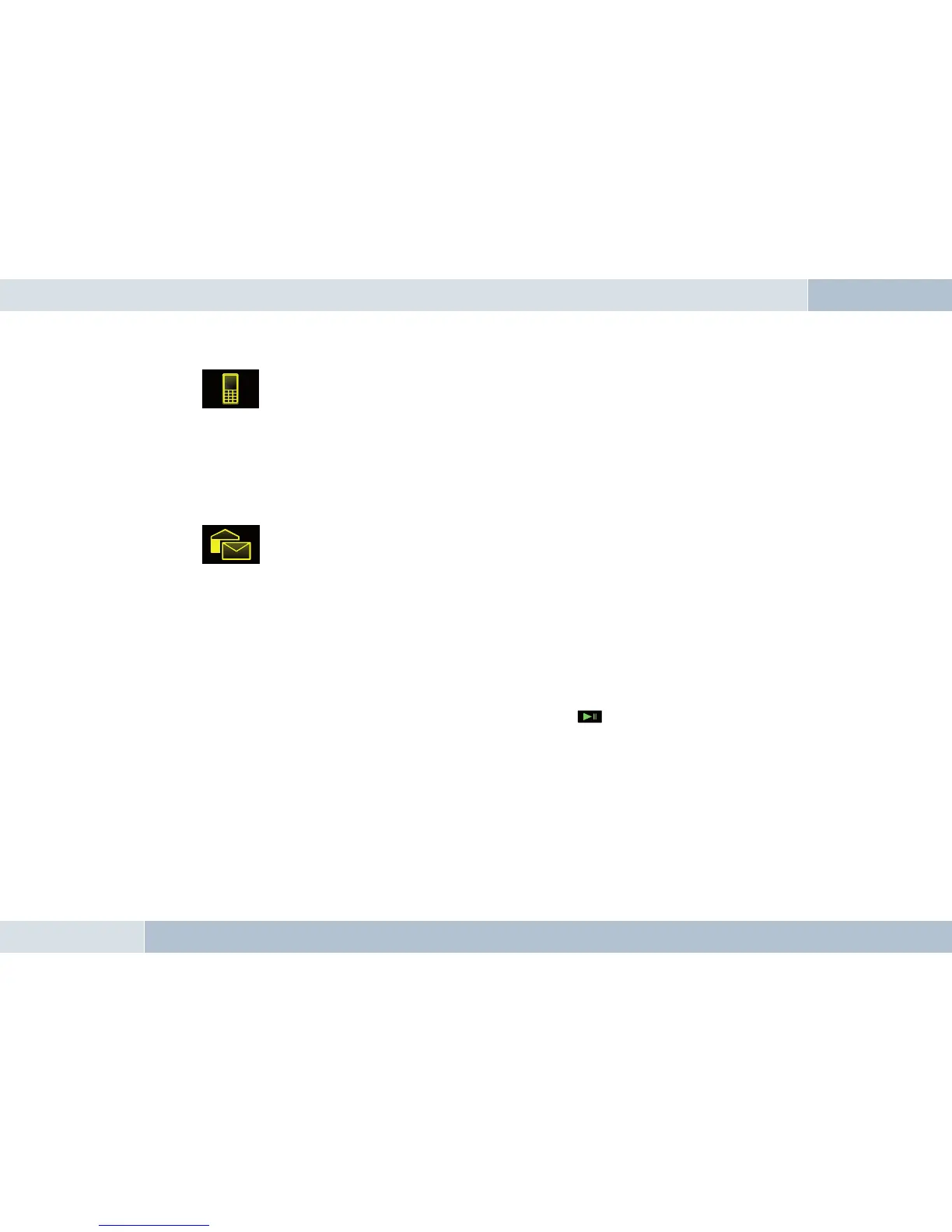7.5.6 Call lists
Symbol:
In the “Call list” menu item, you may view “Numbers dialed”, “Missed calls”, and “Calls received”. After selecting the “Call list”
menu item, a list of numbers dialed is downloaded from the mobile phone. “Missed calls” and “Calls received” may also be vie-
wed by selecting the corresponding upper list entries. Some mobile phones do not support access to the call list; in this case, a
call list is maintained within the EGO FLASH.
7.5.7 Messages
Symbol:
The EGO FLASH supports the sending and receiving of text messages. The menu is structured in same form users are familiar
with from their mobile phones. Messages received can be viewed under the “Incoming SMS” item. The sender of the message can
be called back by phone using the “Call-back” function. You may also reply to the sender with a text message (SMS). In addition,
new messages may be recorded.
Various templates are available to you for answering a text message. Select one of these and confirm with the „Send“ button. The
message is sent.
If you do not wish to answer an SMS but rather to send a new SMS, select the „New message“ button. Here you can once again
select a template and then send this. In addition, you can enter the telephone number by hand or select a contact from the phone-
book.
You will find the „Read aloud“ item under the SMS text. You have the option here of having the SMS read aloud. You can also acti-
vate this function by selecting one of the SMSs shown in the list and holding down the button.
If the SMS function via Bluetooth is not supported by the mobile phone, then the Messages menu item cannot be selected in the
EGO FLASH.
EGO FLASH