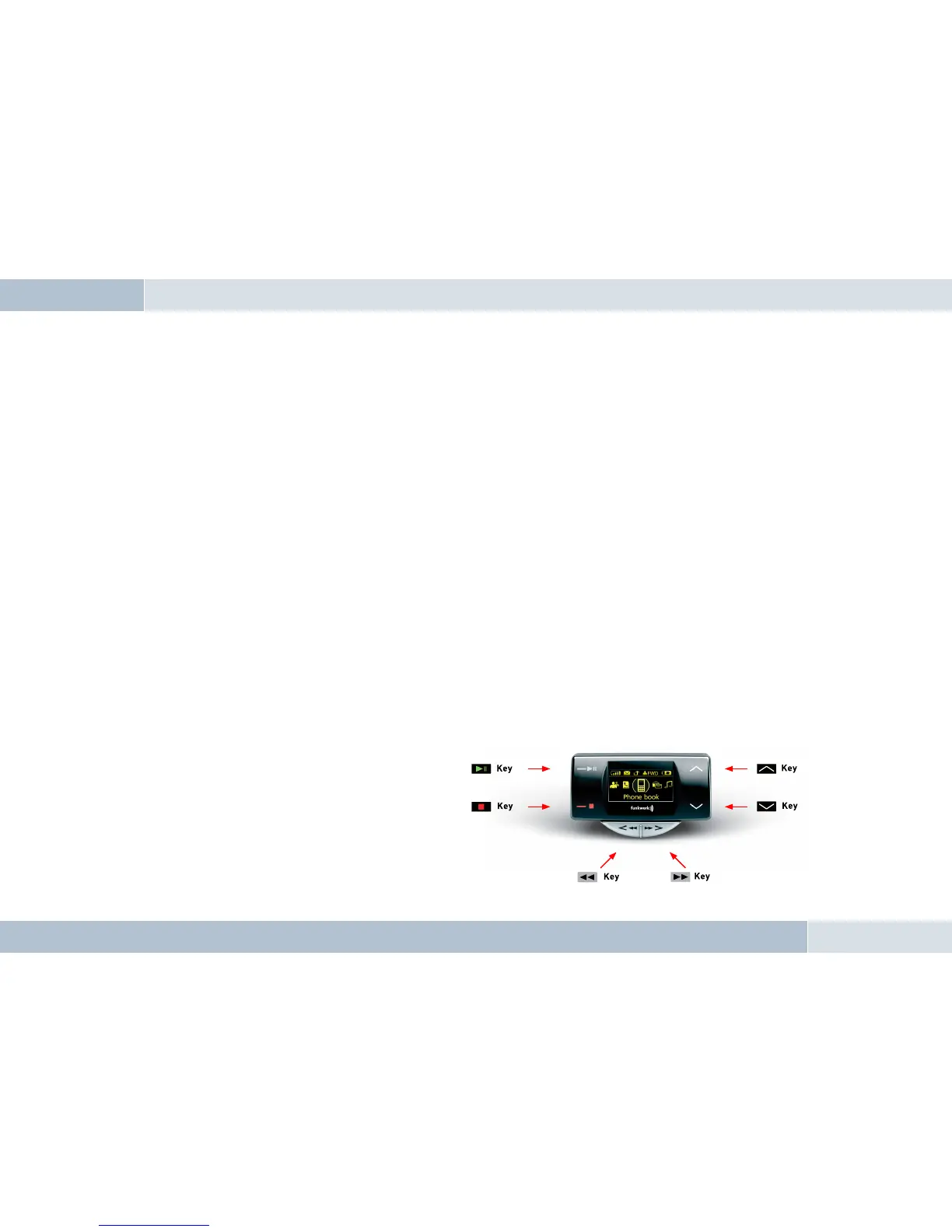22
|
23
Operating instructions7
ROAD SAFETY RISK! Failure to pay attention can lead to dangerous situations in traffic. You must always direct your complete at-
tention to current traffic conditions, even when speaking with a hands-free device. It is advisable to avoid phone calls while driving
in difficult traffic situations!
NOTE: Depending on the software, individual functions may not be available! For more information, visit www.fwd-online.de.
7.1 Features
7.1.1 Overview of features
The hands-free EGO FLASH system supports the Bluetooth
®
hands-free profile. The EGO FLASH is the practical
all-rounder for phoning in the car and offers the following range of functions:
→ Call functions, such as incoming/outgoing calls and redial
→ Integrated voice control
→ Intuitive voice dialing directly from your mobile phone’s contacts list (without training)
→ Activate and use the voice dialing of the mobile phone
→ Allows users to read and reply to SMS messages
→ iPod
TM
player
→ Contacts list and call lists
→ Music player – replay of music files on mobile phones, iPods
TM
or MP3 players via
Bluetooth
®
Audio Streaming (A2DP)
→ Automatic radio muting
→ Can be buddied with up to 10 mobile phones
7.2 Symbols
The control unit of the EGO FLASH features an OLED
display and a total of 6 keys. The illustration below gives a
quick overview of the keys. The functions of the individual
keys are explained in this section.