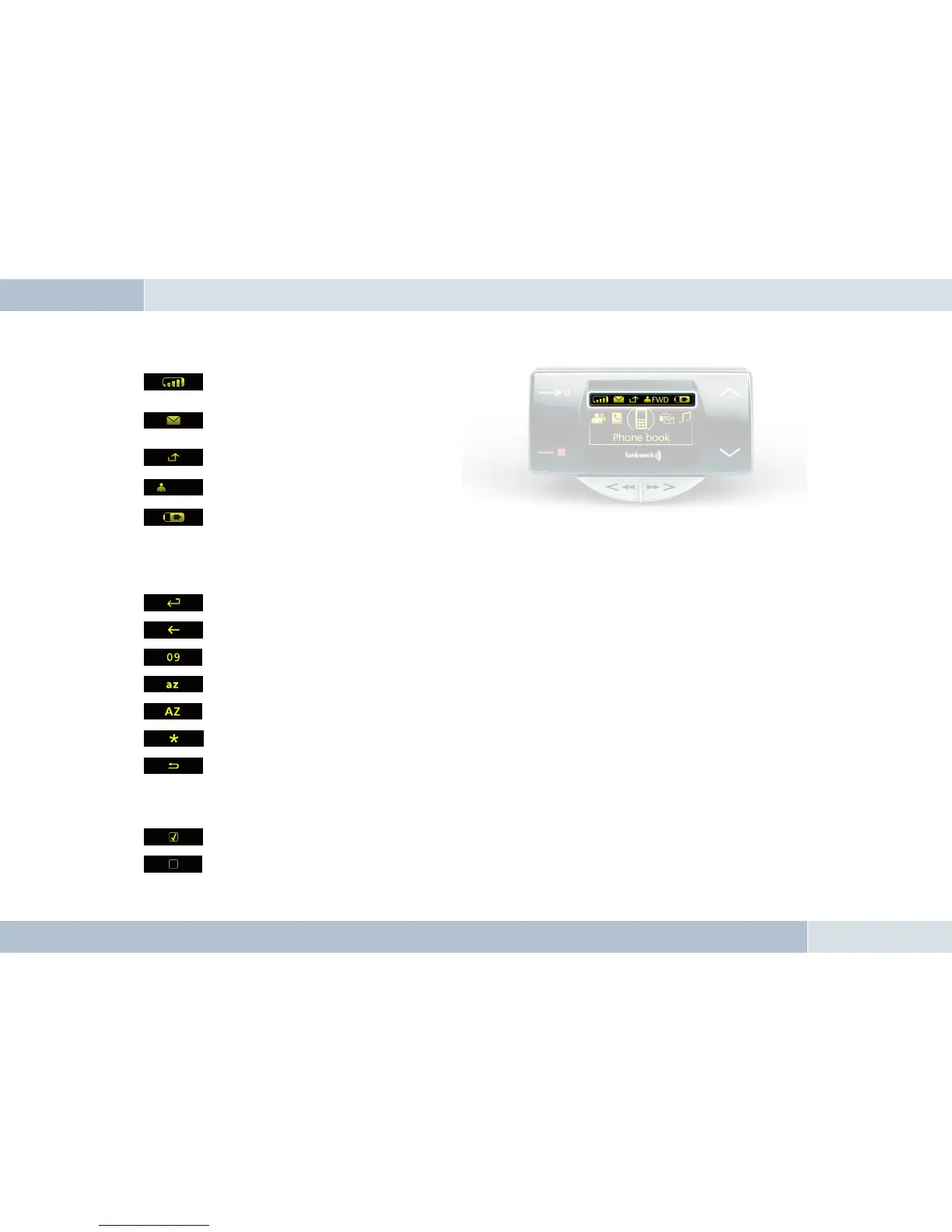24
|
25
7.2.2 Symbols in the status bar
Field strength symbol – indicates the
current strength of the reception field
SMS symbol – indicates text messages
received
Arrow symbol – indicates missed calls
Indicates the user’s initials
Battery symbol – indicates the battery
capacity of the mobile phone
7.2.3 Speller symbols
Symbol for confirming input
Symbol to delete the last character
Symbol for changing to numeric input
Symbol for changing to lowercase letters
Symbol for changing to uppercase letters
Symbol for changing to special characters
Symbol for exiting the speller
7.2.4 Symbols for menu options
Activated option. This symbol appears in front of an activated menu item.
Deactivated option. This symbol appears in front of a menu item when it may
be activated as an option.
Fig. 15: Status bar
The status bar is located in the upper area of the
display and shows the symbols described in this
section.