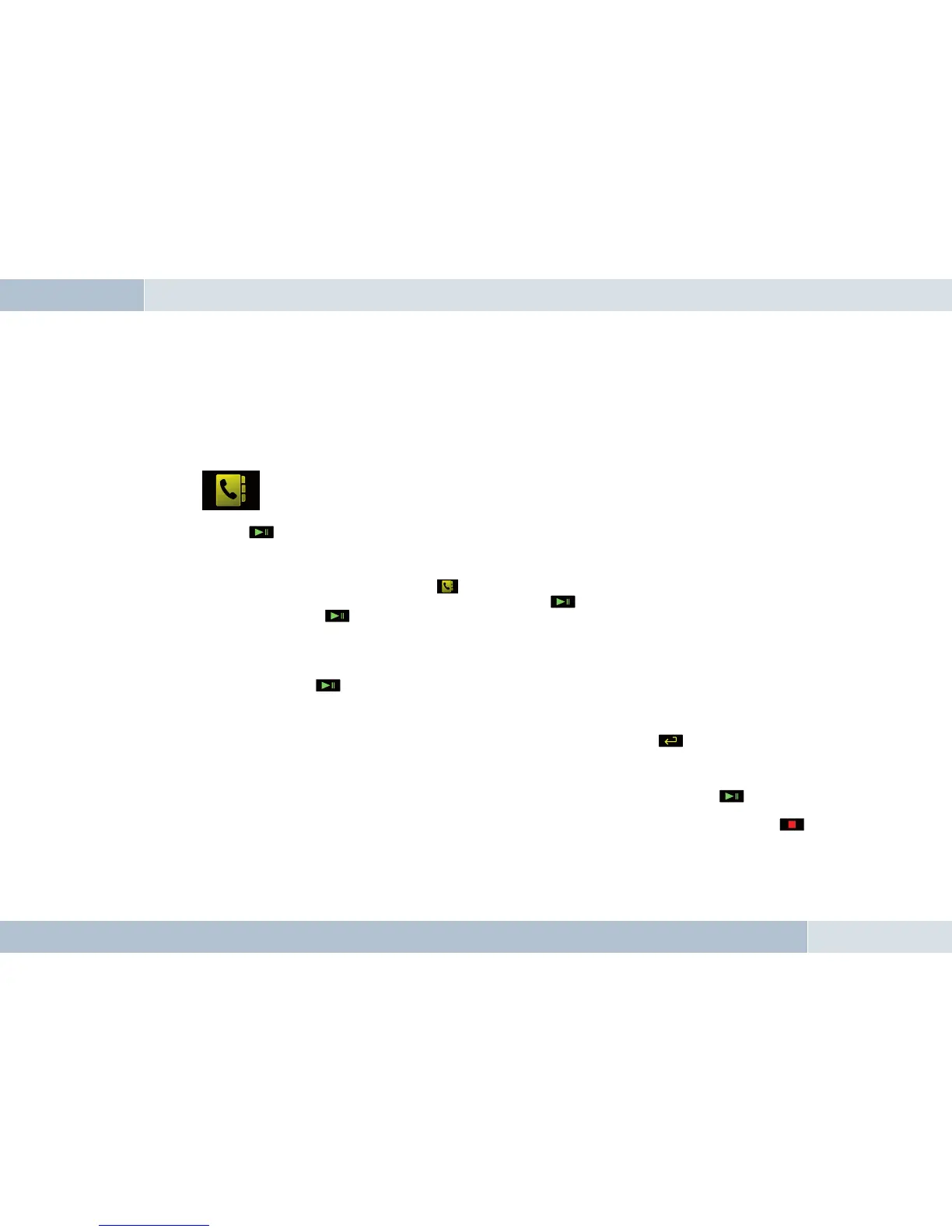36
|
37
→ Forwards (by title)
→ Reverse (by title)
→ Volume setting (playback volume adjustable in 10 steps)
These functions are controlled with the keys of the control unit. For a description of these keys, please see the “Symbols” chapter.
7.5.5 Contacts list
Symbol:
The mobile phone’s contacts list can be read via the “Contacts list” menu item. In addition to dialing numbers from the contact
information with the key, entries can be found more quickly with the search function. You may also download the contacts list
from the mobile phone under the “Option” menu item, or enter the number via direct outward dialing.
Read
To read numbers from the contacts list, please select the menu item. After opening the contacts list, all entries contained in
the list are displayed. Select the number or name you want to call and press the key. The numbers stored under this name
are then displayed. By pressing the key once again, the number is dialed.
Search
If searching for a particular name becomes difficult due to a large number of entries, the search function may be used. With this
function, entries may be searched for a specific name or specific first letters. The desired name or first letters can be entered by
using the speller. By pressing the key, the contacts list will be searched for this name or letter.
Direct dial
Direct dialing is possible in addition to voice-activated dialing. As described under the “Speller” and “Call setup” items, a number
can be entered here by hand using the speller. The call is set up after confirming the number with the key.
Synchronize
The contacts list from the mobile phone or SIM card can be downloaded to the EGO FLASH unit under the “Synchronize” menu
item. Both contact lists may also be synchronized. Once a contacts list has been selected, it is confirmed with the key. Now a
loading progress bar is displayed. This signals the current progress of the synchronization process. If downloading is successful,
the entries can be found in the contacts list for the EGO FLASH. It remains possible to cancel the download manually with the
key. If you decide to cancel the process, this must then be confirmed once again at the Yes/No query. With “Yes”, the synchronized
entries are deleted and the menu jumps back to “Contacts list”. At “No”, synchronization is continued.