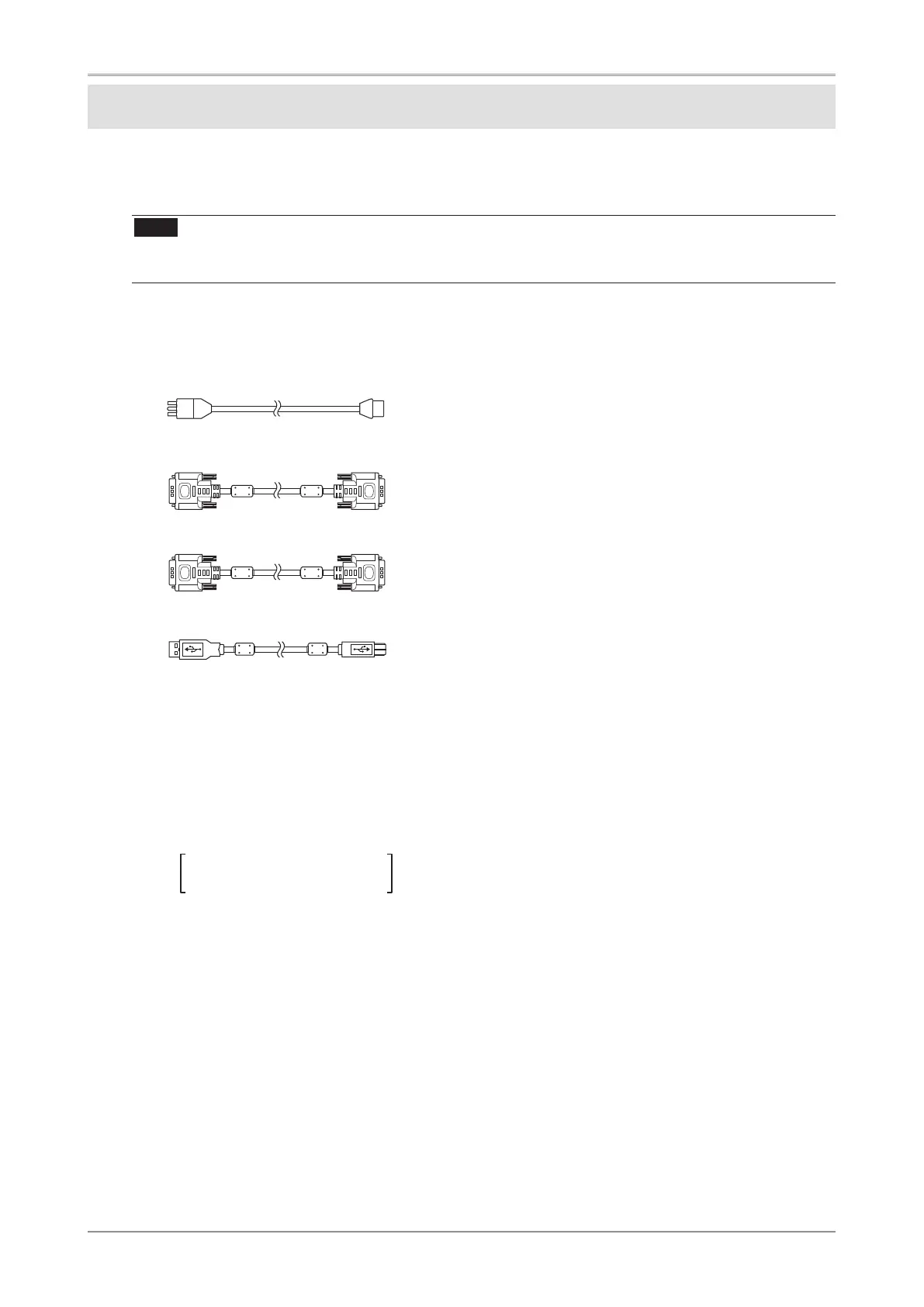Checking Package Contents
When removing the monitor from its packaging, remove accessories first, and then lift the monitor out gently.
Contact your local dealer if any items are missing or damaged.
The package contains the following items.
Note
•
Do not throw out the packaging (box and protective packaging). Keep it in a safe location. It will be
required when sending the unit in for repairs.
•
Monitor ……………………………………………………………………………………………… x 1
•
Power Cord ………………………………………………………………………………………… x 1
•
Dual Link Cable (DD200DL-BK) …………………………………………………………………… x 1
•
Digital Signal Cable (FD-C39) …………………………………………………………………… x 1
•
EIZO USB Cable (MD-C93)………………………………………………………………………… x 1
•
Mounting Screws (M4 x 12 mm) …………………………………………………………………… x 4 pcs.
•
Hood ………………………………………………………………………………………………… x 1 set
•
“ScreenCleaner” Cleaning Kit ……………………………………………………………………… x 1
•
EIZO LCD Utility Disk (CD-ROM) ………………………………………………………………… x 1
“ColorNavigator” Calibration Software
User’s Manuals (PDF format)
ColorEdge CG301W
ColorEdge ColorNavigator
•
Setup Manual (this manual) ……………………………………………………………………… x 1
•
ColorNavigator Quick Reference ………………………………………………………………… x 1
•
Adjustment Certificate ……………………………………………………………………………… x 1
•
Recycling Information ……………………………………………………………………………… x 1
•
Limited Warranty …………………………………………………………………………………… x 1
