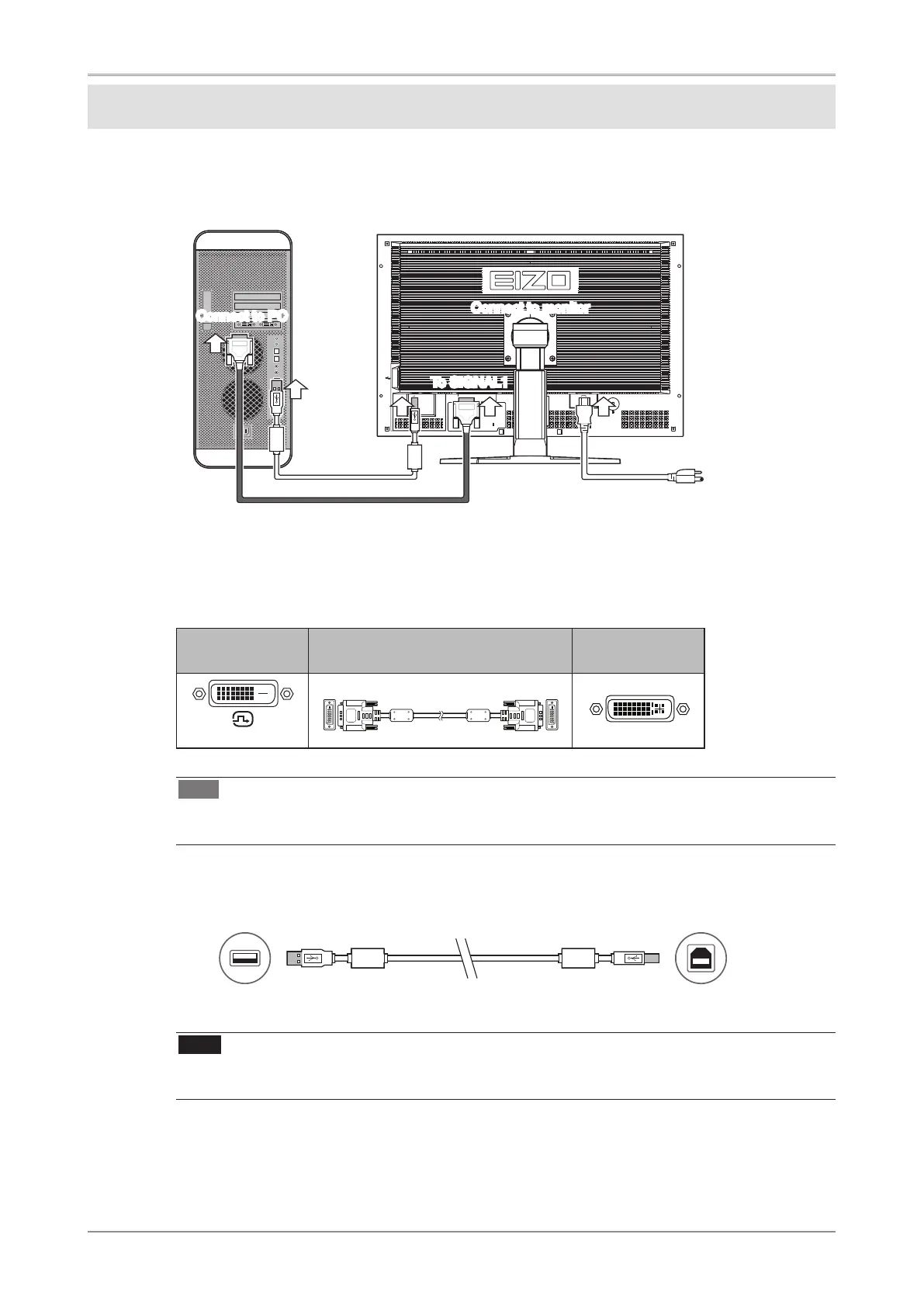Connecting Cables and Displaying the Screen
Connect the monitor to the PC.
Turn the monitor, the PC, and all peripheral devices off before connecting the cables.
The following instructions are for connecting a single display via Dual Link (default factory settings).
1
Check the shape of the PC connector and connect the cable.
After connecting the cable attach it firmly using the connector screws.
Connector on the
monitor
Connecting Cable Connector on the PC
SIGNAL1
(DUAL LINK)
[Dual Link Cable] DD200DL-BK
Tips
•
The unit has two DVI-D connectors to allow it to be connected to two PCs simultaneously.
The SIGNAL1 connector is only for use with Dual Link.
2
Connect the PC and the monitor with the USB cable.
Note
•
The USB cable is required for calibration. Be sure to connect the monitor and PC with the USB
cable.
3
Plug the power cord into a power outlet and the power connector on the monitor.
Connect to PC
USB cable
Dual Link cable
Connect to monitor
Power cord
Connect to power outlet
To SIGNAL1
Connect the PC Connect to the monitor
