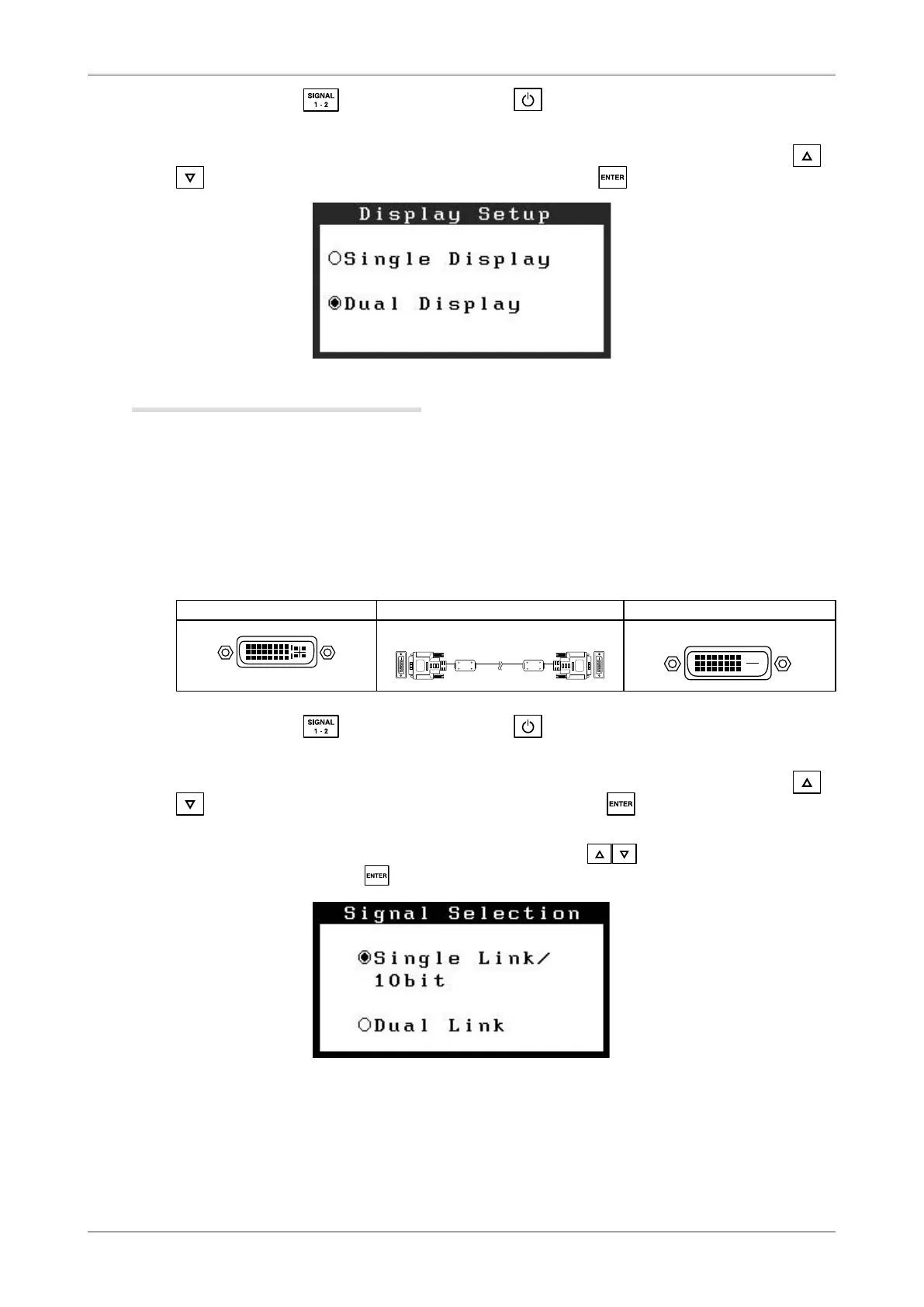2. Installation
11
3
Hold down the button and press the button.
4
The <Display Setup> menu will appear in the middle of the screen. Press the
buttons to select "Dual Display" and then press .
Inputting 10 bit Color Signal
Some graphics boards support 10 bit color signal input.
How to set
1
Connect the [SIGNAL1] signal input connector and the computer using the
[DD200DL-BK] signal cable.
After connecting the cable connectors, tighten the screws of the connectors to secure the coupling.
Connectors on the PC Signal cable Connectors on the monitor
Signal cable (DD200DL-BK)
SIGNAL1
2
Hold down the button and press the button.
3
The <Display Setup> menu will appear in the middle of the screen. Press the
buttons to select "Single Display" and then press .
4
The <Signal Selection> menu will appear. Press the buttons to select "Single
Link/10bit", and press
.
