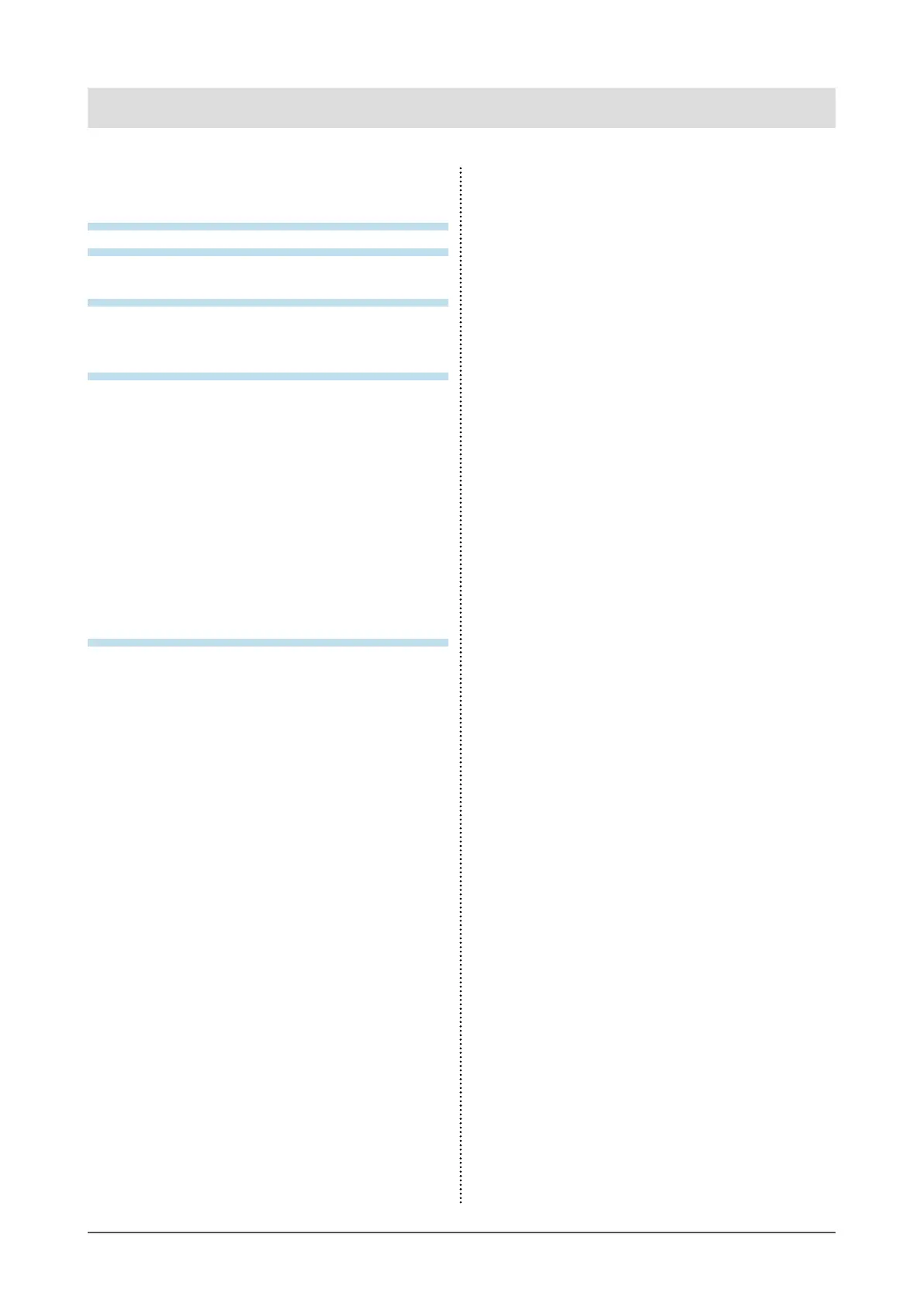4
CONTENTS
CONTENTS
Cleaning .................................................................... 3
To use the monitor comfortably ............................. 3
CONTENTS ............................................................. 4
Chapter 1 Product Overview ............................. 5
1-1. System Conguration .................................. 5
Chapter 2 Turning On / O the Power .............. 6
2-1. Turning On the Power ................................... 6
2-2. Turning O the Power ................................... 6
Chapter 3 Operating the System ...................... 7
3-1. Live Image Screen ........................................ 7
●
Basic menu operations.................................... 8
3-2. Logging In ...................................................... 9
3-3. Setting Screen Display ................................12
●
To change over the screen layout ..................12
●
To change over the page displayed on
the screen.......................................................13
●
To switch camera image display positions ..... 14
3-4. Operating Network Cameras ......................16
●
Before operation .............................................16
●
To operate network cameras .........................17
Chapter 4 Troubleshooting .............................. 19
4-1. The screen is not displayed ........................19
4-2. Other Problems ............................................19
