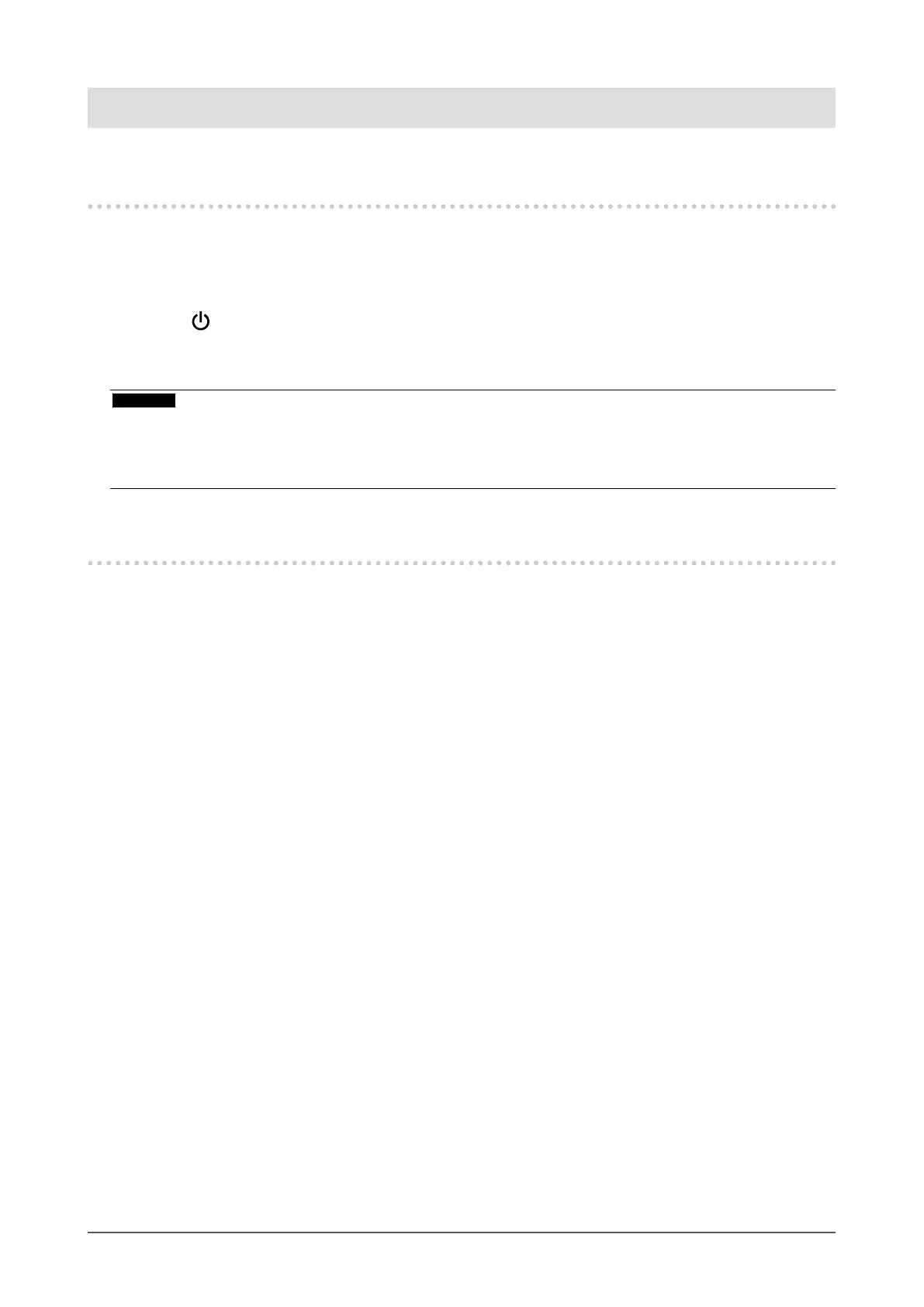6
Chapter 2 Turning On / O the Power
Chapter 2 Turning On / O the Power
2-1. Turning On the Power
1.
Turn on the main power switch on the back of the monitor.
The main power switch is turned on by factory settings.
2.
Press on the front of the monitor.
The power indicator lights up blue and the live image screen is displayed.
(For details on the live image screen, refer to “3-1. Live Image Screen” (page 7).)
Attention
• It takes approximately one minute for the live image screen to be displayed after the main power is turned on. (A
rotating bar indicating startup is displayed.) Do not turn o the monitor during startup.
• When there are no registered network cameras, the “Not Registered” message is displayed in the network
camera image display area.
2-2. Turning O the Power
1.
Turn o the main power switch on the back of the monitor.
