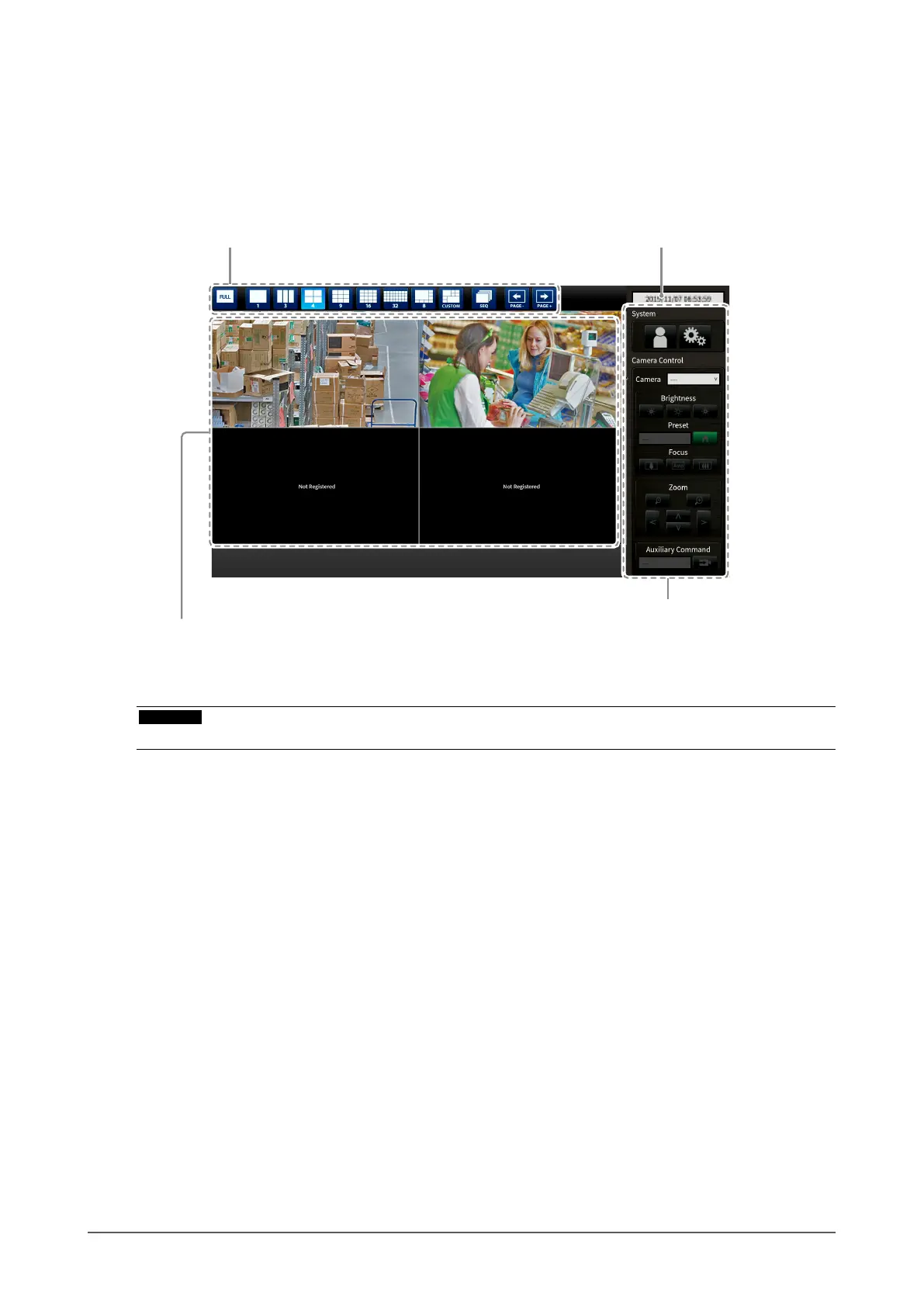8
Chapter 3 Operating the System
●
Basic menu operations
The menu is used to set display settings of the image display area and to set the settings of the
system and network cameras.
Screen Layout
Display mode menu
Current time
Image display area
• When no camera is registered, a “Not Registered” message is displayed.
• When an input signal is not supported, the “Unsupported Resolution” message is displayed.
System menu
Attention
• When sequence display is enabled, the camera control menu is inoperable.
