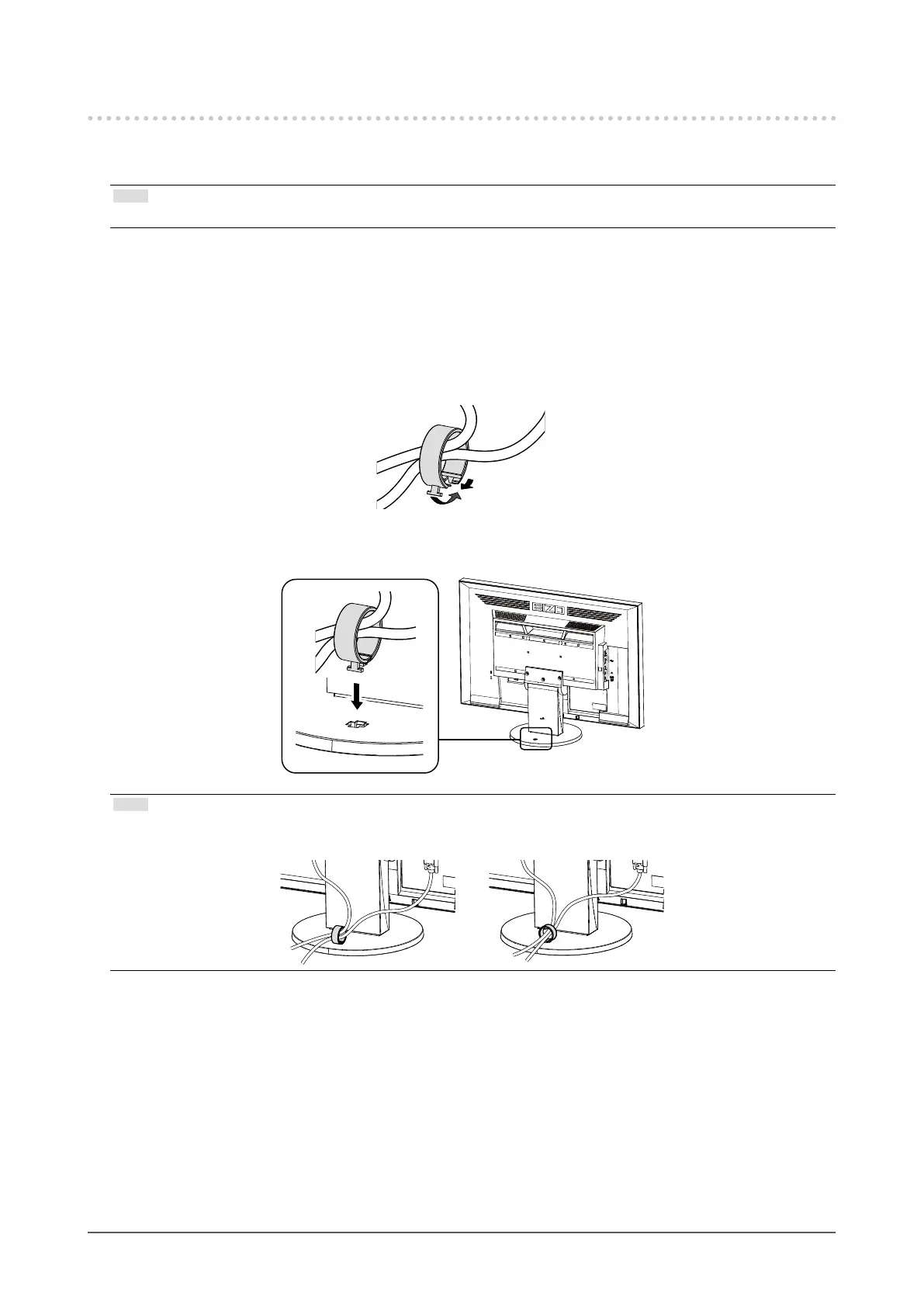43
Chapter6Reference
6-3. Attaching / Detaching the TriStand2 Cable Holder
When you want to use the cable holder with TriStand2, follow the procedure below. The holder can also be
removed.
Note
• FlexStand2 is a set comprised of the stand and the cable holder.
Attaching procedure
1.
Pass the cables through the cable holder.
2.
Shut the bottom of the cable holder.
3.
While holding the shut section, insert the cable holder into the Stand base.
Note
• The cable holder can be inserted either perpendicular or parallel to the base. Change the direction of the cable holder
according to the conditions of the cables.