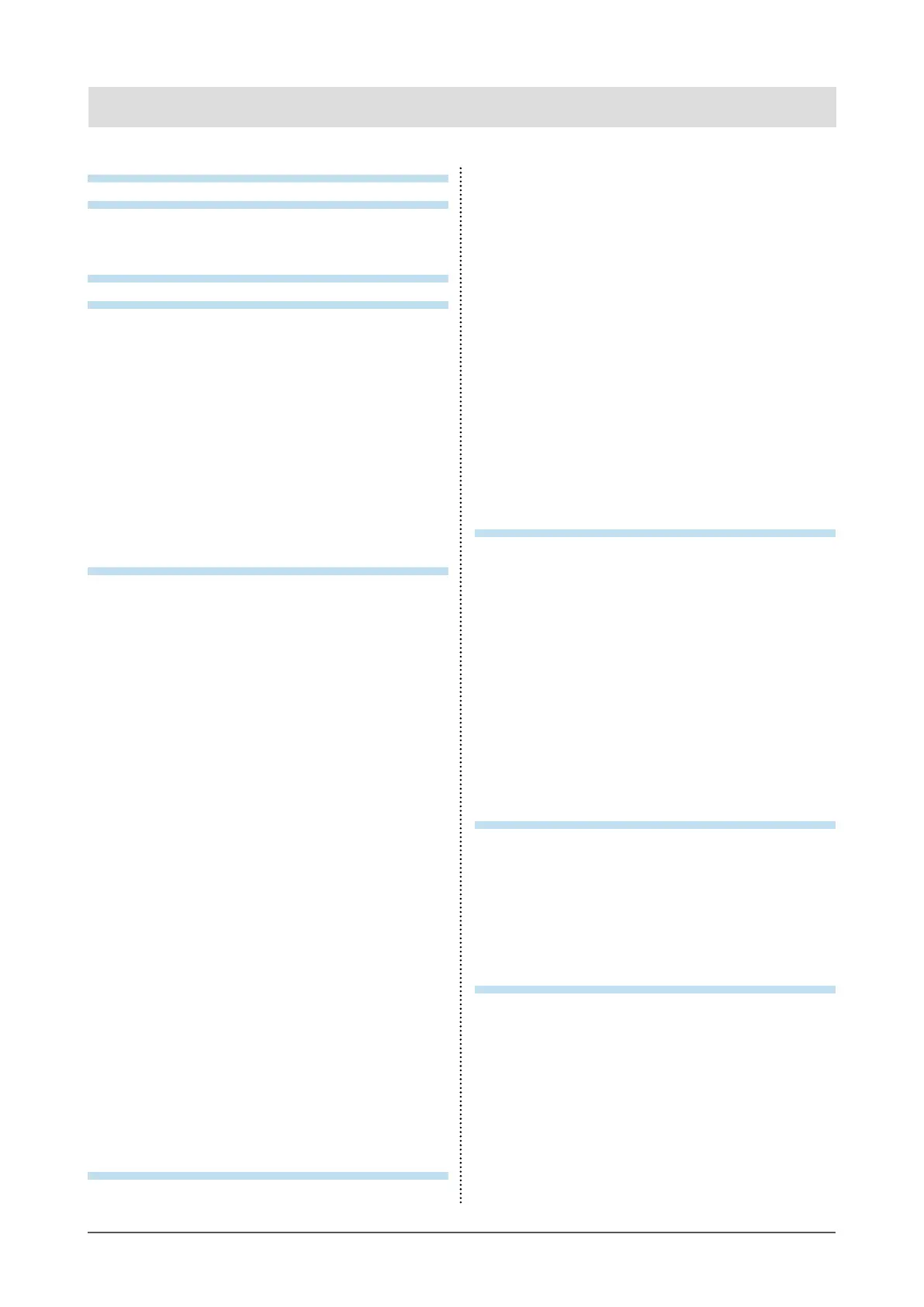5
CONTENTS
CONTENTS
Cover ...................................................................... 1
Notice for this monitor ......................................... 3
Cleaning .................................................................... 4
To use the monitor comfortably ............................. 4
CONTENTS ............................................................. 5
Chapter 1 Introduction ....................................... 7
1-1. Features ......................................................... 7
1-2. Controls and Functions ............................... 9
●
Front................................................................ 9
●
Rear................................................................10
1-3. EIZO LCD Utility Disk...................................11
●
Diskcontentsandsoftwareoverview............11
●
Touse“ScreenManagerProforLCD
(DDC/CI)/EIZOScreenSlicer”......................11
1-4. Basic Operations and Functions ...............12
●
BasicoperationoftheSettingmenu..............12
●
Functions........................................................13
Chapter 2 Adjusting Screens .......................... 14
2-1. Compatible Resolutions .............................14
●
AnalogInput(D-Sub).....................................14
●
DigitalInput(DVI-D).......................................14
●
DigitalInput(DisplayPort)..............................14
2-2. Setting the Resolution ................................15
●
Windows8/Windows7.................................15
●
WindowsVista................................................15
●
WindowsXP...................................................15
●
MacOSX.......................................................15
2-3. Adjusting Color ............................................16
●
Toselectthedisplaymode
(FineContrastMode)......................................16
●
Toperformadvancedadjustments................17
●
Adjustablesettingsineachmode..................17
●
Toadjustbrightness.......................................17
●
Toadjustcontrast...........................................18
●
Toadjustcolortemperature...........................18
●
Toadjustgamma...........................................19
●
Toadjustthecolorsaturation.........................19
●
Toadjusthue................................................. 20
●
Toadjustgain................................................ 20
2-4. Screen Adjustment ......................................21
●
DigitalSignalInput.........................................21
●
AnalogSignalInput........................................21
2-5. Screen Size Changing ................................ 25
●
ScreenSizeChanging.................................. 25
●
Toadjustbrightnessofnon-displayarea...... 25
Chapter 3 Setting Monitor ............................... 26
3-1. Adjusting Volume........................................ 26
3-2. Selecting sound source while using the
DisplayPort signal input............................. 26
3-3. Compensating viewing angle deciency . 27
3-4. Enabling / Disabling DDC/CI
communication .......................................... 27
3-5. Locking Operation Buttons ....................... 28
3-6. Setting Orientation ..................................... 28
3-7. Showing and hiding the EIZO logo ........... 28
3-8. Changing Setting Menu Display Position 29
3-9. Setting Language ........................................ 29
3-10. Resetting the Monitor to the Default
Settings ........................................................ 30
●
Toresetthecoloradjustments...................... 30
●
Toreset“EcoViewSenseSettings”.............. 30
●
Toresetalladjustmentstothedefault
settings.......................................................... 30
Chapter 4 Power Saving Functions ................ 31
4-1. Setting Power Saving ..................................31
●
Monitor...........................................................31
●
AudioOutput................................................. 32
4-2. Setting Power Indicator .............................. 32
4-3. Enabling / Disabling Automatic
Brightness Adjustment ............................. 32
●
AutoEcoView................................................ 32
●
EcoViewOptimizer2..................................... 33
4-4. Setting the power saving mode when a
person leaves the monitor ......................... 33
4-5. Checking the power saving level .............. 35
4-6. Enabling / Disabling Auto Power-OFF ...... 35
Chapter 5 Troubleshooting ..............................36
5-1. No picture .................................................... 36
5-2. Imaging problems (for both digital and
analog) ...........................................................37
5-3. Imaging problems (for digital only) .......... 38
5-4. Imaging problems (for analog only) ......... 38
5-5. Other problems ........................................... 39
Chapter 6 Reference ........................................40
6-1. Attaching the Optional Arm ....................... 40
6-2. Detaching / Attaching the TriStand2
Stand Base ....................................................41
6-3. Attaching / Detaching the TriStand2
Cable Holder ................................................ 43
6-4. Connecting Multiple PCs ........................... 45
●
Toswitchamonginputsignals...................... 45
●
Tosetinputsignalselection.......................... 46
6-5. Making Use of USB (Universal Serial
Bus) ............................................................... 46