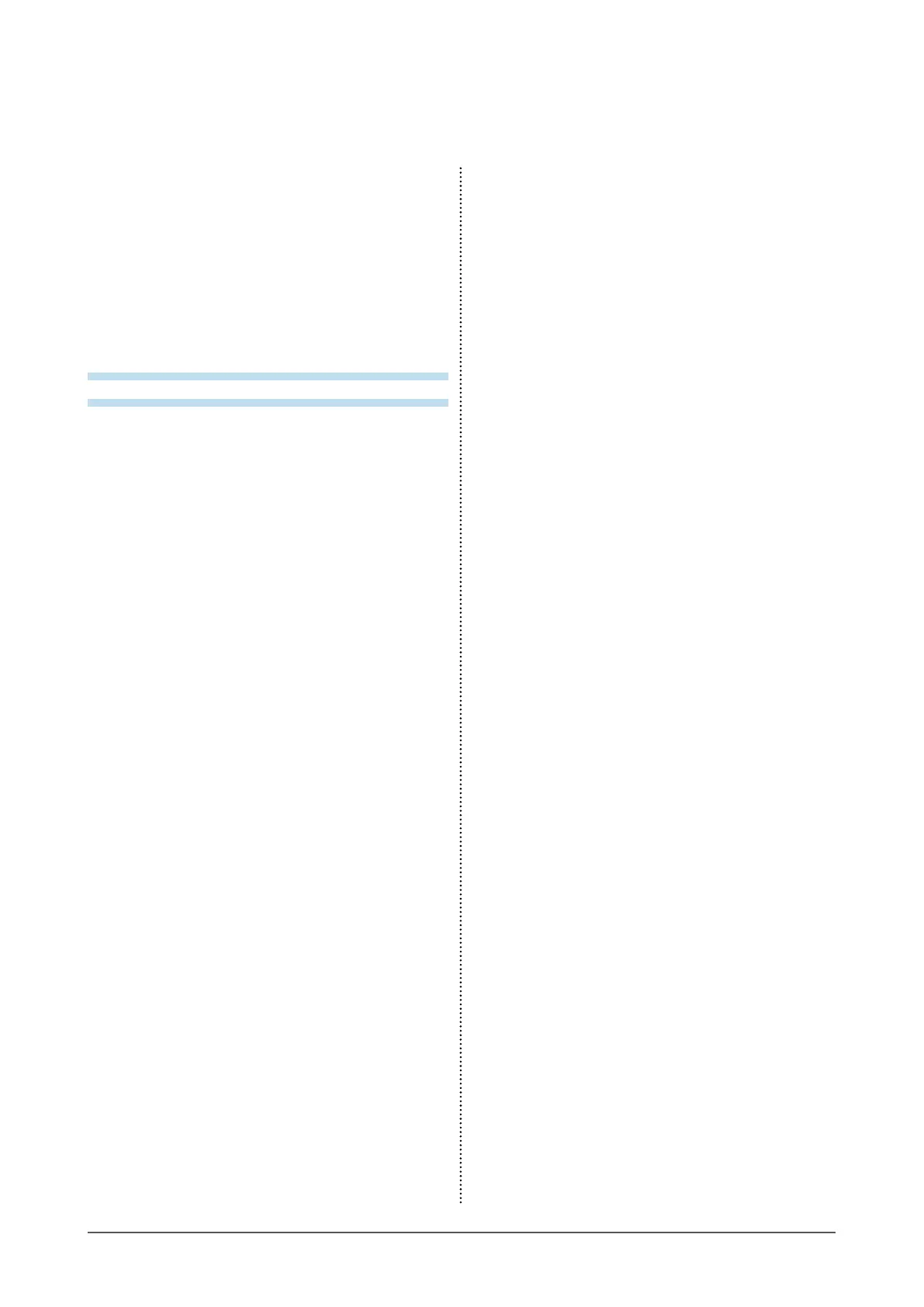6
CONTENTS
●
RequiredSystemEnvironment..................... 46
●
ConnectionProcedure(SetupofUSB
Function).........................................................47
6-6. Displaying Monitor Information .................47
6-7. Specications ............................................. 48
●
MainDefaultSettings.................................... 49
●
OutsideDimensions...................................... 50
●
Accessories................................................... 50
6-8. Preset Timing ...............................................51
Chapter 7 Glossary .......................................... 52
Appendix .............................................................. 54
Trademark ............................................................... 54
License / Copyright ................................................ 54
ENERGY STAR ........................................................ 55
TCO .......................................................................... 55
FCC Declaration of Conformity ............................ 56
Hinweise zur Auswahl des richtigen
Schwenkarms für Ihren Monitor ........................... 57
Hinweis zur Ergonomie : ....................................... 57
LIMITED WARRANTY ............................................. 58
Recycling Information ........................................... 67
China Measures for RoHS Compliance in
ChinaRoHS ...............................................................71