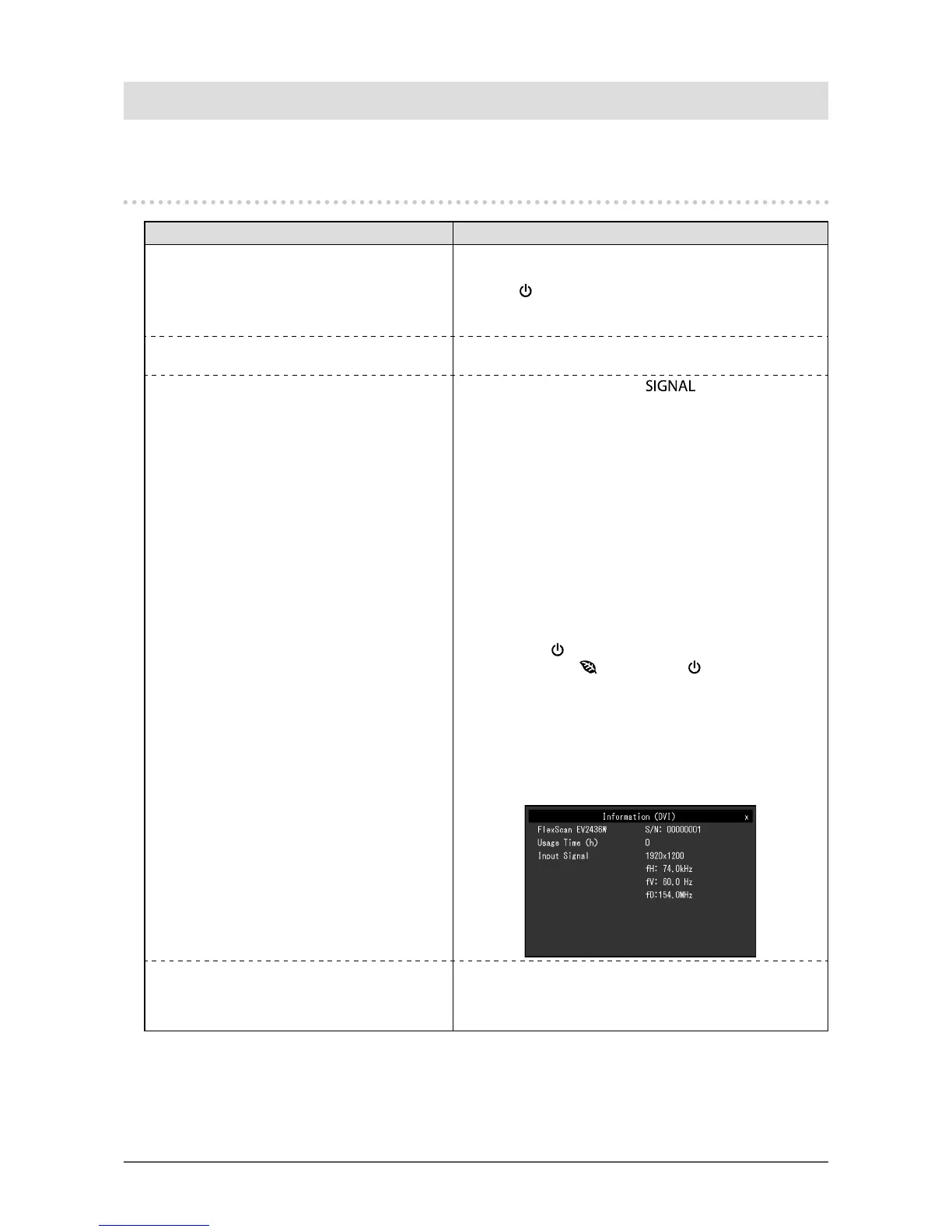41
Chapter5Troubleshooting
Chapter 5 Troubleshooting
If a problem still remains after applying the suggested remedies, contact your local EIZO representative.
5-1. No picture
Problem Possible cause and remedy
1. No picture
• Powerindicatordoesnotlight.
• Checkwhetherthepowercordisconnectedproperly.
• Turnthemainpowerswitchon.
• Press
.
• Turnoffthemainpower,andthenturnitonagainafew
minuteslater.
• Powerindicatorislightingblue. • Increase“Brightness”,“Contrast”,or“Gain”intheSetting
menu(see“Toperformadvancedadjustments”(page20)).
• Powerindicatorislightingorange.
• Switchtheinputsignalwith
.
• Movethemouseorpressanykeyonthekeyboard.
• CheckwhetherthePCisturnedon.
• WhentheEcoViewSensefunctionis“On”,themonitor
mayhaveshiftedtothepowersavingmode.Comenear
tothemonitor.Ifthescreenisnotdisplayed,movethe
mouseorpressanykeyonthekeyboard.
• DependingonthePCandgraphicsboard,theinputsignal
isnotdetectedandthemonitordoesnotrecoverfrom
thepowersavingmode.Ifthescreenisnotdisplayed
evenaftermovingthemouseorpressinganykeyonthe
keyboard,turnthemonitoroffandonusingitspower
button.Whenthescreenisdisplayed,executethe
followingprocedure.Theproblemmaybeimproved.
1. Press
toturnoffthemonitor.
2. Holddown
whilepressing toturnonthe
monitor.
“x”isdisplayedonthemenutitleof“Information”ofthe
Settingmenu(see“6-6.DisplayingMonitorInformation”
(page54)).
3. RebootthePC.
Toreturntotheprevioussetting,performsteps1to3
again.
• Powerindicatorisashingorange. • ThedevicethatisconnectedusingDisplayPorthasa
problem.Solvetheproblem,turnoffthemonitor,andthen
turnitonagain.RefertotheUser’sManualoftheoutput
deviceforfurtherdetails.