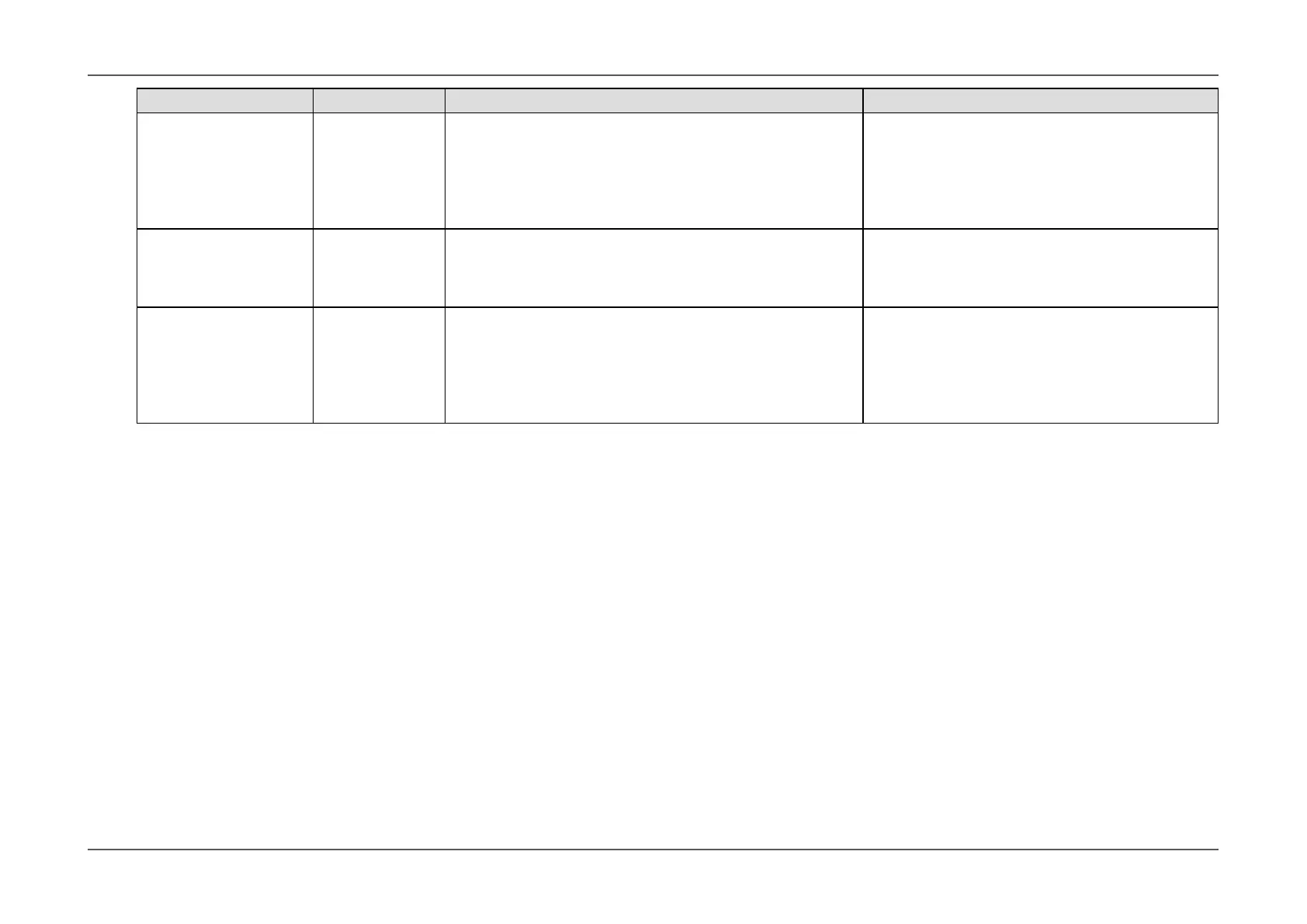- 34 -
Chapter 4
Administrator Settings
Function Setting Range Description Note
Auto PbyP Resolution On
Off
This product automatically changes the resolution according to
the screen layout when changing to PbyP display.
Set this function to “Off” to prevent the resolution from changing
automatically when changing to PbyP display. In this case,
change the resolution manually.
• If the resolution does not change correctly during
PbyP display, it is recommended to change this
setting to “Off”.
On-Screen Logo On
Off
When the monitor is turned on, the EIZO logo appears on the
screen.
When this function is set to “Off”, the EIZO logo does not appear.
-
Key Lock On
Off
In order to prevent changes to settings, the operation switches on
the front of the monitor can be locked.
• The following operation is available even if the
switches are locked:
- Turning the monitor on or off with the Power
switch
- Display and operation of the “Administrator
Settings” menu