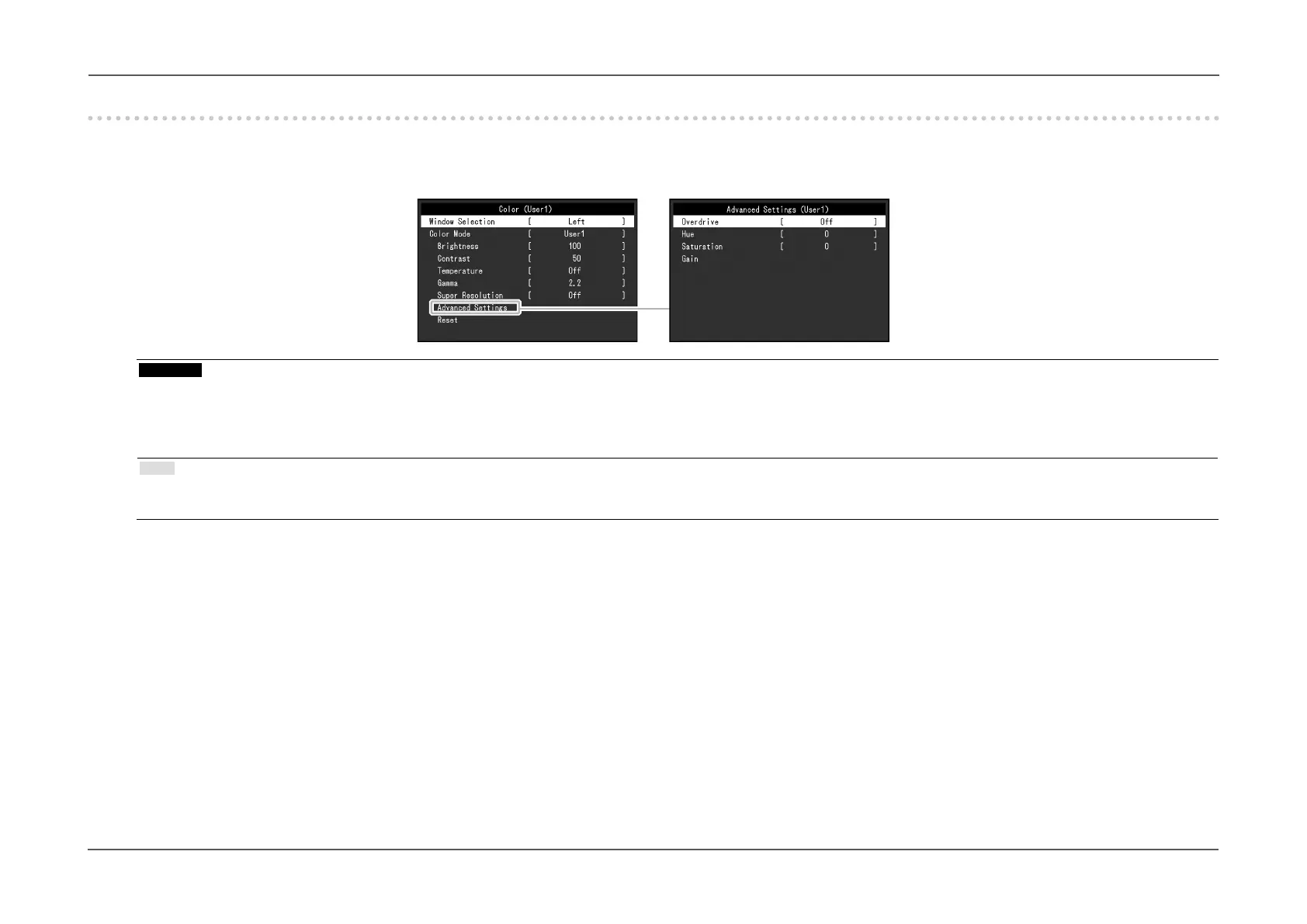- 21 -
Chapter 3
Advanced Adjustment/Setting
3-2. Setting Menu Functions
●
Color Adjustment
The color mode setting status can be adjusted according to personal preference.
Attention
• It takes about 30 minutes for the performance of electrical parts to stabilize. Please wait 30 minutes or more after power to the monitor has been turned on before adjusting
the monitor.
• The same image may be observed in different colors on multiple monitors due to monitor-specic characteristics. Make ne color adjustments visually when matching
colors across multiple monitors.
Note
• Using “ScreenManager Pro” allows you to perform color adjustment with the mouse and keyboard on your PC. The adjusted state can also be saved and loaded as color
data. “ScreenManager Pro” can be downloaded from our web site (http://www.eizoglobal.com).