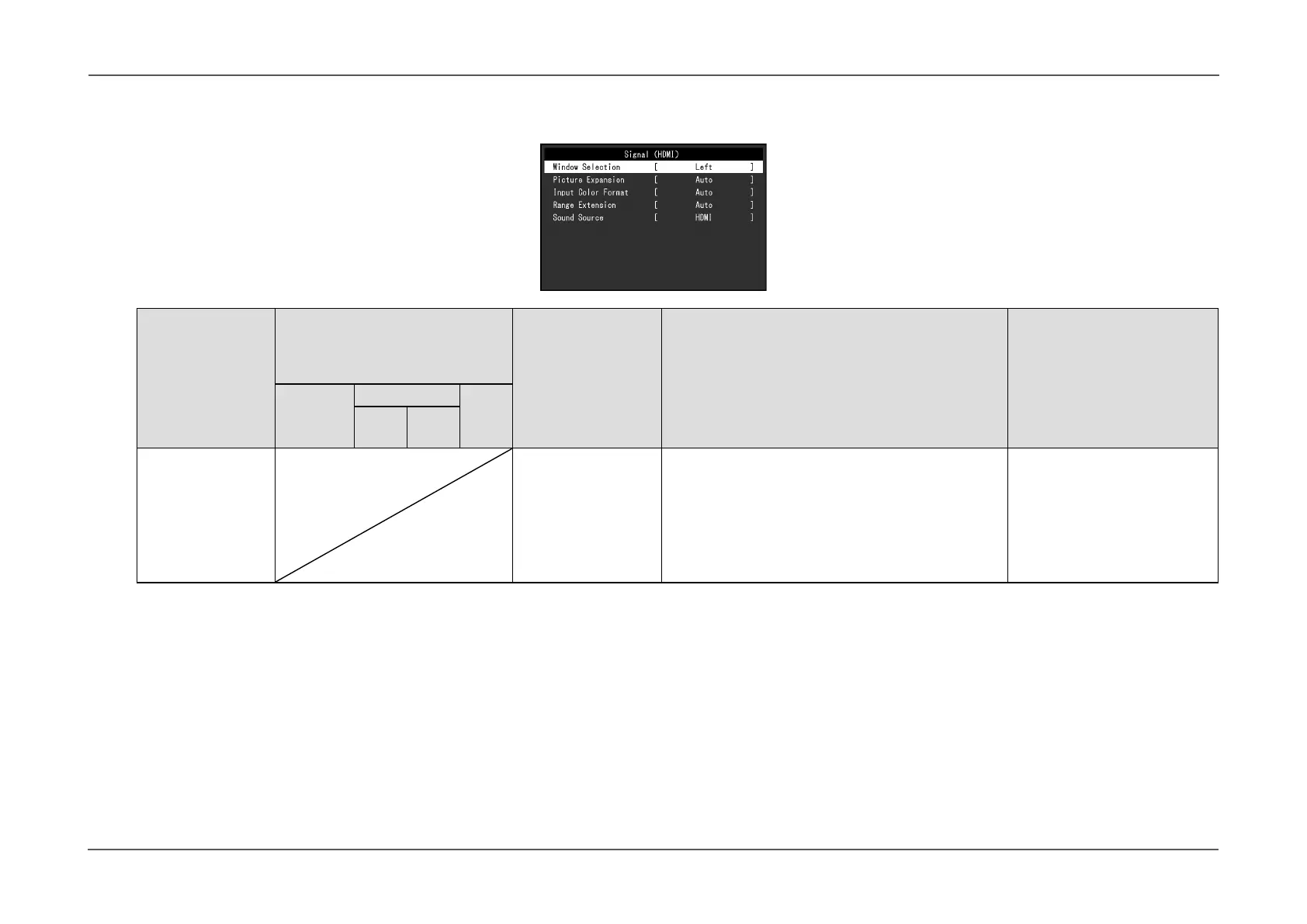- 25 -
Chapter 3
Advanced Adjustment/Setting
●
Signal Settings
Set the method for outputting the signal input from the PC to the monitor.
Function
Input Signal
(The setting range of each function
differs depending on the input signal.)
√: Settable -: Not settable
Setting Range Description Note
DisplayPort
HDMI
DVI
PC
signal
Video
signal
Screen Selection Left Screen
Right Screen
Enabled only during PbyP display.
Select the application range for the signal settings.
When using PbyP display, select this range rst.
• “Left Screen”
The setting is applied to the left screen.
• “Right Screen”
The setting is applied to the right screen.
• For details on PbyP, see “2-
2. Switching Input Signals”
(page 14).