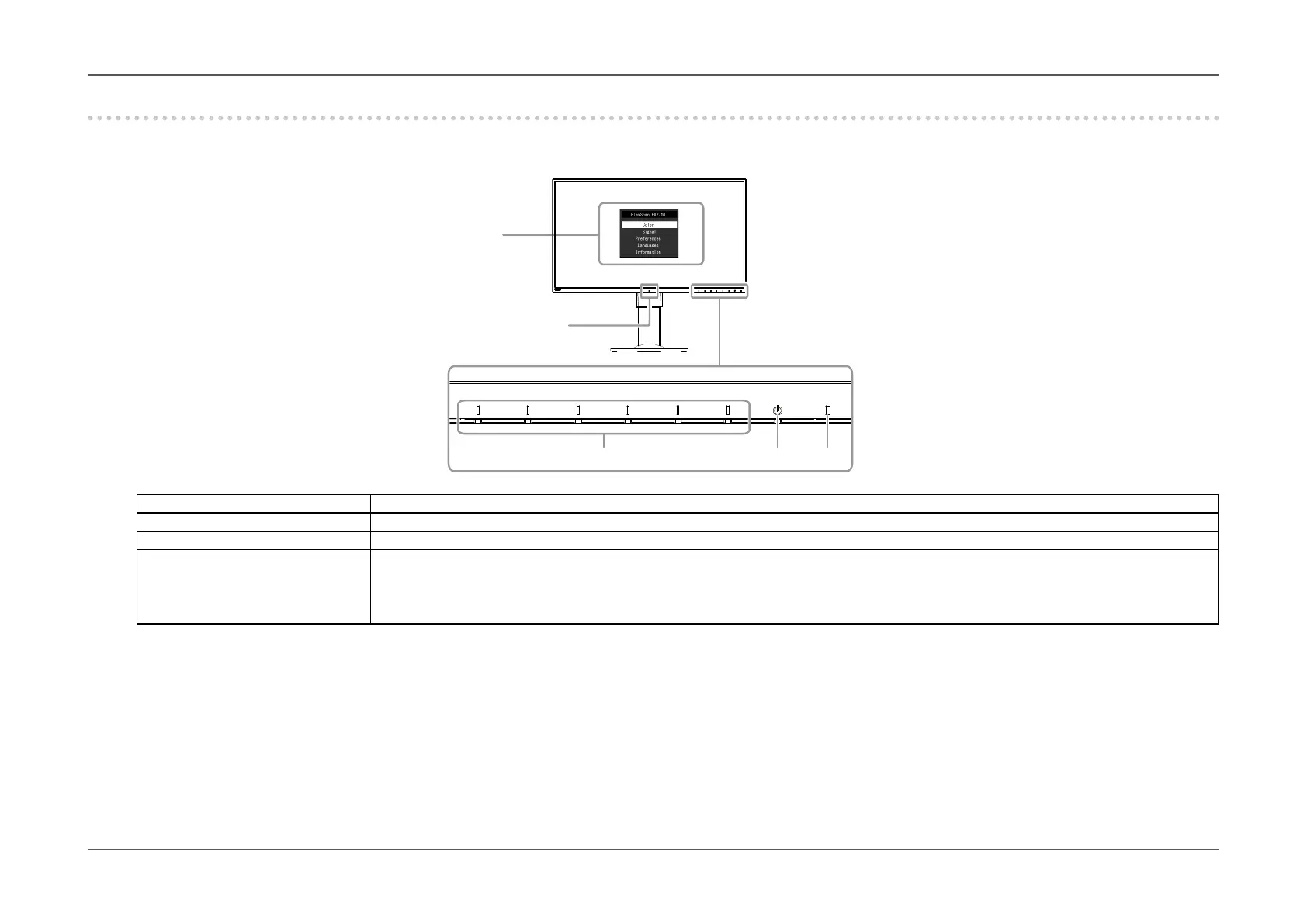- 9 -
Chapter 1
Introduction
1-2. Controls and Functions
●
Front
3 42
1
1. Ambient light sensor Detects ambient brightness (Auto EcoView function (page 17)).
2. Operation switches Displays menus. Operate the buttons according to the operation guide.
3. Power switch Turns the power on or off.
4. Power Indicator Indicates the monitor’s operation status.
White: Single screen display
Orange: Power saving mode
OFF: Main power / power off
*1 For details on usage, see “3-1. Basic Operation of the Setting menu” (page 20).
Setting menu
*1