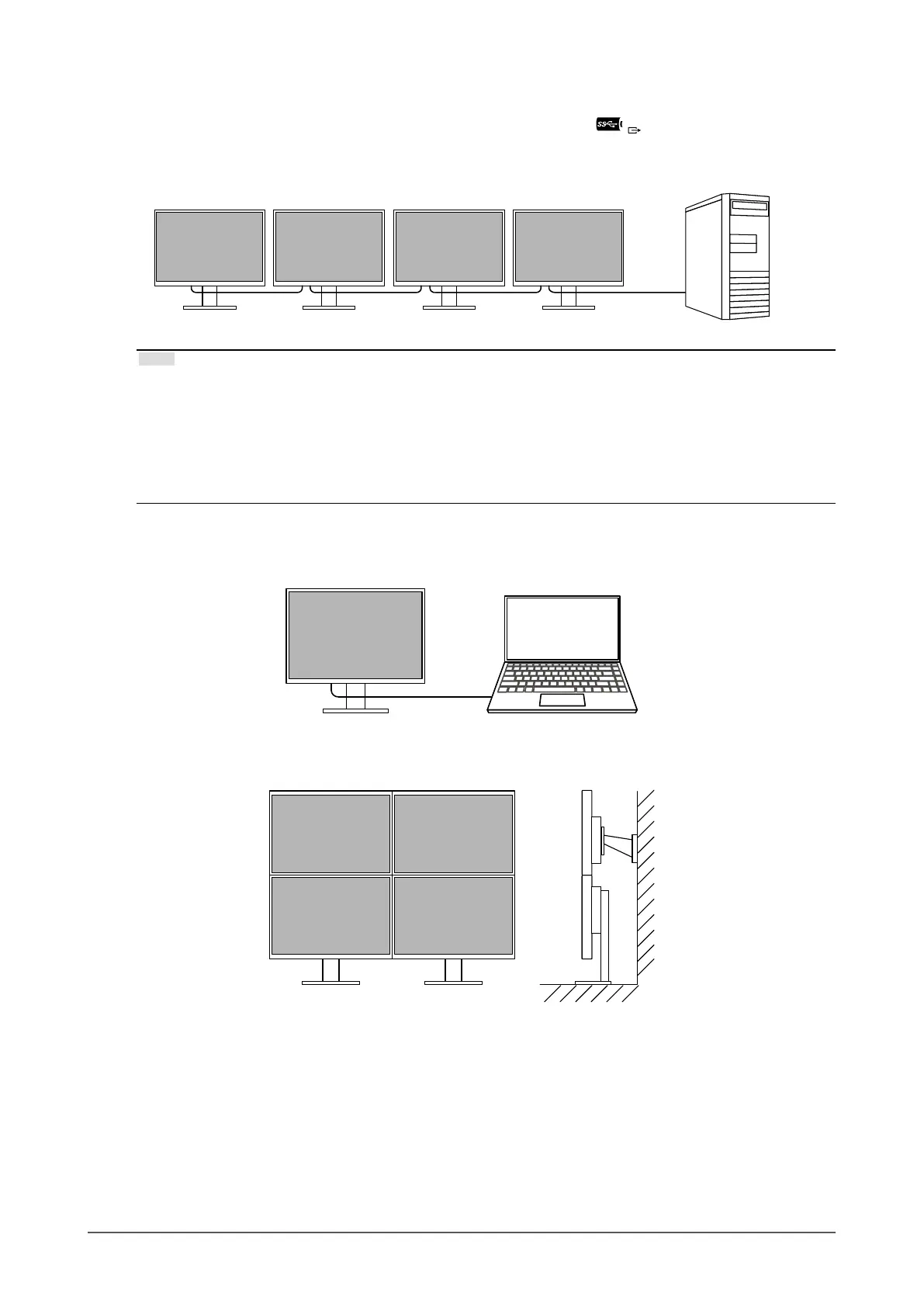●
Daisy Chain Connection
The monitor comes equipped with a USB Type-C output terminal ( ). When the PC and the
monitor are connected by USB Type-C or DisplayPort, the USB Type-C output terminal of the monitor
can be used to connect a maximum of 4 monitors in a daisy chain.
Note
• In order to use daisy chain connection, the graphics board of the computer must support Multi-Stream
Transport (MST). For details, contact the manufacturer of the computer or the store where you bought the
product.
• The number of monitors it is possible to connect varies depending on the monitors you are using and the
graphics board of the computer. For details, refer to the compatibility information on our company website.
• When connecting a USB Type-C connector to a DisplayPort connector, use a USB Type-C - DisplayPort
converter cable.
●
High Degree of Flexibility for Installation
• This product can be used as an external monitor of a notebook computer.
• By attaching the monitor to an arm, the screen can be used in a multi-monitor conguration
beneting from the feature of framelessness on all 4 sides.
7
Chapter 1 Introduction
