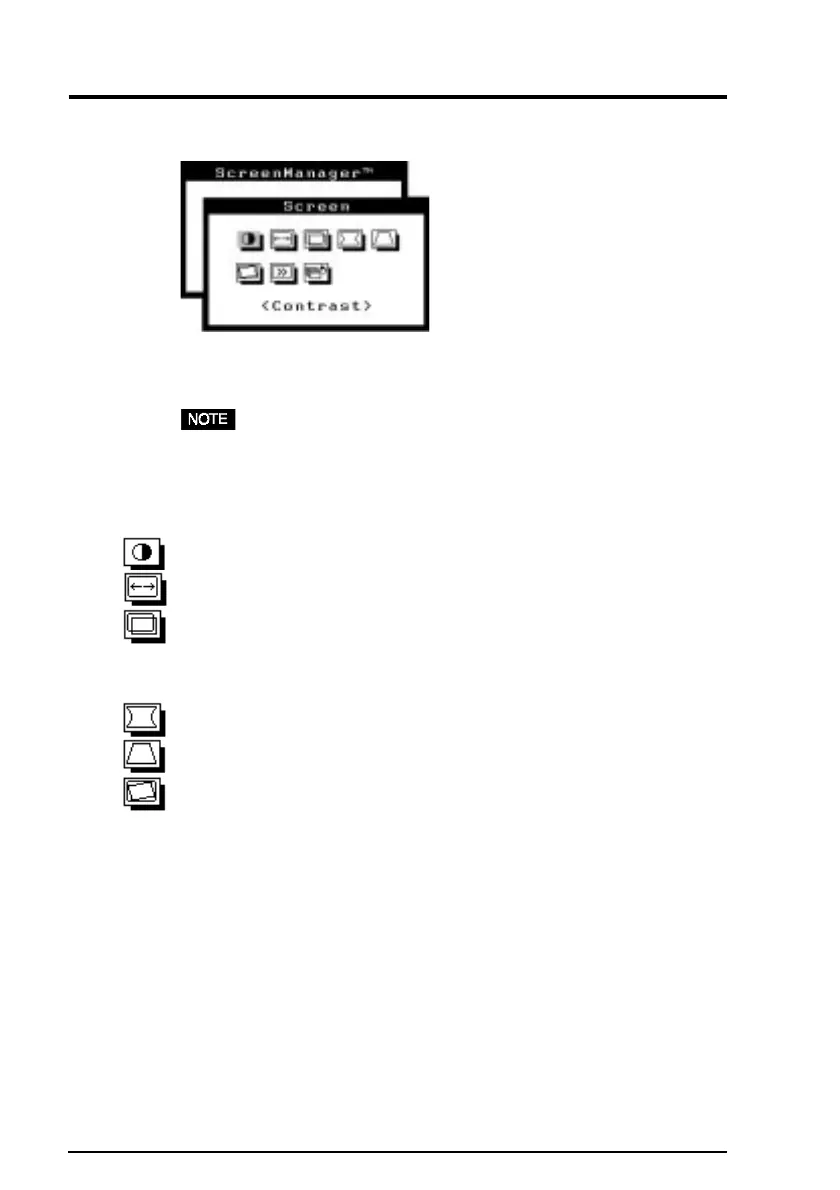8
2 IMAGING ADJUSTMENT
2 IMAGING ADJUSTMENT
- Screen menu -
All of the icons shown in the ScreenManager 'Screen' menu are described
below.
• Allow the monitor to stabilize for at least 30 minutes before making
image adjustments.
Brightness, Contrast, Size, Position
These functions are used to adjust the brightness, contrast, size and
position of the screen. For more information about how to adjust each
of them, please refer to the 'Quick Setup Guide', page 8.
Geometry, Tilt
Image distortion and/or tilting may be caused by the earth's magnetic
field. Use the 'Screen' menu’s geometry (Side-Pincushion, Side-Pin
Balance, Trapezoidal, Parallelogram) and/or tilt adjustment functions to
correct any distortion.
Image distortion and tilting may also be caused by a device that is
generating a magnetic field. If the above adjustments are not effective,
try the following approaches.
• Check to see if there are any nearby interfering electronic devices such
as another monitor, an electric motor, or a speaker (other than an
optional EIZO i·Sound speaker unit). If so, move the device or move
the monitor.
• It is sometimes possible to correct distortion or tilting by reorienting
the monitor.
