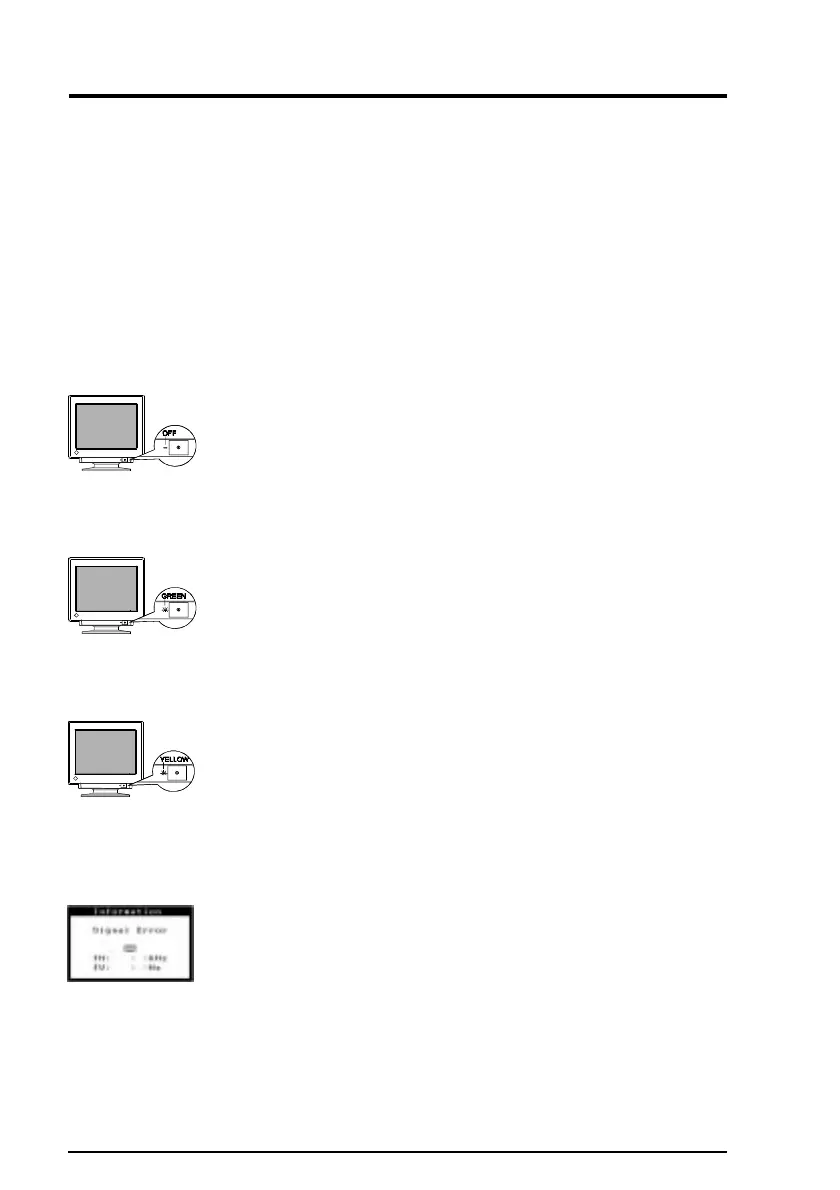24
7 TROUBLESHOOTING
7 TROUBLESHOOTING
Troubleshooting
This page presents problems that can be corrected by the user. If a
problem persists even after applying the suggested remedies, contact an
EIZO dealer.
Points to check with possible
solutions
• Check that the power cord is correctly connected.
• Try pressing a key on the keyboard, or clicking the
mouse. (The screen-saver software may be active.)
• Check brightness and contrast settings. Minimum
settings will cause screen to be blank.
• Try pressing a key on the keyboard, or clicking the
mouse. (The screen-saver software may be active.)
If the problem persists, switch off the monitor power
for a few minutes, then switch it back on and try
again.
• Check that the PC is switched ON.
• Check that the signal cable is properly connected to
the graphics board or PC.
• Check that the graphics board is correctly inserted
in the PC.
Problems
No picture
1) Indicator status: OFF
2) Indicator status: GREEN
3) Indicator status: YELLOW
4) “No signal detected” error
message appears.