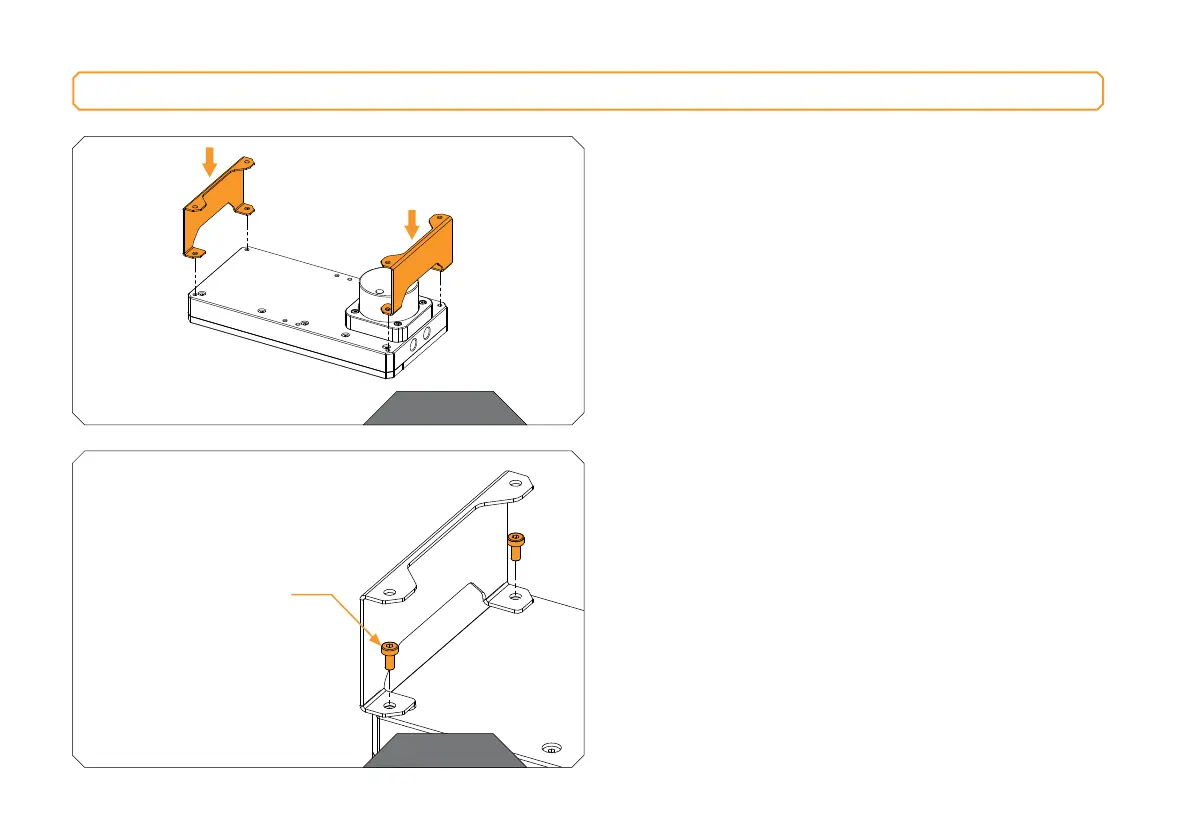- 6 -
STEP 1
INSTALLING EK-QUANTUM VOLUME / KINETIC FLT WITH SUPPLIED MOUNTS
To enable installation of the reservoir onto fans, radiators or where
clearance for the pump is required EK supplies a pair of FLT mounts
along with M4 nuts, washers and additional screws. They can be
positioned across any pair of mounting holes in several orientations.
STEP 1
Position the mounts as desired on the reverse side of the reservoir.
STEP 2
Screw the mounts in place using supplied M4x8 screws and 2.5mm
allen key.
STEP 2
M4 x 8 DIN 7984 Screw
