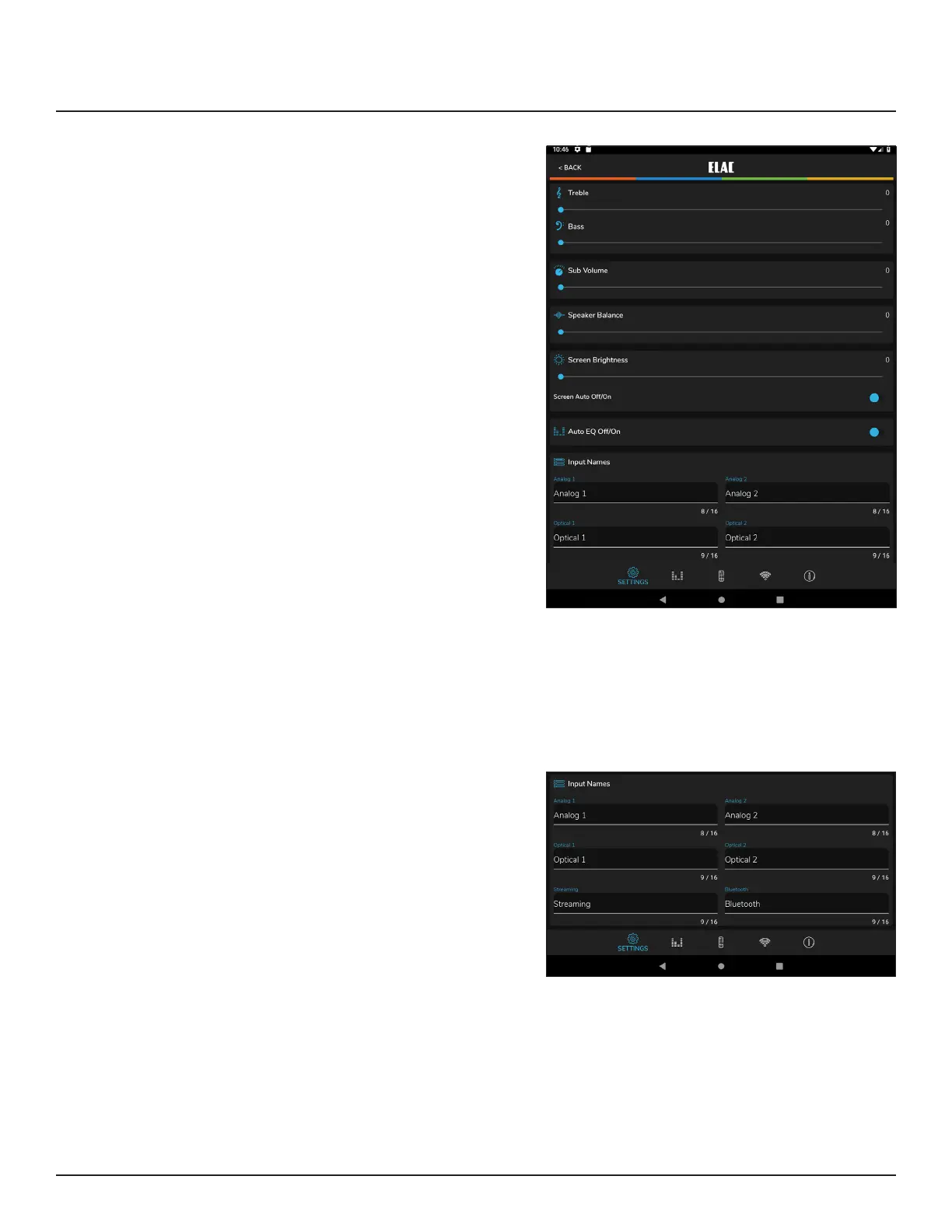15
DS-A101-G App
SETUP
The settings for Input Names, Bass/Treble,
Sub Level, Screen Brightness and Speaker
Balance can all be accessed by tapping
the Settings Gear in the top right corner of
the app when in the Source select/Volume
screen. (Figure 6)
Tap the gear. The Settings Menu will appear.
INPUT NAMES
Each of the inputs can be renamed to
indicate the actual connected source...i.e.
Optical 1 can be changed to TV or
Blu-ray. USB can be changed to Computer
or Server. The maximum number of
characters is 9.
1. In the settings menu tap Input Names.
2. Tap to the right of a NAME in the list.
Repeatedly tap the backspace key to
delete the default name. OR...Drag/
select a name in the list.
3. The device keyboard will appear. Type
the new name...Cable, Blu-ray, Internet,
Server, etc.
4. Tap next to change other names and
repeat Steps 2-4.
5. Whennishedtaptheslidericonatthe
top right to return to the source/volume
screen or select another setting in the
menu bar. To return to the Setup menu
tap the back button on the phone or
tablet.
Figure 7 DS-A101-G App - Setup Menu
Figure 8 DS-A101-G App - Name Inputs
