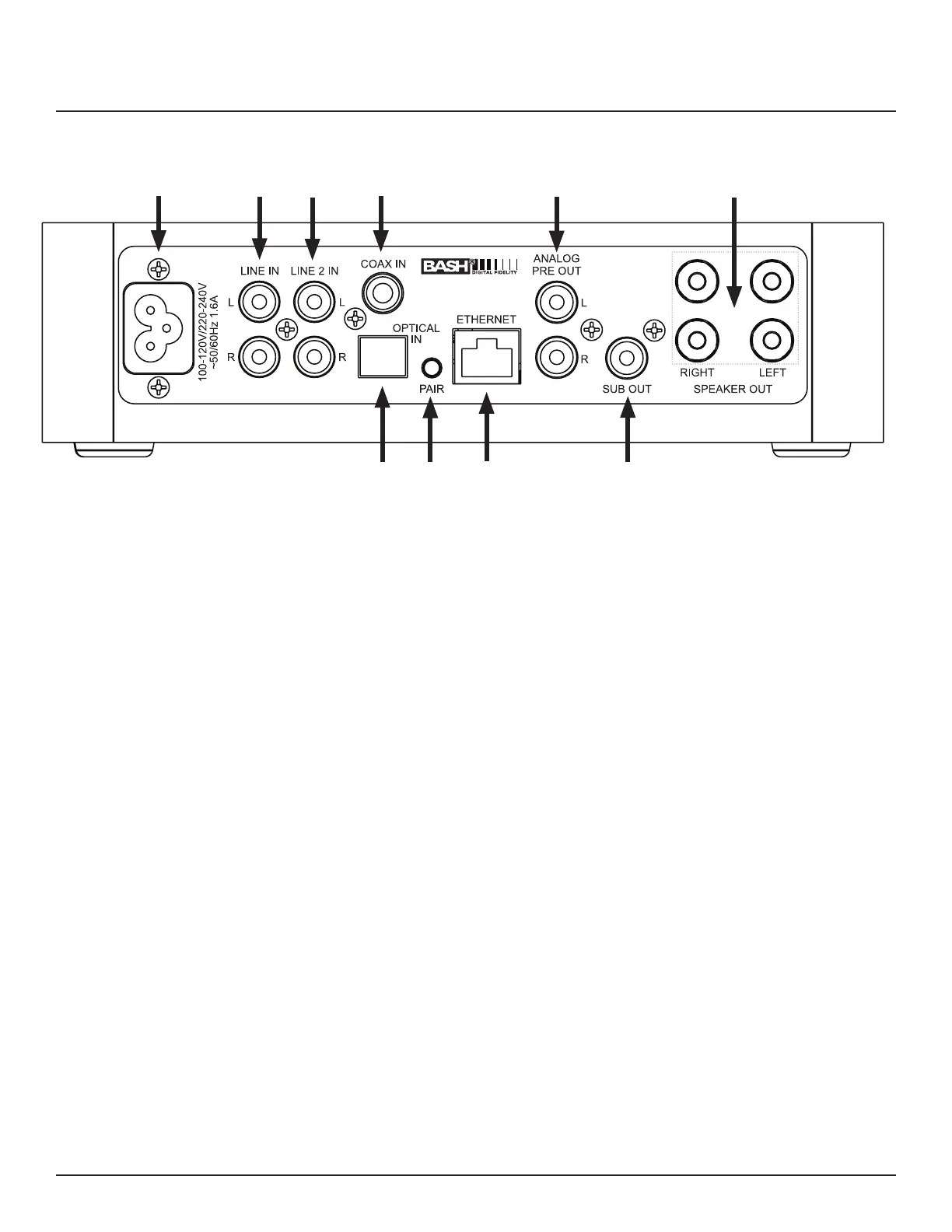7
Rear Panel Features
Figure 2 DS-A101-G Rear Panel Features
6. AC MAINS - Afterallotherconnectionshavebeenmadeandconrmed,usingthe
included power cord, connect the AC Mains on the DS-A101-G to an unswitched AC
outlet.
7. LINE IN - Using a quality stereo RCA to RCA cable, connect the L&R outputs on a stereo
audio source to the Line IN L&R inputs on the DS-A101-G. This input can be selected by
pressing Ana 1 on the remote or by tapping the front panel Source button.
8. LINE 2 IN - Using a quality stereo RCA to RCA cable, connect the L&R outputs on a
stereo audio source to the Line 2 IN L&R inputs on the DS-A101-G. This input can be
selected by pressing Ana 2 on the remote or by tapping the front panel Source button.
9. COAX IN - Using a quality digital coaxial audio cable, connect the Coaxial OUT on a
source component to the Coax IN on the DC-A101-G. The Dolby logo will appear in the
front panel display when Dolby Digital signals are present. This input can be selected by
pressing Coax on the remote or by tapping the front panel Source button.
10. ANALOG PRE OUT - Using a quality RCA to RCAcable, connect your PREAMP to the
ANALOG PRE OUT on the rear of DS-A101-G.
11. SPEAKER OUT - Using 16AWG (min) speaker wire, connect the Right and Left Speaker
terminals on the DS-A101-G to the appropriate speaker terminals on left and right
speakers. Before connecting the speaker wires, twist the ends of the speaker wire
so there are no strays that can cause shorts. See section: Connections/Speaker
Connections for additional information.
6
7
8 9
10
11
15 14
13 12
