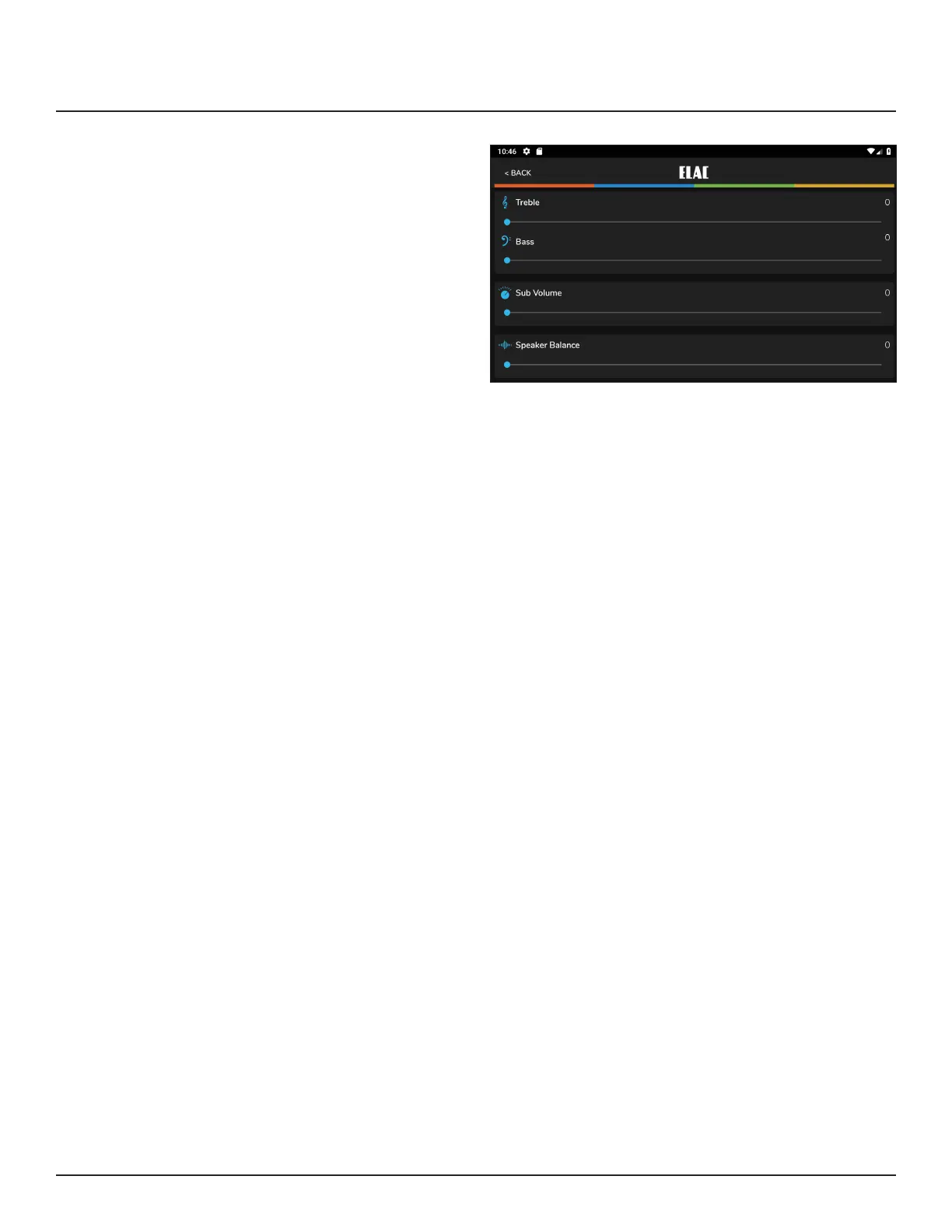17
DS-A101-G App
SPEAKER BALANCE
Speaker Balance adjusts the relative volume
of the left and right speakers. Use this control
to adjust the stereo sound from the speakers
if they are unevenly placed relative to
the listening position. Each control can be
adjusted +/-100 with 0 being center.
1. In the settings menu tap Balance.
2. Withangertip,slidethebluedotonthe
Speaker Balance slider to adjust balance
to the desired position. A bubble will
appear to indicate the setting.
3. Setting will be automatically stored in the
amp.
4. To return to the Setup Menu tap the back
button on the phone or tablet.
5. Whennishedtaptheslidericonatthe
top right to return to the source/volume
screen.
Figure 11 DS-A101-G App - Balance
