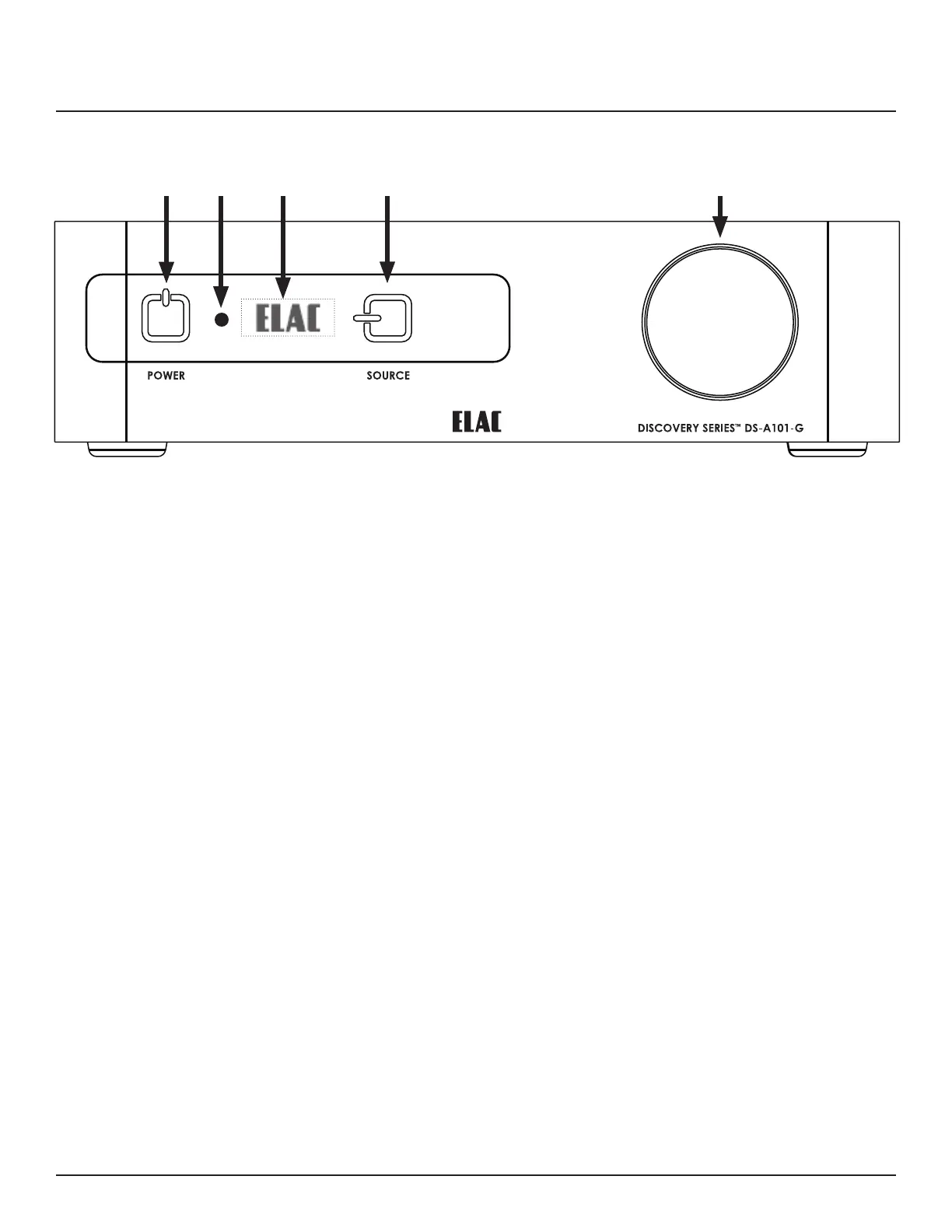6
Front Panel Features
Figure 1 DS-A101-G Front Panel Features
1. POWER - Lightly press to turn unit ON. The ELAC logo will appear in the front panel
display, followed by the current volume setting and currently selected input. Lightly
press again to turn unit OFF. Front panel display will turn OFF. Power can also be turned
ON/OFF with the hand-held IR Remote.
2. IR SENSOR - IR eye ‘sees’ IR commands from the DS-A101-G handheld remote. The IR
Sensor must be line-of-sight to the remote to receive commands. The IR Sensor can also
be used for learning IR commands from a third-party integrated remote allowing system
control from a single remote control.
3. FRONT PANEL DISPLAY - Front panel OEL (Organic Electro-Luminescence) display
indicates ON/OFF status, source selected, volume/mute setting and Dolby Audio™ logo
when Dolby Digital signals are being received.
4. SOURCE - Lightly tap the Source button to change input selections one at a time. Press
and hold to scroll inputs to the desired selection.
5. VOLUME CONTROL - Turn clockwise (to the right) to increase volume through speakers
or headphones. Turn counter-clockwise (to the left) to decrease volume. This is a digital
control and does not have a physical stop. Watch the front panel display for level and
becarefultonotdamagetheamp,speakersoryourears!TheVolumeControlwillalso
adjust the output level of the Sub Out, if used.
1
2
3
4
5
